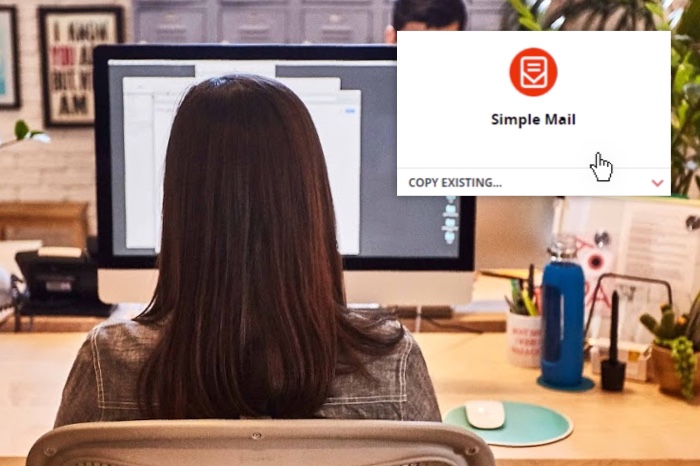You can now quickly create plain emails with stylized text and images with our new Simple Email.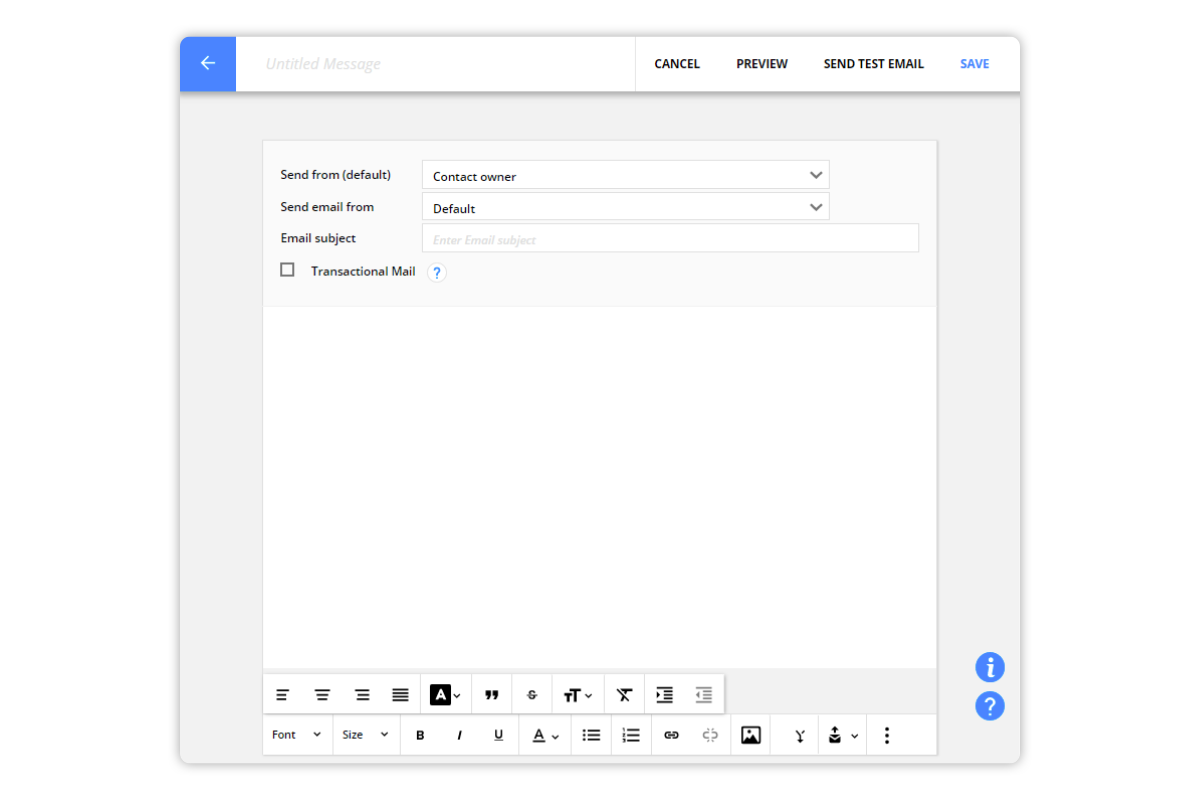
In this new email editor, changing your text styling is as easy as a click of a button, and you can add images that can be resized while you edit. You can also:
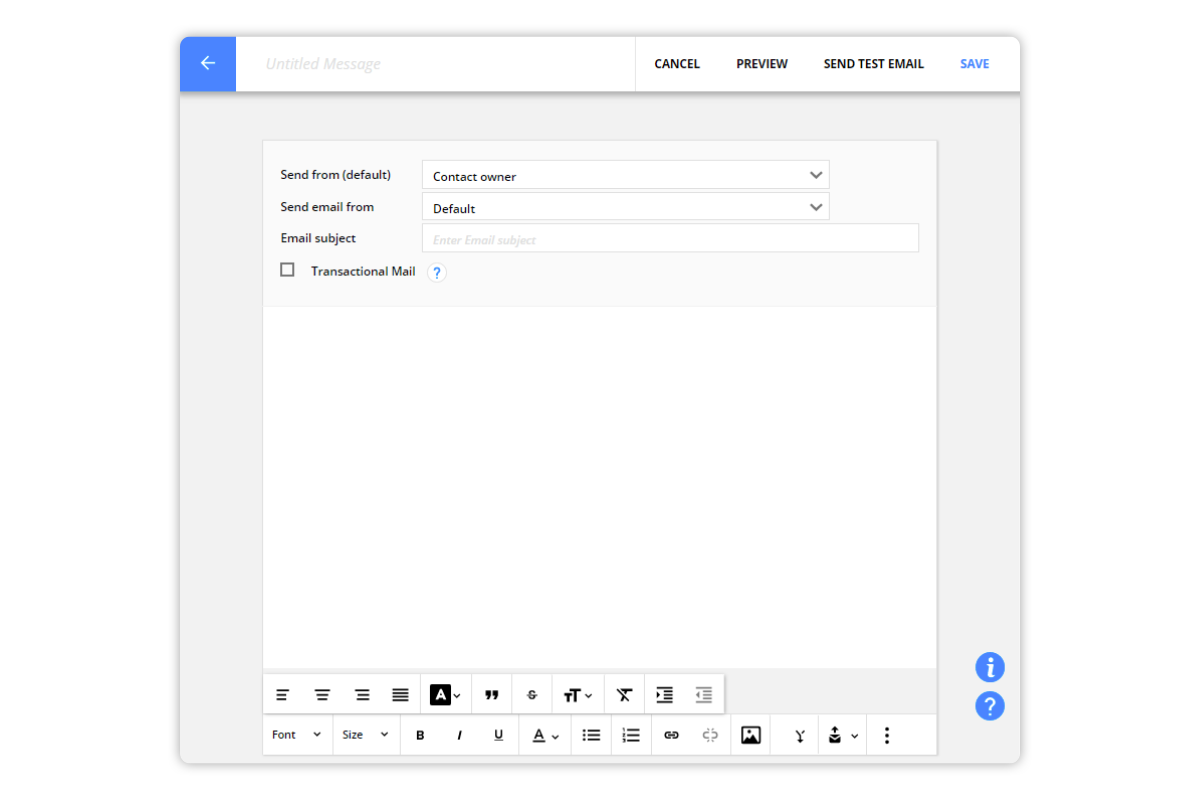
In this new email editor, changing your text styling is as easy as a click of a button, and you can add images that can be resized while you edit. You can also:
- Add alternative text for images, which is really helpful if your contacts have images blocked in their inbox to give context for the images that aren’t displayed. It also assists your visually impaired recipients by giving screen readers text in place of images.
- Insert frequently used text snippets, such as signatures, to your emails to save time.
- Preview both desktop and mobile views easily so you can make sure your message looks right on any device.
- Automatically save the plain text version of your email, a crucial factor for email delivery, every time you click “save.” You will no longer have to manually click the button to copy the plain text version.
Plus, Simple Emails can be used in your automated campaigns, unlike the recently released Quick Emails which are for one-off broadcasts.
Ontraport now has several email editor options to suit a variety of needs. Here’s when you would use each:
- Simple Email: to create simple messages that you can save and send using any broadcast method, including in automated campaigns
- OntraMail: to create polished newsletters and on-brand marketing messages
- Quick Email: to send one-off messages in no time
- Raw HTML email editor: to use third party HTML templates or use your own code