At Jotform, we’re not only looking for ways to make form building easy, but also form submitting. Our library of widgets offers dozens of add-ons to make your form more professional, stylish, and easier to fill out for your visitors. Below are five popular widgets that will help improve your form’s response rate immediately.
Five widgets to increase the user engagement
1. Configurable List
With Configurable Lists, you can add checkboxes, dropdowns, date selections, and text fields within the same row, and add as many of them as you’d like. You can also define the type of data or information that can be collected for each dynamically added row on the list. This feature makes it easy for someone filling out the form to give multiple pieces of information without being overwhelmed. Imagine you were registering groups for an volunteer event, and needed to know the names and times of each participant — the Configurable List widget would make it easy for the respondent to add many sets of names, dates, and time slots within the same form.
Pro Tip
Improve your form response rate with these widgets and more. Jotform offers 300+ widgets to choose from!
2. Image Slider
It’s no secret that images help improve response rate. Jotform’s Image Slider widget allows you to display multiple images within the same form, giving your form more personality and pizazz. If you’re a nonprofit, this is a perfect opportunity to show images of the people who will be impacted from the money received in the donation form. Or if you’re a small business owner selling a product, this is a great way to show multiple photos of a product you’re selling with a Jotform order form.
3. Date Picker
The Date Picker widget is a clean, straightforward way for respondents to choose a date on your form. If that’s not your style, there’s no shortage of other ways to let your form respondents select a date; the DateTime Single, Mini Date Picker, and Large Date Picker widgets might be the best depending on your form size and type.
4. Electronic Signatures
Signature collection has come a long way in the past few years. You don’t even need a printer and pen anymore — just the right widget! Jotform offers a number of different options for collecting respondents’ signatures electronically, including the DocuSign widget, as well as the Adobe eSign widget. Either one allows the form responder to simply click to sign legally-binding documents straight from the form itself, which sends as an image along with the submission.
5. Numeric Slider
Jotform’s Numeric Slider widget is a nifty way to let people select a number value on your form. Where this especially comes in handy is when your form responders are filling out the form on a mobile phone; the slider is probably the easiest way to select a number using just your thumb.
Do you have a favorite Jotform widget? Let us know in the comments below!


























































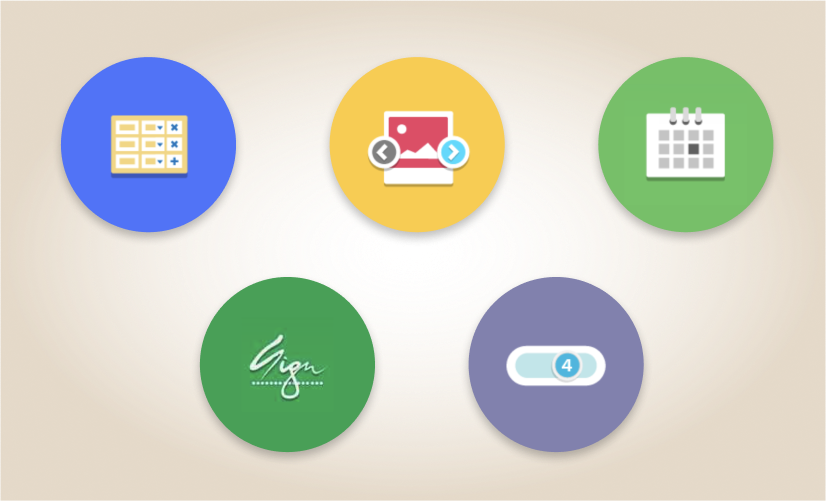













Send Comment:
2 Comments:
More than a year ago
Thanks for the informative.Imagine you were registering groups for an volunteer event, and needed to know the names and times of each participant -- the Configurable List widget would make it easy for the respondent to add many sets of names, dates, and time slots within the same form.
More than a year ago
Gostei das dicas. Estou começando uma pequena empresa, sem duvida essas dicas aprimoram minhas alternativas á custo baixo.