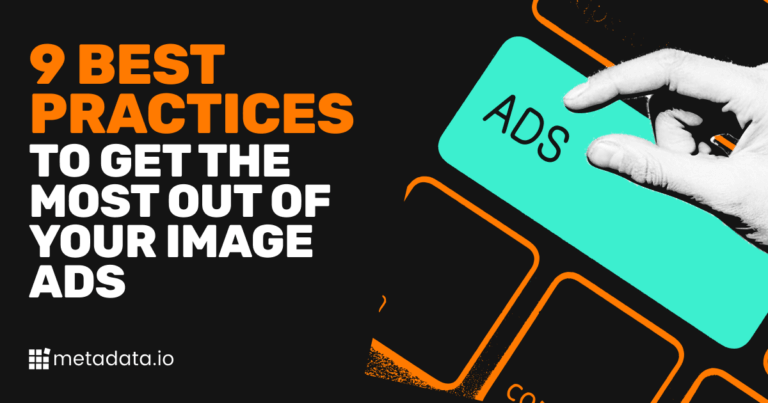January 2021 – Product Updates

Target G2 Audiences Directly in Metadata
We’re really pumped to announce this new integration with G2. Mostly because it makes demand marketers’ lives much easier. And that’s our goal at the end of the day.
Because of this new integration, our mutual customers can sync their Metadata and G2 accounts to auto-target companies who are actively researching G2 category pages, competitor pages and vendor profiles.
So you can automatically serve ads on LinkedIn to companies who are in-market. We call that weaponizing your intent data.
But it gets better. Based on the lookback window you set (up to a full year) – Metadata will dynamically add and remove accounts from this audience in LinkedIn if they’re no longer showing intent on G2.
This means you can get off the .CSV export/import hamster wheel and stop worrying about your G2 Intent Data getting stale in your campaigns.

Customizable Attribution is Finally Here (in Beta)
We’re actively working to improve on this Beta release. Reach out to Customer Support if you have questions on how to get started.
There’s no such thing as one size fits all marketing attribution. We’re marketers so we get it too.
By adding customizable attribution to the Metadata platform, we want to give you flexibility so you can further define which opportunities can be credited to your Metadata campaigns.
You can now choose from the following attribution models in the Metadata platform:
- Match email domain against the account’s domain, with custom timeframe
- Attribute opportunities in Salesforce by matching Leads’ domain (from email address or website) with website of each account in Salesforce
- Attribute all open opportunities found under the matching account
- Specify the timeframe for attribution based on when the opportunity was created vs. when the lead came in Metadata
- Exact email match by matching leads to contacts, with custom timeframe
- Attribute opportunities in Salesforce by matching Leads’ email addresses with email addresses of contacts within each account in Salesforce
- Attribute all open opportunities found under the matching account
- Specify the timeframe for attribution based on when the opportunity was created vs. when the lead came in Metadata
- Exact email match against any contacts associated with the opportunity
- Attribute opportunities in Salesforce by matching Leads’ email addresses with email addresses of associated contacts within each opportunity in Salesforce
- Attribute all open opportunities found under the matching account
- Exact email match against the primary contact on an opportunity
- Attribute opportunities in Salesforce by matching Leads’ email addresses with email addresses of primary contacts within each opportunity in Salesforce
- Attribute all open opportunities found under the matching account

Add Intro Fields on Your Facebook Lead Ads
You can now add two new fields (Offer Header and Offer Details) if you’re using Facebook Lead Ads.
We recommend using these two new fields to give your audience more context on what exactly they’re getting by completing the form.
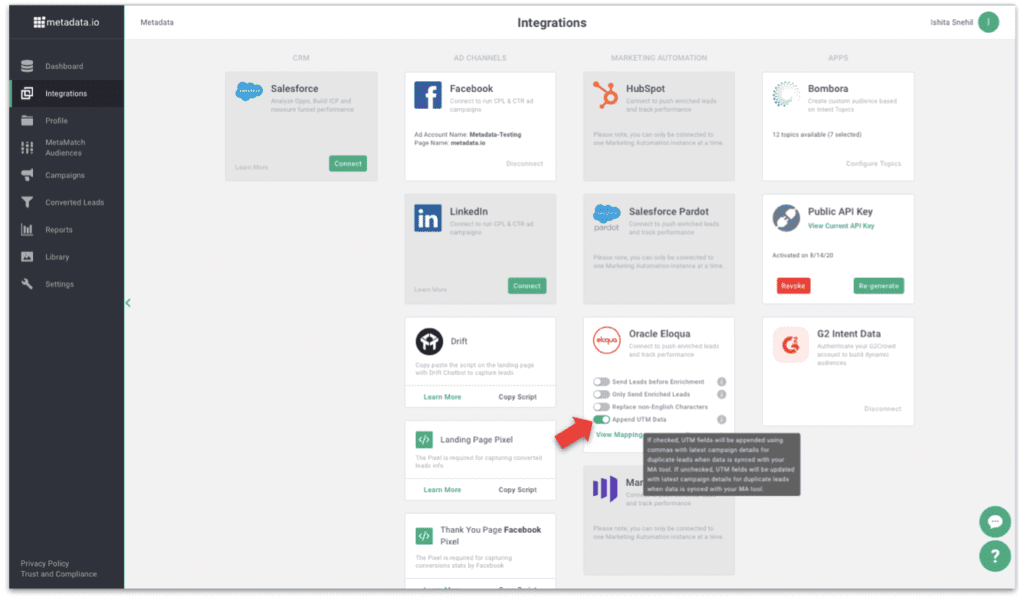
Reporting Enhancements
We’re determined to make it as easy as possible for you to get to the metrics you need in the Metadata platform.
As part of this release, we added Cost-per-MQL and Cost-per-Opportunity across your multivariate reports.
This gives you the visibility you need to see if you’re on track to hit your targets.


UI Enhancements
Two noticeable (and very handy) updates on the UI front.
We’ve added quick date filters so you can easily filter any view by common date ranges like trailing seven days, trailing 14 days and month-to-date to name a few. The end goal here is to get you to specific views in less time and with fewer clicks.
You can now view audience criteria directly within the campaign wizard so you can be sure you’re adding the right audience to your campaigns, without having to click back to another screen.
20+ Enhancements and Fixes
- Use emojis in your ad text on Facebook and LinkedIn
- Creatives now available as a table in library
- Improvements to matching logic for account list uploads
- Monthly pacing as a table along with expected pacing comparison
- Pixel improvements and many more!