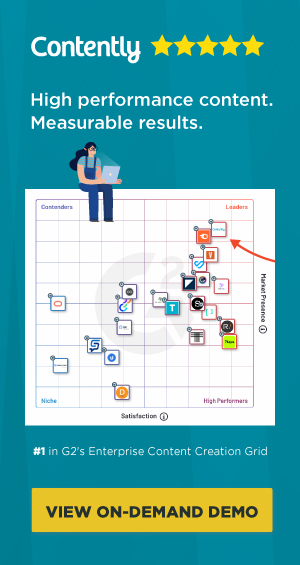Voices
10 Ways to Use Charts to Tell Better Stories
When you think of storytelling, a chart probably isn’t the first tool that comes to mind. But how do you present data in a clear and interesting way? When I see a dense paragraph that lists multiple numbers and percentages, my eyes glaze over. When presented with a nicely made chart, however, I’m immediately engaged.
The tenets for creating great charts are the same as great writing. The chart should be concise, free of fluff, well organized, and, most importantly, compelling. When charts and text are combined, you get articles that are fresh and informative because they present information in both textual and visual ways. Look at this excerpt that combines a chart, an image, and some concise text to tell a deeply emotional story.
Because the general consensus among content marketers is that “visual content is king” (seriously, how many times have we heard that now?), more and more marketers are interested in using charts, graphs, and infographics as tools for getting their messages across. It makes sense: A well-made chart can communicate a whole data set in as few as three seconds. And charts are great for sharing on social media. Even if someone doesn’t feel inclined to share an entire article, they may be inclined to share a particularly impactful chart.
An important thing to keep in mind is that while you want your charts to have an impact on readers, you don’t want your data to be skewed. Don’t sacrifice accuracy for aesthetics. A great resource for chart making best practices is The Wall Street Journal Guide to Information Graphics: The Dos and Don’ts of Presenting Data, Facts, and Figures by Dona M. Wong. Also, if you’re new to data visualization and you’re not sure where to begin, try using a chart maker with preset styles.
Here are 10 ways you can use charts to better communicate and enhance your stories.
1. Show achievements
It’s one thing to tell someone about your achievements, but actually showing them will make more of an impact on readers. Say your company has achieved a goal like reaching a certain number of active users. Rather than just announcing the number, you can show the milestone using a chart.
For example, you could map the upward user trajectory on a line graph. The example below shows how much Twitter’s active users have grown on both mobile and desktop over the last four years alone.
2. Demonstrate failure
Life isn’t all success, and neither is business. Sometimes you fail. As a company, you may want to be transparent with your shortcomings. As an individual, you may want to show your lows so that the highs are all the more meaningful.
A line graph depicting a steep drop will elicit an emotional reaction from the reader, be it shock, sympathy or otherwise. If you don’t want to focus entirely on the negative, you can place a chart that depicts a failure beside a chart that shows a subsequent success.
You might remember when Buffer made a splash by publishing an article admitting that it had lost nearly half of its social referral traffic over the previous year. Buffer’s article included a two-lined bar chart comparing the company’s 2014 social referral traffic with its 2015 social referral traffic.
The blue line slumping along below the orange line emphasized how Buffer’s social referral traffic had “fallen.” This transparent and vulnerable depiction of their current numbers compared to the previous year was generally well received and respected by readers.
3. Emphasize differences
Charts can make big differences more impactful and small differences easier to identify. A difference you want to highlight might be a period of relative success and a period of relative failure (as in Buffer’s case). There are any number of reasons you might want to emphasize the difference between two data points.
For example, your nonprofit organization might want to highlight socioeconomic differences like the gender wage gap. The bar graph below shows the difference in earnings between not only men and women, but also men and women of different ethnicities.
4. Highlight similarities
Just as you can emphasize differences between data points, a chart can also draw attention to similarities. This is particularly useful in cases where similarities might not be immediately noticeable, or where you want to put data into perspective.
Say you wanted to compare something like the net profits of three companies of varying sizes. You might be inclined to think that a larger company is performing better because its net profits are bigger than those of the smaller companies. But look at the pie charts below, which reflect both the profits of the companies as well as the sizes.
What becomes apparent is that while the biggest company, Company C, has the biggest net profit, both Company A and B are performing comparatively well for their respective size.
5. Track trends over time
Data tracked over a period of months will reveal trends that you might not notice on a day-to-day basis. People typically use a line graph or a bar graph to show trends because they allow you to draw a connective line either up, down, or steadily across.
Take this graph that highlights a big change in the price of Super Bowl ads. The change is highlighted by a change in color and simple annotation. This gives readers a vivid picture of just how much higher the price of a Super Bowl ad is now compared to 14 years ago.
6. Pinpoint changes over time
Similar to charts that track trends over time, charts can also highlight how things are changing. Charts can paint a dramatic picture, particularly when depicting instances of sudden change. Line graphs pack a lot of drama—they soar with your highs and plummet with your lows.
Take this line graph which shows the drop in millennial wages compared to the same demographic of previous generations.
There are a number of conclusion you could draw from this steady incline and sudden drop in 2000, including economic recession and a saturation of the job market. Regardless, the graph marks a grim trend for millennial workers.
7. Show gaps
Not only can charts be used to illustrate changes, but they can also be used to draw attention to the absence of data points. When a data point is omitted, it raises a whole slew of questions.
Take this line graph that tracks the number of singles David Bowie released each year over the course of his career. The gap in activity between 2007 and 2012 makes his resurgence in the final four years before his death all the more remarkable.
8. Show how parts make a whole
Whenever you break an overarching category into subcategories, it will help readers understand how the parts make up the whole. This is particularly useful if you want to show parts that need to be augmented.
For example, say you’re a business and you want to see the demographics of your users for targeting purposes. A pie chart, a bar graph, or stacked bar graph all work in this case. Basically, the components of your chart just need to add up to 100 percent. Vox, for example, broke down the age range of adults who have downloaded Pokémon Go. This is significant because it shows how important a role nostalgia plays for the game’s user base.
A stacked bar graph is a good way to pack two data sets onto one graph. This graph breaks down hybrid vehicle sales over the last decade into domestic sales and imported sales. While imports are still dominant, the graph shows that the number of homegrown hybrid vehicle sales has increased substantially.
9. Make connections and comparisons
When you’re reading an article, particularly a lengthy article, it’s normal to start skimming the sentences and miss bits of information. The problem is, you might miss an important detail or two that would allow you to draw connections and understand the information better. As much as we hope that people would carefully read the articles we write, the reality is that people only read about 60 percent of an article before sharing it. Breaking up the text with charts not only gives the readers’ eyes a break, it also helps them better digest information. Include the key points your text covers in charts.
The graph below draws connections between the impact of social media on workers’ perceptions of their colleagues and the ages of those workers. From this, you can draw larger connections between age groups and the role of social media in forming personal and professional identities.
10. Set goals
Charts are not just a good way to visualize your accomplishments, they can also be used to make the goals that you set concrete.
If you’re a manager looking to communicate your revenue plan to your team you could include a chart to visualize current revenue versus projected revenue. It will give them a clearer picture of your growth.
And, of course, we’re all familiar with the thermometer graph used to measure how much money has been raised in a fundraiser. Classic.
Charting as a functional art
I want to stress once more that while charts are effective vehicles for narrative, they should, first and foremost, be functional. A chart that presents data in an inaccurate or misleading way can actually damage your credibility as a writer, while an organized and informative chart will enforce your writing.
Don’t forget to properly label your chart. A large number of people are likely to look at an article and simply read the chart before moving on to something else. A good rule of thumb is that your chart should be able to stand on its own. When in doubt, use a descriptive heading and subtext, label your points clearly, and source your data directly on the chart.
Follow principles of good chart making and, when in doubt, forego embellishment on your chart (also known as “chart junk”) for the sake of a clear message. There’s an elegance to an unadorned yet highly functional chart that shouldn’t be taken for granted.
Image by ShutterstockGet better at your job right now.
Read our monthly newsletter to master content marketing. It’s made for marketers, creators, and everyone in between.