Nowadays, most cybercriminals leverage a seemingly harmless staple of the internet to infect and ravage people’s computers with malware -- links. In 2018, there were four times as many malspam emails with malicious links than malspam emails with malicious attachments. But malicious links don’t just lurk in emails. They also skulk around in social media, messaging apps, and even text messages.

Malware is the most expensive cyber attack on companies, costing them an average of $2.4 million for each attack. So to help protect your work computer, data, and funds from any malign viruses or worms, take a look at this overview of the best free online tools for quickly checking the safety of a link or site.
How to Check if a Link is Safe
To check if a link is safe, plug it into a link checker. Link checkers are free online tools that can analyze any link’s security issues (or lack thereof) and alert you if the link will direct you to a compromised website, malware, ransomware, or other safety risks. We’ve provided descriptions of the three best link checkers below.
3 Link Checkers That’ll Help Protect Your Computer, Data, and Funds
Run by Norton, a premiere antivirus and anti-malware software provider, Norton SafeWeb can analyze any link for its safety and security problems. Norton SafeWeb also gives you a summary of the website’s computer threats, identity threats, annoyance factors, and proof of eCommerce safety validation, which is crucial for protecting your personal and financial information when you buy products or services on the site.
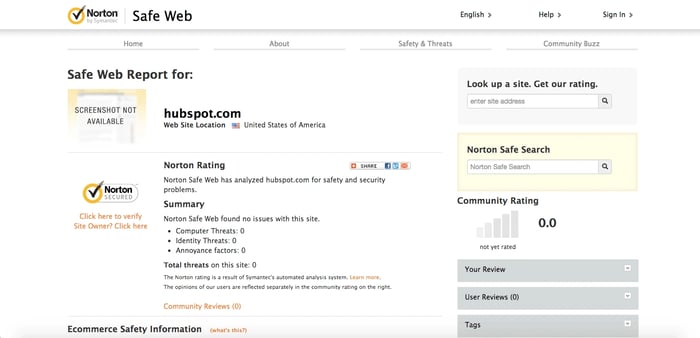
By leveraging their own Safe Browsing technology, Google can examine billions of URLs per day to find unsafe websites. They uncover thousands of dangerous sites everyday, and they’ve discovered that many of these sites are actually legitimate but they’re also compromised. To check if a site is compromised or dangerous, just plug one of its links into Google’s free online tool.
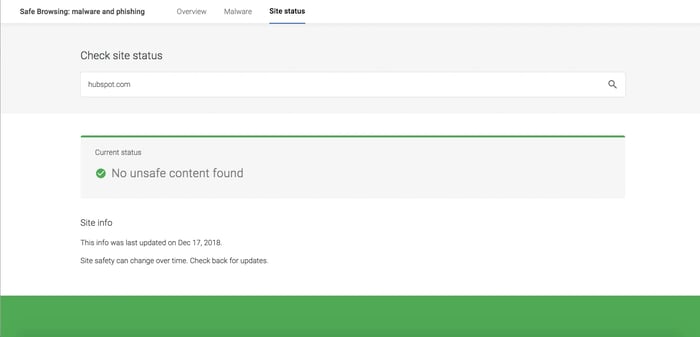
3. URLVoid
URLVoid is a service that can gauge a website or link’s online reputation and website safety, detect any fraudulent or malicious behavior, and identify if its ever been involved in a malware or phishing incident. To do this, URLVoid filters links through over 30 blacklist engines and online website reputation services. They also provide you with a safety report that includes the blacklists used to check the link and its website’s details like blacklist status, domain registration, IP address, and more.
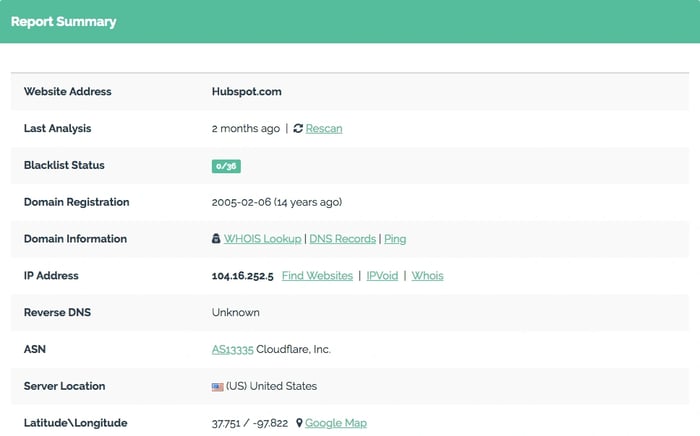








![How to Delete Your Instagram [Easy Guide]](https://blog.hubspot.com/hubfs/delete-instagram.png)
![Millennials vs. Gen Z: Why Marketers Need to Know the Difference [New Data]](https://blog.hubspot.com/hubfs/millenials%20vs%20gen%20z%20what%20marketers%20need%20to%20know%20when%20trying%20to%20reach%20each%20generation.jpg)

