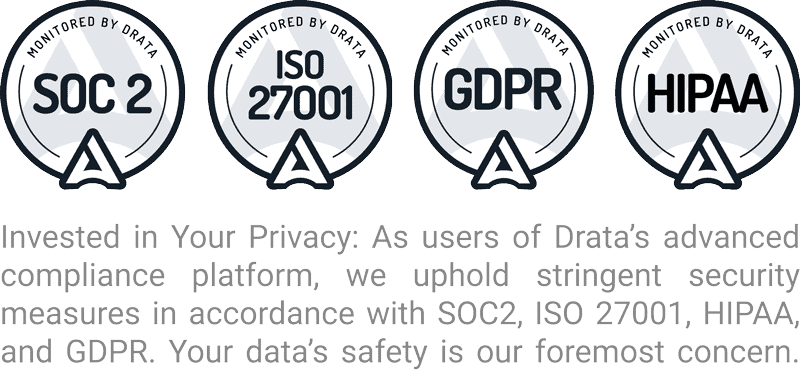How Training Companies Can Scale Marketing, Webinar Transcription
To watch “How Training Companies Can Scale Marketing” in its entirety, click here.

Summary
We’re talking about how to scale marketing, pass qualified leads to sales, and how to progress those leads through the sales funnel to revenue.
Presenters
Troy Michels, Administrate
Ryan Schefke, Lead Liaison
Transcription
*Please note that this content was presented live and then transcribed. It will read exactly as presented in the webinar. Welcome message and company introductions have been removed.
Slide 15
Lead Liaison and Administrate have partnered to bring you this exclusive webinar. Administrate is a Lead Liaison customer in addition to being partner. So the topics that we are presenting are the actual solution that each company uses to drive our own business and revenues to use in real life and it works.
Slide 16
So there are a lot of steps to manage when coordinating a webinar. Once the webinar was scheduled, the entire process was managed in Lead Liaison so that we could fully automate and even repurpose the event if we wanted to. Registration information was captured from the Lead Liaison landing page, hosting in Lead Liaison form. As event members status have changed from registered, attended, didn’t show, et cetera, their statuses are and will continue to be updated in Lead Liaison.
We created the invitation, the registration confirmation, the reminder emails, all in our email builder. And additionally, instead of incorporating the email only invitations and follow up, we were able to use multi-channel communication what we like to call omni-channel communication. Which is the text message that you received. Good news is, we are recording this and we’ll send it to you guys after the presentation. So when you [Unclear 00:10:42:07] might have missed it, you’ll still have a chance to view.
So after our presentation, we’ll be able to use Lead Liaison. We’ll be able to use the member statuses – the registered, attended, et cetera. We’ll be able to use that member status information to pull report or segment our database. A way that you guys could use Lead Liaison in the future.
Slide 17
Lead Liaison side will be presenting how to scale marketing and how to pass qualified leads to your sales people. Administrate will then present how to progress qualified leads through the sales funnel to revenue.
Slide 18
How does marketing automation system fit into the overall ecosystem? 83% of people don’t have an experience with marketing automation. These three circles could actually describe where it fits in. So on the far right hand side, you got your database which in this case we’ll call your audience. This could be prospect or leads, this could be customers, it could be partners. They’re over here on the right.
On the far left, you’ve got your CRM. It could be Administrate, it could be Salesforce.com, could be Microsoft dynamics. Whatever it might be. That’s over here on the left. That is sort of your system of record. Right in the middle, you’ve got marketing automation. Now, one important point is kind of a philosophy here at Lead Liaison is, we really don’t see marketing automation as a software or a feature. It’s really more of a strategy. So again, it fits right in between your customers, your database and your CRM.
So marketing automation is used to reach out to your database and your audience. When your audience interact and engages with your company, the marketing automation system itself needs to track all of that activity and be aware of it. And then in the meantime, all of that information should be syncing back and forth and communicating with your CRM. Again, all your system of record. So really, that marketing automation platform should be the engine for all of that communication between your audience.
Slide 19
We actually have three-day training courses on marketing automation and software platforms like this. It can help your company strengthen relationships through better communication. And number two, deliver sales insight. And number three, scale your operations. So obviously, number three is the subject of today’s webinar but I’m going to dig into three of these areas here.
Slide 20
Let’s talk about strengthening relationships. I’m sure everybody has heard about inbound marketing. It’s kind of a buzz [Unclear 00:14:36:29] that’s being created. So really inbound marketing is really about being in the right place at the right time. Outbound marketing, that’s really the opposite of inbound marketing. So that means reaching out to your audience. If we were to breakdown outbound marketing into two categories, we’ll break it down into online and offline. So let me step through these components real quick.
Online outbound marketing that would be email. So if you look at marketing automation platform, the key to very basic is the evolution of email marketing. Sure you probably use systems like Mailchimp or Constant Contact. But this is really version 2.0 of email communication. Outbound marketing is also sending text messages. So very similar to what we sent out for this particular webinar as a reminder.
The third piece of online marketing in reaching out is dynamic content. That mean taking content on your website and making that dynamic whether it’s a block of text, whether it’s an image. Changing that content based on who is visiting your site and what you know about them.
The fourth thing is popups. So based on visitor, maybe you have a visitor in London or at certain area, maybe Texas. Maybe you want to show them a certain popup or content based on their interest and where they’re coming from.
The last piece of reaching out and doing that digitally is sending surveys. So your system should be able to reach out and send polls and surveys to people.
And then the last point here which is offline marketing. So it’s very important to focus on that omni channel marketing. This is not about email only. You know when we say omni channel, its multi-channel. Sending the communication through digital means and through offline means. So postcards, handwritten letters. The power really comes from mixing up these two channels. The online and offline channel. So the key is to strengthen those relationships, use a platform that can help you do the online and offline and automate that and trigger this communication at the right time. That’s the key. And again, that’s going to help you strengthen those relationships.
Slide 21
Sales insight. So I’ll step through these real quick. Engagement history is super powerful to be able to deliver information like what you’re seeing on the left hand side of my screen to a sales rep. When they go to do their follow up and they know who they’re speaking to and what that person’s interests are about. So in this case, here’s a little preview of a profile and the timeline. You can see a website visit, some popups that were shown, and subsequently closed. You can see email. So if somebody is opening your email, they clicked the link in that email. When you’re a rep and you go to place that phone call, there’s nothing more important than knowing the interest of the person you’re connecting with.
The second thing here that can help your sales team and give them insight is who’s on your website? And quite simply, you want to know businesses and people that come to your website. So Lead Liaison for example, we’ll send out daily notifications to let the reps know who’s on their site. So it’s a great tool to help find them new leads and new opportunities.
The third piece of sales insight is buying signals. And it’s super powerful to– Again, you’re doing your outreach, you’re making phone calls, you’re prospecting. You won’t really know when somebody engages and maybe comes back to your website. So a lot of these of platforms will trigger what we call buying signals. And this is really a text message or an email to be both. But it will help the sales person understand the intent and when somebody is actually checking out the website and ready to engage. And those notifications will go to the owner. To the sales rep.
The fourth sales insight piece is lead priority. Most sales reps when they come in to the office, they’ve got a ton of things they’ve got to do that day. So you really need to establish priority and that priority can be done by the system itself by kind of separating hot prospects and showing that in a report or a dashboard. But also other mechanisms that this system use such as lead scoring and lead grading to help a sales rep understand what’s important and what’s not.
And then the last piece is social insight. So in Lead Liaison for example, whenever an email comes in to the system, we’ll go out to social media and we’ll pull in thousands of different data points from social media. So things like their gender. Male or female. Their age, twitter followers. Things like that. You can use that information obviously for marketing but as a sales rep, now you know more about who you’re communicating with. So it’s about getting to know your audience better.
Slide 22
The final piece here, in terms of kind of the essentials of marketing automation is about scaling your operations. A key thing is introduce automation. So if you look on the left hand side, you’ve got your basic funnel. It can be more advanced than this. Most customers here, most companies will have their own version of a funnel. But really you can break it down into these three different stages. You’ve a got a lead at the top of the funnel, you turn that lead into an opportunity, and then you have a customer.
Now on the right hand side, you see a color-coded version. So these are all the different ways an automation can help your business. Now, they’re color-coded for a reason. So the three top items here in red, these are primarily used in that lead phase of the funnel. So rapid inquiry follow up. This is a fact. 48% of reps don’t follow up with their leads. So being able to help automate and assign these leads to your reps and respond immediately, that’s very important. Early bird catches the worm.
And then lead generation. So as mentioned earlier, identifying businesses and people that come to your website, automate that. It’s really like putting a digital sales rep or an inside sales rep on your website. Obviously getting capital is very expensive but adding automation can help expose these opportunities for your sales team.
Distributing leads. Pretty round robin, could be giving it to a rep who doesn’t have much if they’re working on at that moment or geographical distribution. But these three things again can be automated as part of that lead stage of the funnel.
And then the middle of the funnel, lead qualification. Using concepts like scoring and grading to help prioritize these leads.
And then at the very bottom in green, when you’ve got a customer, you can use automation to help onboard your client. So right when they become a client, send them communications, give them tips and tricks, 30 days before their renewal whenever that might be, send them some notification. However you want to manage that is really up to you but automation can help with that onboarding.
And then the final and I’d say really important piece here, is nurturing. Now you see these, these green– You see these three color codes right here. The red, orange, and the green. Nurturing is the general concept. It’s not really a feature but it’s a general concept where you can use that multi-channel communication that I mentioned earlier. Whether online or offline communication to further strengthen and build that relationship. So whether it’s a new lead, whether it’s an opportunity or a client, nurture them. The best sorts of revenue for your business is going to come from your existing clients. It’s a lot easier to sell to them than to go generate new levels for your business. So use nurturing to help.
Slide 23
Look at this stat. So on the top left here, you see companies that excel at lead nurturing. According to Forrester Research, they generate 50% more sales ready lead at a lower cost. Because of automation and the fact that they can be more scalable, they’re not spending as much money. There is a lot of words in this stat here on the top right in blue. I really want you to look at the top one. I’ve mentioned this. 48% of reps never follow up. That’s horrible. So obviously, you want to follow up. Again, early bird catches the worm.
At the bottom here, you see 80% of sales are made on the fifth to twelfth contact. Let me say it again. 80% of sales are made on the fifth to the twelfth contact. You’re take away from that should be that one touch is really not enough. Again, you’ve got to be nurturing, you’ve got to use different channels ’cause I know personally, if I got five to twelve emails in a row, I’m going to think it’s totally automated. Right? So it has to be personal which you got to mix it up. You’ve got to use your multiple channel to communicate. But it can’t just be one touch. It’s got to be more than one.
And then at the bottom here, this is really my call to action. You’re on this conference which will look like we got a lot of attendee from around the world. So if you’re a marketing leader and you’re not using marketing automation, you should be. Salesforce reports in their state of marketing, report that 67% of leaders currently use marketing automation. So don’t be the 33% of companies that are not using it because you’re not using it, you’re competition is.
Slide 24
How do you scale your marketing? What can you do? Well first thing is take action. On the left, these are the things that you can do. You can create a bunch of different content right? And get yourself out there. Promote your business. These are things like white papers, blog posts, videos, everything that I’m talking about there.
Syndicate a content. Let me give you an example. We wrote a five series blog post about integrating marketing automation with a specific CRM. So we took those five different blog posts and then we said, “Okay let’s turn that into a white paper so we can then put as a resource on our website. And then we’re going to make a video out of that. We might make five different videos.” So that’s what we mean by syndicating your content. Do it once but then chop it up and use it in different areas of your business.
And the third point about what you can do is have calls to action. It’s pretty self-explanatory but you have a landing page, you now have a call to action, have an offer, have a piece of content to download.
What can software do? So go out, get yourself a system like this, a marketing automation platform. Begin to track all your inbound activity. You could be doing anything on the left but if you’re not tracking it, it doesn’t do you any good. Begin to score your leads, nurture your leads, and then have that sort of a demarcation point where through your nurturing, you’re able to then– You’re marketing is able to hand off these warm leads over to their sales team.
You can obviously do that hand off when there’s a bottom of the funnel action. So what I mean by that is maybe somebody downloading a very key document like a brochure or a case study. Or somebody submitting a form like a general form or a Contact Us form. So those are bottom of the funnel actions. And when your marketing automation platform recognizes those, you want to quickly get that over to sales for their follow up. For their qualifying.
Second thing you could do when you hand off is set up score threshold. And I’ll actually show everybody what I mean by that but establishing value and when somebody goes past that value, then you hand it off to sales. And then the last thing to be what we call a life cycle stage. And a life cycle is really identifying where a potential buyer is or even a client in terms of their overall communication with you through their life cycle.
Slide 25
This is what Lead Liaison call the life cycle funnel. We actually have these seven stages in the platform. So anonymous is anybody that comes in to the system. So visitor-tracking wise, you go to a track website. We can identify that business. We might not know the person but we’ve identified the business so we created an anonymous profile. If you have an email in the system but there’s been no inbound activity, there what we call a suspect. Once we track and identify inbound activity, this could be an email click, a form submission, we say they’re engaged.
And then there is this stage here. Marketing qualified. And that’s an orange for a reason. At that point you might say, “Hey, they’re qualified. Let me send it over to my CRM, in this case Administrate. You could make that hand off at that point.
Slide 26
I actually am going to do a live demo.This would be a brief demo but a little background here. So we’re going to use a set of scoring threshold of 300 points. So when I say scoring, in Lead Liaison we actually score from 0 to a 1000. So what we’re going to do is use a feature, scoring threshold, and say once this prospect goes past 300, we want to go ahead and send them over into Administrate. Which should be the CRM of record in this example
[Lead Liaison live demo screen]
This is Lead Liaison right here where we just got a sandbox account. Now, I’m in the scoring area. So one thing to highlight, you can set these generics scores for all these activities. You can get very granular if you– For example web form submission. Every form submission will be 50 points. Now, you could say a specific form has a 100 points so on so forth. You can see per event because again, Lead Liaison was used to help to manage this webinar. Somebody signs up, they’d get a 100 points. So you set scoring there.
Choose a threshold. So again we set it at 300. Now if I click edit here, basically you can see if the prospect goes above 300, we want to do this thing. So it’s very modular. In this case, we’re going to sync to Administrate. And then we configure different parameters in terms of the values that we want to see and Administrate when we push it over. But you could do other things. It’s kind of like an action template. So if I want to set a life cycle stage as I’ve mentioned, and I want to maybe make it marketing qualified inside Lead Liaison, I could do that. So basically, you run all these different actions when the prospect goes above 300.
So over here we’ve got Administrate. I’ve got a tab open. We’ll kind of see the new opportunity created in Administrate. In Lead Liaison, what we’re going to do is create a new prospect. We’ll just do this from scratch. Tommy Walker. Making stuff up here. Okay. So now we’ll go their profile after we create the prospect. This is a prospect profile here again skipping details in the essence of time but what I’m going to do is go ahead and change their score. And remember that scoring threshold was 300. Notice over in Administrate.
I’ll refresh here, there’s no Tommy Walker in terms of an opportunity. So we don’t see anything there. We see Jane, Thomas, Cammie. So over here, we’ll change that again to say 350. Actually we’ll make it 400 and we’ll hit enter. So now we’ve changed that score to 400 again the score would typically be driven up by engagement and website visit and things like that okay. But we’re just manually doing that again in the essence of time.
So if we come over here, we had refreshed inside of Administrate. We’re going to see Tommy Walker. So the way that we’re recording the opportunity here is we’re putting the score, reporting purposes. And then there’s the individual over there and then again, all the parameters that you’ve configured will go along with that record down here.
Slide 27
So for those of you who don’t know, we just walked through Lead Liaison, a sales and marketing automation solution. None of you have really notice what training management system is. And so I wanted to make sure that people understood what that term meant. Training management system is supposed to run really the core operations of your training company. So that means anything from the sales and marketing process to the delivery of the training, with the reporting, it’s really sort of the backbone that manages the data of your students or instructors, your locations and venues. All the things that go into running the training.
A TMS is really designed to help you grow your business. There’s lots of great tools out there that help with training itself. With delivery of training, with the technology around it. But oftentime it’s very disjointed and not connected back to a central hub. And a training management system acts that central hub.
For our purposes today, we’ll going to be focused on the CRM component of Administrate and so if you’re on this webinar, you’re not a training company at all or you’re not into that space, these concepts are still applicable to any CRM really. We integrate with Salesforce, we’re on their app exchange, we have customers that use that as their primary CRM, and then get it into our workflows from there. But what we’re going to be talking about today is that CRM functionality that allows you to customize a sales pipe flow.
Slide 28
What we’ll be doing is talking about creating a streamlined process. We don’t want to have sort of a big wall between your marketing side, your sales side, and then the delivery side. If there’s anything that gets lost in between, it can create really terrible customer experience. You want them to have one interaction with your company regardless of where they are on this journey. So using Administrate and connecting tools that are purpose-built that can– Like Lead Liaison that can create a single experience for the customer is very very important.
Slide 29
Why would you want to manage your training sales funnel within a training management system? The goal over here really is to take your sales out of the land of just sort of guessing and gut feel and here’s what I think based on the relationships that I have. All that’s valuable inside that your sales people can have but you can’t rely on that in order to really scale an organization. In order to scale sales, you’re going to need to run sales like an operation like you would any other part of your business.
So to be able to set up a pipe that allows you to work through these stages of your sales process in a consistent manner, allows you the ability to start breaking it down and treating it more methodically so that you can see where your leads are, where they’re being nurtured, where they’re not, and how that is progressing. What this does is it provides transparency. You can start to see where your leads maybe falling off. If you analyze this information and start acting on it, you’ll be able to resolve any problems that you have during your workflow. Any areas where you’ve got a nice lead flow coming in and then it just gets stuck or drops off at one point. You can focus your efforts on that area and then resolve that and turn it into a nice predictable flow. At the end of this, you should have what we call predictable revenue and again, that’s a model kind of like the marketing automation is a model. You can create predictable revenue in a business like this using these types of methods.
Slide 30
I will use the same funnel graphic because what we’re saying is that this creates one continuous funnel from your marketing side to the sales side. And effectively, when you’re using Lead Liaison with Administrate, you are nurturing those leads in the demonstration. You are going all the way to marketing qualified.
Sales vetting, you can have the sales team do some initial calls to make sure that they are– Understand the business that they– Understand the needs and they get a proper follow up to them. So at that point you can go down to sales qualified. There’s nurturing that happens at this stage too. Oftentimes we think of this as perhaps being the longest stage of the nurturing. If you feel like you should be able to turn that– Okay we’ve got a qualified lead which you should be able to turn that into revenue right away. Depending on what you’re trying to sell, that could become a much longer process.
And then ultimately, you get down to proposals and winning. So what you want this to look like is a continuous even smooth funnel all the way from the first contact with your organization and constant contact until they have either won or decided that this is just isn’t for them.
Slide 31
If we go to the next slide you’ll see a screenshot of Administrate. The upper left hand corner there. This part of the screen demonstrates what it looks like when you’re working with the system like Administrate to actually push these leads through. It gives us a nice visual workflow of where these leads are coming in. For us, we actually as mentioned at the top of the webinar, we do use lead Liaison as a company and this is actually a picture of our pipe. So we use our own tools and Lead Liaison for our sales processes so we know how this works very first hand. So they come in from Lead Liaison as marketing qualified and they go through these stages. You’ll see the numbers generally go down until they become propose then onto won or lost.
So that’s how this works for us and that’s a very common workflow and you should be able to see very visually where you’re leads are in these stages. So let me go through a few examples.
Slide 32
This one is a slide that says,“Where are my leads stuck?” So when you first look at these numbers, these areas may not jump out to you. But what you’re looking for based on just ratios and based on changes over time are areas in your pipe where leads are not smoothly going from one stage to the next. Now of course you’re not going to have all 250 leads generated become one but you should have a consistent narrowing because what you’re doing is you’re qualifying them, making sure that you are a good fit for their business and vice versa. And making sure you can engage them into the point where they want your services.
So in the first column in column A, you would see that we have a 100 marketing qualified leads and then if they pass them off to the sales team and they actually only considered 10 of them qualified for what they’re going to pursue. That’s probably a red flag. That probably means that there’s some gap between what your marketing department and what your sales department are viewing as qualified and that maybe something that you can work together on to narrow that gap. Maybe sales is overqualified, they’re being too stringent, maybe you’ve got some kind of looseness going on on the marketing side and just sending too many over but you want to be able to close that gap.
Each of these examples has a place where you have something that you can identify and work on. And I will go through each and every one of them but the idea is you want to be able to find these areas, improve them, and this will get you to the point where you can predict your revenue.
Slide 33
So moving to the results slide, this whole process will remove the divide between your marketing and sales teams. One big continuous funnel. Sales and resources should be appropriately used. If you think about it, if you have a gap between these teams or the processes involved, what will happen is you’ll start misusing your resources in creating ways in your business. If your sales people are trying to nurture leads that really don’t have much interest or don’t know who you are yet and then you passed that lead over too quickly and you’re wasting that resources time. And the same could happen in the other direction. If you’re over qualifying, you could be wasting the effort you got to acquire the lead and this could be letting it fall out of your funnel when you could have revenue.
So think of creating this into a very structured process is going to allow you to be highly efficient with your business. So just the key is to analyze those metrics. They will tell you where you can improve, where you can grow, and if you keep your eye on the ball there you will get to that predictable revenue.
Slide 34
And for the 83% of people that don’t have experience with marketing automation and 46% of people that really don’t nurture leads, here’s a great opportunity. So we’re offering two free months on an annual subscription here. So added to your subscription, for any new clients of Administrate. So if you are interested in Administrate, I encourage you to take action and start to use their awesome system. So if you’re a new client or even an existing customer of Administrate, again we’ll give you two free months of $1,300 value.
In my demo, I did not show the connector but it’s a very straightforward connector and we’ll provide you some complimentary assistance in setting that up as well. So all of that is good through the end of the year. That’s our holiday gift to everybody attending.
Q&A
Q: The first question I have is, if I [Unclear 00:46:50:25] in Lead Liaison conversion form in our website, will it automatically pull through to Administrate? And can that be customized to match specific Administrate field?
A: So you certainly can. Those are formed inside Lead Liaison. All marketing automation platforms should have that capability but to visually drag and drop and build a form or you have an existing form, you know map the form. But once the form is submitted, you can use the techniques that I’ve showed you here. In my demo I used scoring threshold. But you could basically say it’s a form that’s submitted then you could invoke that send to Administrate connector or action I should say which again would push the record into Administrate.
Now this is the first iteration of the integration with Administrate. We do have plans to evolve that based on demand of course but we’re pushing it into Administrate as an opportunity as shown in my demo. So you do have some level of configurability on different parameters in the opportunity. So there is some customization but some of the other field that you might have, maybe like a custom build or something wouldn’t go in to the record inside Administrate.
Q: As a person unsubscribes to communication via Administrate, will the person be auto unsubscribed from Lead Liaison?
A: So I think there’s a little bit of a difference but in terms of the email capability between the two platforms, it wouldn’t really be connected. If your reps saw an opportunity and then they wanted to maybe take action on that, update the record, they could do that. But in terms of unsubscribes, if you are using Lead Liaison for nurturing newsletter communication things like that, we do have our own unsubscribe mechanisms on our platform but that would not update today in Administrate and vice versa.
If they’d unsubscribed during the marketing process, you can make sure that it basically never flows down. In Administrate we have an unsubscribe option too but if you want to make sure that you don’t then hit them back with remarketing, you need to make sure that that gets passed back. That’s not part of the automation that we have today.
Q: You mentioned marketing automation is like email 2.0. Why is that?
A: Well let’s talk about email 1.0 right? I’ve mentioned Mailchimp, Constant Contact, lot of email systems like that. You could send out an email and then maybe you cross your fingers. I mean back in the day people would say, “Oh. How many opens did I have?” or “How many clicks did I have?” But you really have to connect your email activity to your website activity and overall engagement.
So email 1.0, you send an email, you see some email stats and that’s about it. And then also email 1.0, you create an email, you send it to your database, you quote unquote blast an email out to your database and I don’t know about everybody on the call but I never want to be blasted. So marketing automation systems again with the 2.0 version of email, you can really deeply segment who you communicate with. So you’re sending the right message at the right time. And when people are engaging with your email, they open or click and come to your website and download content or submit a form, all that activity is added into their profile. So you really have a holistic view of what that prospect is doing. Way above and beyond just email activity.
To learn more about the solutions that the presenters mentioned in the webinar, request a personalized demonstration now!