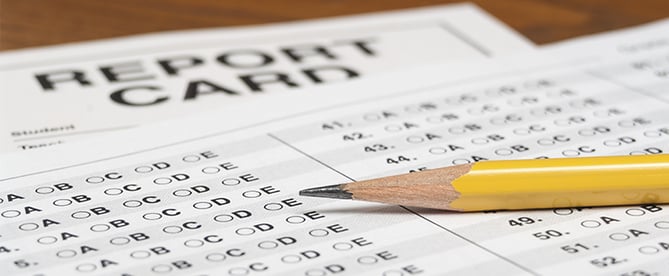

You've created awesome content. You have students, alumni, and faculty all contributing. Is anyone reading it? Can anyone find it? The Internet is a crowded and noisy place. With all your effort in creating outstanding content, don't let it go to waste. Don't overlook search engine optimization (SEO).
Well, we're not going to let you. Here's an 8-point checklist you can use to review your school's SEO quality.
1) Review your Current Content
The best starting place is to optimize the content you've already published. Do a review of both on- and off-page SEO. Some of the on-page elements you want to review are:
Page Titles and Meta Descriptions: Visitors see this when your link comes up in search results and on social media. It's why they'll click on your link instead of others' in the search results (or not).
Meta tags and body copy: Don’t stuff these with keywords. Google doesn't like that anymore and it could hurt you. Focus on your primary keyword in the meta tag. Your body copy should be easily read by a human and not feel stilted or forced because of your keyword usage. Tip: Read it aloud. If it sounds odd, it's probably stuffed with keywords and could do with some quick editing to simplify the language.
Image alt-text: Google can't read pictures. The alt-text describes the image so Google can index it. (It's also important for assisted-learning devices, so that voice-recognition systems can read what that image is to the blind.)
Off-page SEO means high-authority backlinks. Write top-notch content that answers the most pressing questions. Then other sites will link back to it. Also remember to link to your own content. Your blog is helpful here.
2) Research Keywords
Don't make assumptions about what topics are important to potential students and their parents. Research what they're searching for. Here's a great step-by-step process for researching keywords.
Keep in mind that using keywords for ranking isn't what it used to be. Mindless repetition of a keyword won't help your ranking. In fact, it will hurt it. Google knows what you're up to.
Optimizing around a keyword means using related terms as well. An information page on accelerated programs will necessarily include terms like "real-world experience" and "translate to course credit," or similar phrases. If the page repeats "accelerated program," Google doesn't think it has anything substantive to say.
We always emphasize: write for humans. For example, if you're writing a post on how students can use their past professional experience to speed up their degree, use valuable terms related to the keyword that are human-friendly such as "past work experience," "course credit," and "academic transfer credit."
3) Create Pillar Content
Pillar content is evergreen, core content around which you build your SEO. These are your program pages, history of the institution, and its values pages. Pages you can link back to from your other content. They're high traffic pages with several meaningful conversion points.
Each page of pillar content should be optimized around one keyword. While these pages are evergreen, do freshen them up. Google doesn't like stale content.
4) Update or Redirect Old Pages
You can update pillar content by adding some new, relevant information. Perhaps have a section of each program page share the latest information — e.g. a new hire or new course.
Some pages will just be old and inaccurate. Perhaps you no longer run a program. Or a teacher has left, so their bio page should be taken down. Don't take the old bio or program page down. Instead, redirect the link to fresh, current content such as the new teacher who is teaching that class or subject. You can do that with a permanent 301 Redirect.
5) Use Social Media as an SEO Tool
Because it is. More social media content is getting indexed by Google, so it can turn up in search results. High social sharing also impacts the trust and authority factor of the page, which affects ranking. Last, people search in social media directly. Hashtags, keywords. According to Search Engine Land: "YouTube is arguably the second largest search engine on the Web."
Make sure all your school's social profiles are complete and include relevant keywords. Review your content for share-ability. Do your headlines stand out? Are the images sized right?
6) Have a Plan for Mobile Optimization
More search is happening on mobile devices than on computers. While prospective parents may be searching from a desktop, your prospective students certainly aren't. Google has started marking sites as "mobile friendly" in its mobile search results. How will it see your pages? You can test it out here.
Keep your mobile content short. Use clean layouts that are easy to scan. HubSpot users can use our Smart Content to keep the mobile screen clean. It can remove extraneous content and options.
7) Create a Great User Experience
Visitors will leave your site quickly, i.e. "bounce," if they can't find what they're looking for. Or if they just don't like how it looks. Or find it hard to read. Having a high bounce rate on your pages kills your SEO.
When visitors spend a lot of time on a page, Google reads that as a sign of trust and authority. And that means good things for your ranking.
So pay attention to your website design. Are the navigation options clear? Do they take you where intended? How many clicks does it take for someone to get to the content they want? Use your personas to create clear areas that appeal to each. Separate out content by area of study, or grade level, so people find what's interesting to them quickly.
Website design also includes the visuals. Mobile or computer – make your pages clean and easy to read. Images and subheadlines can break up text and make the reading experience much more enjoyable.
8) Reassess It All
Alright. You've gone through the whole checklist. Now test, analyze, and adjust to see if the results are there. Compare the SEO performance for different program pages. Analyze how they differ and why. What can you learn from your best performing pages to use on those that need a boost?
Look at bounce rates, time on page, number of inbound links, how many pages a visitor looks at. How fast do different pages load?
Here is a list of tools we put together to help you analyze your website's SEO metrics.
Like content publishing, SEO is an on-going process. It goes much easier once you get the production process and performance reports in place. Your SEO process helps ensure that content gets created and published with SEO optimization in mind. The performance reports will tell you how that's going.
Good SEO makes sure your content is getting in front of the people looking for it. After all, new students can't enroll if they won't read your content.
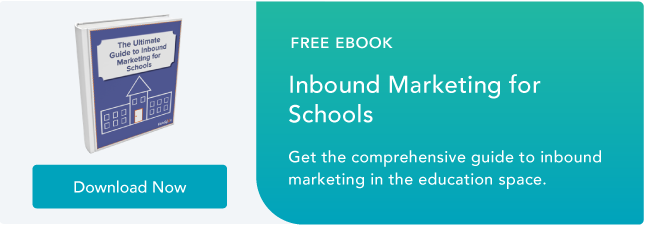





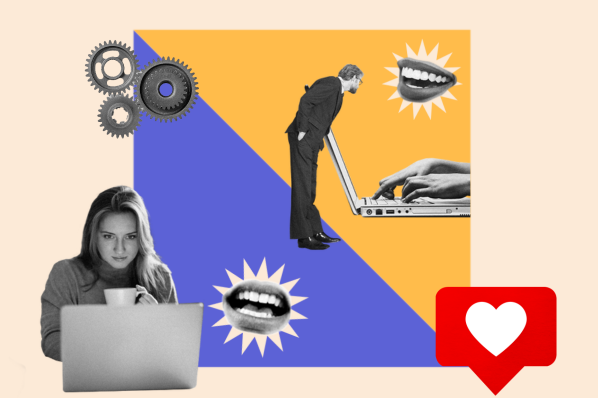

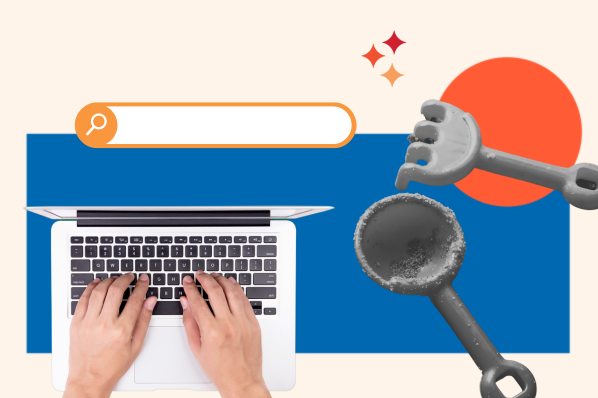
![8 SEO Challenges Brands Face in 2023 [HubSpot Blog Data]](https://blog.hubspot.com/hubfs/seo%20challenges_featured.png)
![Should Marketers Optimize for Bing? [Data + Expert Tips]](https://blog.hubspot.com/hubfs/BING-SEO%20%281%29.png)