Need to streamline your processes, schedule in advance, track data? There’s a tool for that.
It can be a double-edged sword, but we live in a time when there are tools for everything marketing related. B2B marketers can literally use 10, 20, or 30+ tools on a daily basis to manage and execute their marketing strategy.
While we can’t cover all the B2B marketing tools out there, here are a few that we find to add value either by streamlining efforts, providing actionable data/metrics, or improving efficiency for B2B marketers. (Stay tuned at the end for links to other articles discussing marketing tools.)
Analytics Tracking + Reporting
At the heart of a strong B2B marketing plan is data. Data regarding what works, doesn’t work, can be improved, provides value, or brings in revenue. There are two main tools that we find helpful in tracking and reporting data for marketers:
- Google Analytics
- Moz
We recommend to all of our B2B website and marketing clients to install Google Analytics tracking on their website. It’s a multi-functional baseline, free tool that provides a good amount of data on website traffic, user behavior, top visited pages, and more. A lot of information can be gleaned from Google Analytics, and recently, Google took a step to start adding insights on top of the data. There are many web analytics tools out there, but Google Analytics is a great place to start.
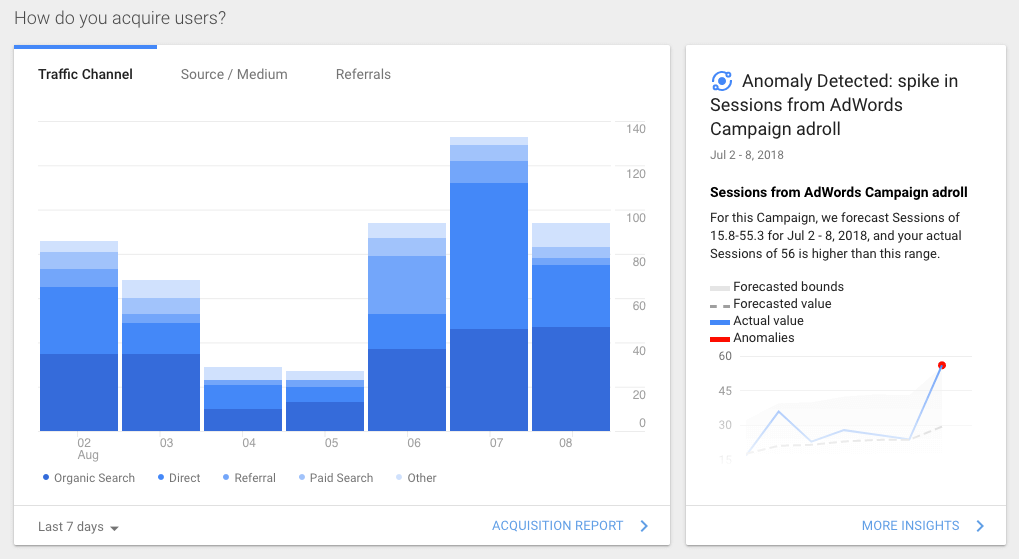
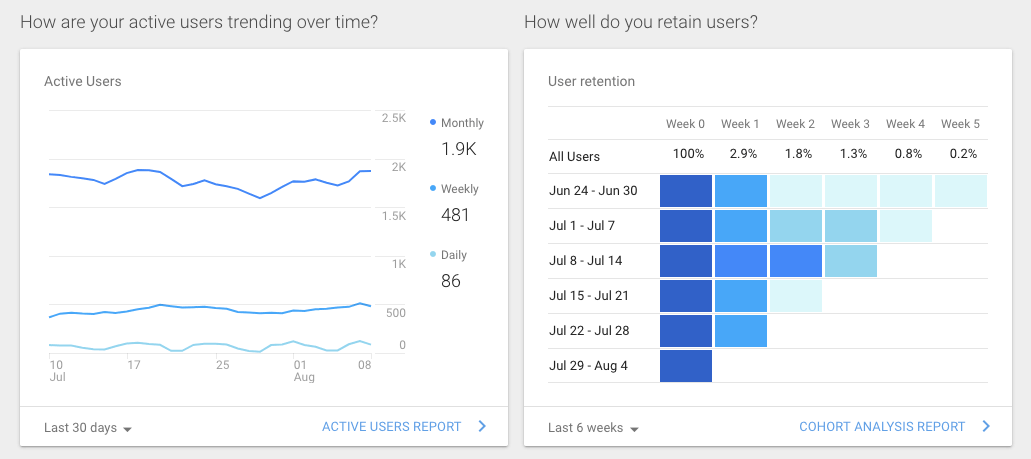
While not the only SEO tracking software tool out there, Moz has been around for a while and wins at being straightforward, current, accessible and having a huge community for helping ferret out and solve SEO-related issues. We like that it allows us to track and monitor our target keyword terms and competitors, and performs site crawls regularly. The crawls are helpful for determining where we need to improve meta data, incorporate redirects, and fix other technical issues that can negatively impact our B2B web design’s functionality.
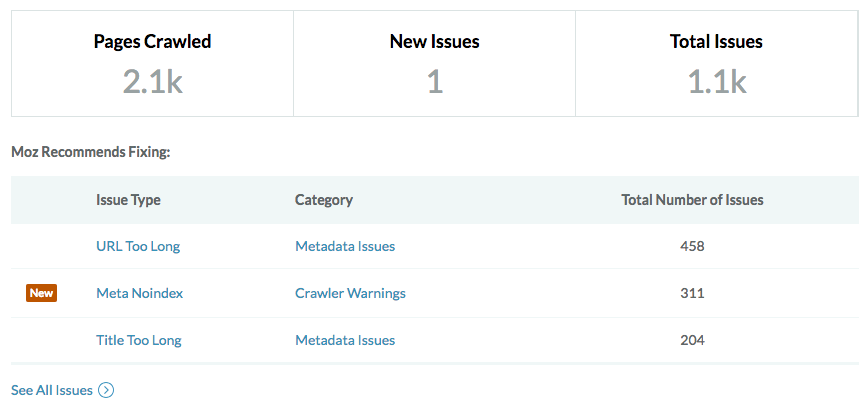
Google Analytics: an introduction for new users.
Customer Relationship Management (CRM)
The tools B2B marketers and sales folks use to track current, past, and potential customers vary widely depending on the industry, products or services, and organization. For example, a jet engine builder may not have 1,000 customers to track, so an expensive CRM system won’t make sense. However, if you are manufacturing computer hardware components that can be used for medical devices, airplanes, and heavy machinery, you may need a tool to track all those leads.
Here are a few CRMs that we like for businesses that offer different levels – from free to enterprise level. The good news on these three? They are typically easy to integrate with WordPress or other marketing tools.
- Salesforce
- Zoho
- HubSpot
Salesforce has been in the CRM game for a long time (even back when it was just called sales databases) and has a range of options, from out-of-the-box solutions for smaller businesses to enterprise level programs that often require a Salesforce-specific administrator.
Zoho is starting to gain in popularity as a CRM and is even starting to become more widely used for the integrated email marketing automation solution.
HubSpot has been known as a marketing software solution since its inception in 2005. Why? Because it did a great job marketing to marketers! Well done, HubSpot! However, it also works well as a CRM tool for sales teams, too.
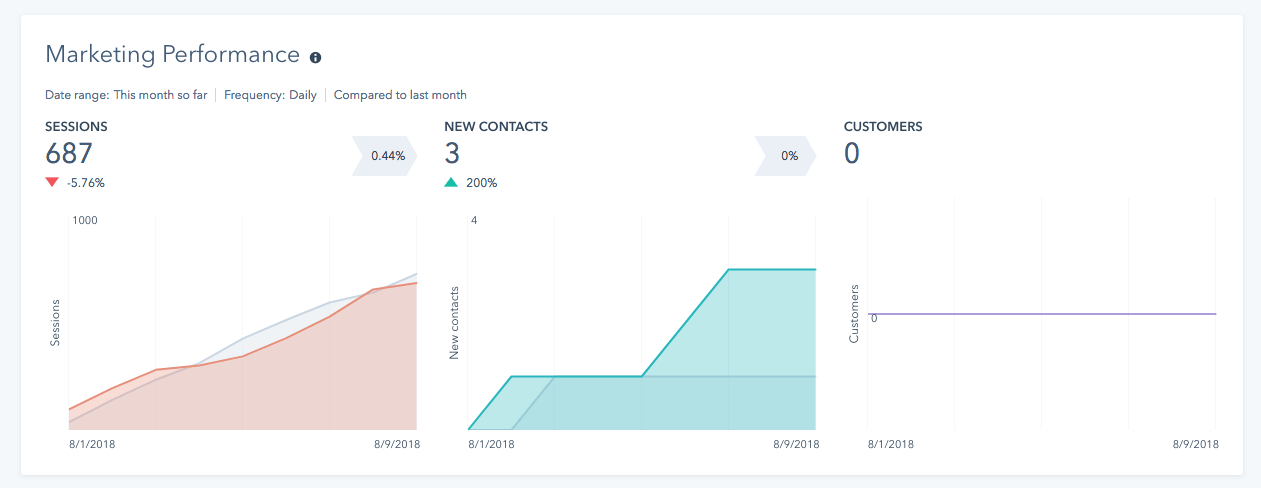
Social Scheduling + Content Curation
These two terms, social scheduling and content curation, often go hand-in-hand and there are three great tools that we like that handle both. Many B2B marketing professionals need a way to schedule and promote original thought leadership or content while also sharing helpful content from reputable sources. Here are tools that do both:
- Buffer
- Feedly
- Hootsuite
Buffer is an app that enables a user to publish content according to any chosen schedule on various social media profiles or pages, reply to social media posts/comments, and analyze the results.
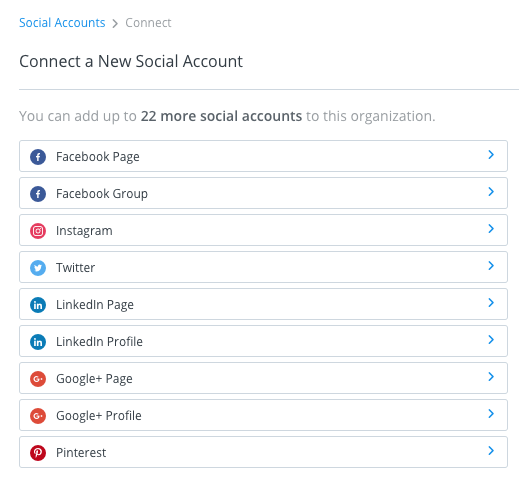
It does have the ability to add feeds to schedule curated content, but we prefer its integration with…
Feedly. Feedly is a good tool for B2B marketers that need to find, organize, read, and share content. It’s essentially a news aggregator where a user can pull in RSS feeds from chosen publications and can search for news or articles by topics. It has great integrations, including Buffer, Hootsuite, Slack, WordPress, Google Docs, and more.
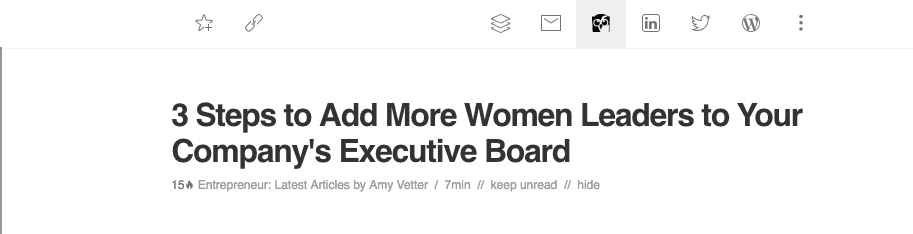
On par with Buffer, Hootsuite is a reliable tool for brands that have teams that need to collaborate on content, manage content for multiple brands, and report on social activity.
Email Marketing
You do all that hard work to capture data from potential leads, including names and email addresses, so it’s critical to have an email marketing strategy to monetize that owned media asset. Here are three simple email marketing platforms to help you get the most out of your email list.
- MailChimp
- HubSpot
- Constant Contact
MailChimp is a great marketing automation platform, the largest in the world according to their marketing! The interface is clean, easy to navigate, and has capabilities to send emails, create ads, design landing pages, embed sign-up forms, and now postcards (holy print, Batman!).
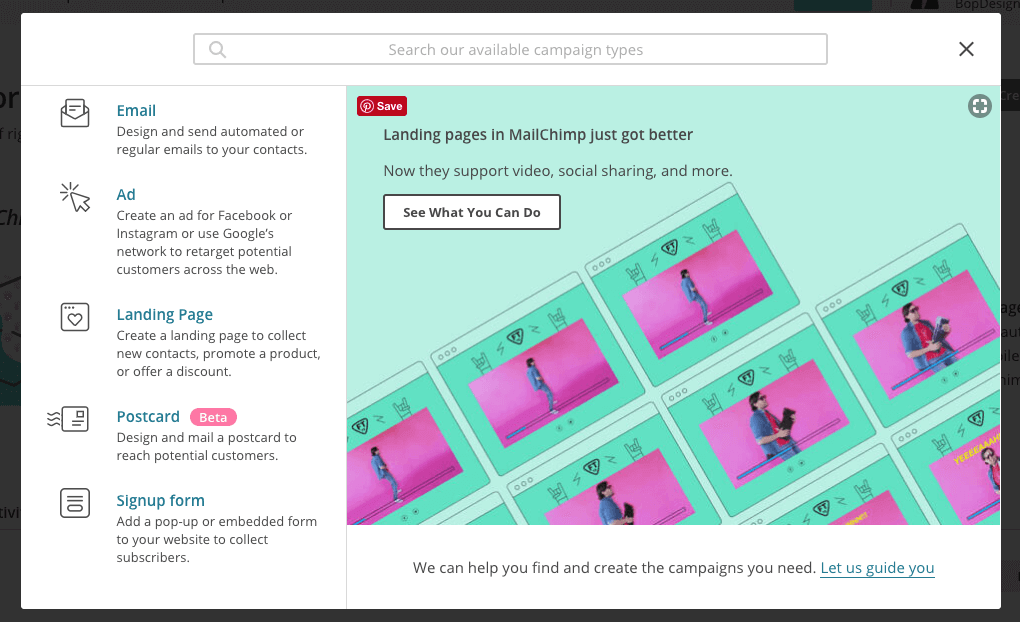
As mentioned before, HubSpot has a good CRM, but it also has a really well-integrated email automation solution as well.
Lastly is Constant Contact. We find Constant Contact to be fairly limited in its capabilities and doesn’t always have the most user-friendly design options, but it’s still a simple email solution so we are keeping it on our list.
Landing Pages + Pop-ups
If you are using WordPress in your B2B website design and digital marketing, creating landing pages can be a snap and there are a host of plugins for creating pop-ups. While we have a development team on staff who are pros at taking our landing page designs and making them work, we know that not all marketing budgets include full-time developers or web designers. As such, we’ve gathered a few tools to help with creating landing pages and pop-ups.
- Unbounce
- HubSpot
- HelloBar
- MobileMonkey
Unbounce is an all-in-one design tool to create custom landing pages, sticky bars, and branded pop-ups. It can be used by skilled designers or marketing generalists, depending on the complexity of the designs needed. It’s a great solution for turning around a landing page design quickly, but it is limited by the customization options.
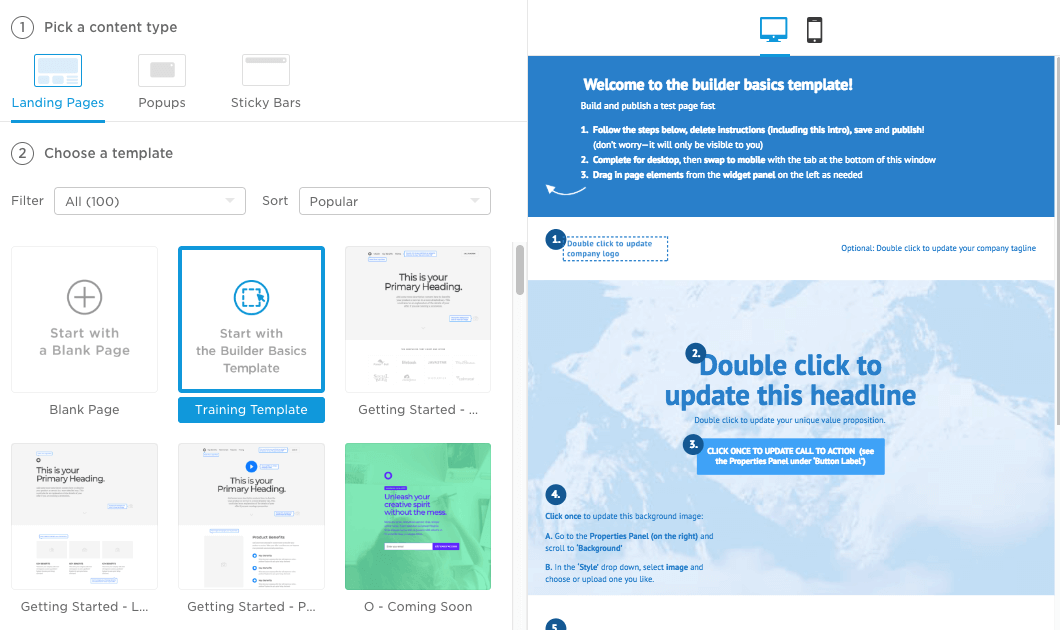
Again, HubSpot popping up on the list (no, they did not pay us to be listed this many times) for building landing pages. The caveat here is that it’s not simple to use. The interface is clunky and there is a large learning curve for creating designs and templates. They do have a ton of training though so if you invest in the tool (and it can be a hefty investment), you’ll have tons of training materials at your fingertips.
HelloBar is one of our favorite, free tools for creating pop-ups and CTAs. It’s free, so it’s no frills but functional. The limitations also work in its favor as it’s easy to use and implement quickly.
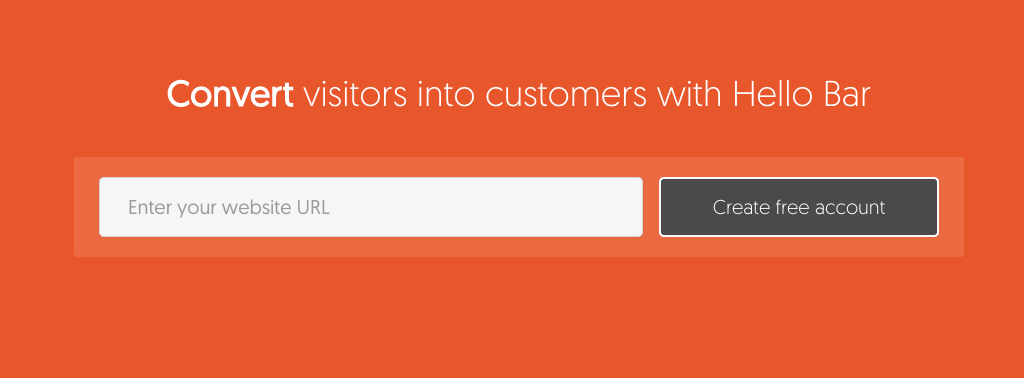
MobileMonkey is a chatbot platform which is also a great tool for B2B marketers. I’m putting this in the landing page/pop-up category, since it’s an integration that can provide a personalized experience for the user. It enables marketers or salespeople to connect with customers in real-time using live chat on a website, social media messaging platforms, and sms messaging. All websites should have a tool for engaging a visitors with a live chat or to allow the visitor to get a quick question answered.
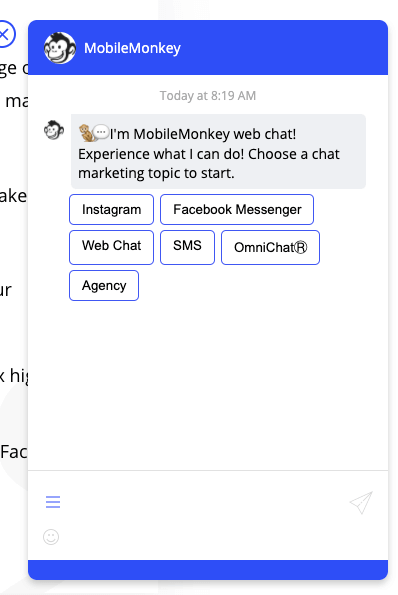
Editing Tools for Design + Content
We’ve found that B2B marketing departments come in all shapes and sizes. Some teams include 15 designers and 10 copywriters, while others simply require their team members to have some design and copywriting skills. As such, we’ve picked a couple of tools for those required to handle a variety of marketing capabilities.
- Grammarly
- Adobe Suite (Photoshop)
- Canva
The Grammarly app and browser extension is a great tool not just for B2B marketers, but anyone who writes emails, blog plots, presentations, etc. It’s important to present a polished, professional persona through all written text, and Grammarly has proven to be a good tool for catching wrong use case, incorrect tense, and other grammar and style issues.
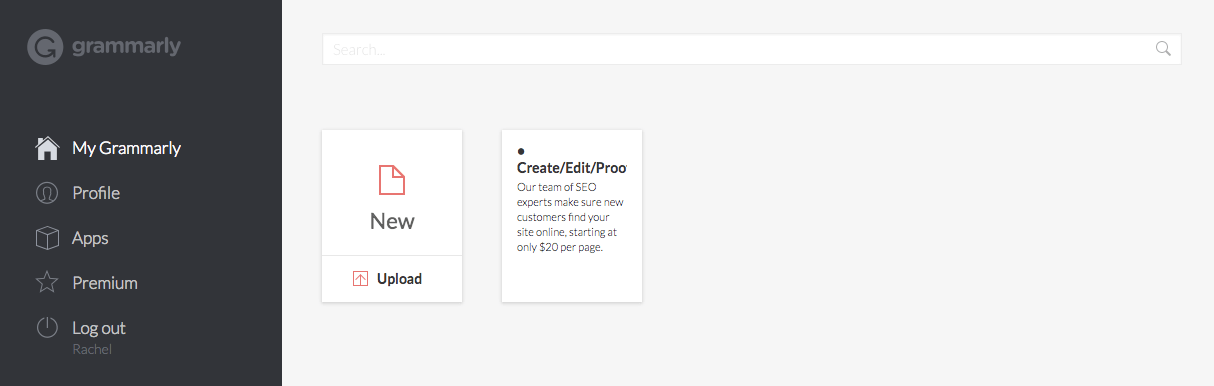
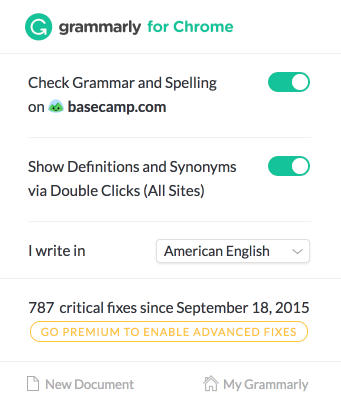
You know you are a pretty big deal when one of your products or services becomes a verb. “I’m just going photoshop that person out of the background.” Adobe Creative Suite, which includes Photoshop software, is a must-have tool for all B2B marketers that touch design materials, especially images.
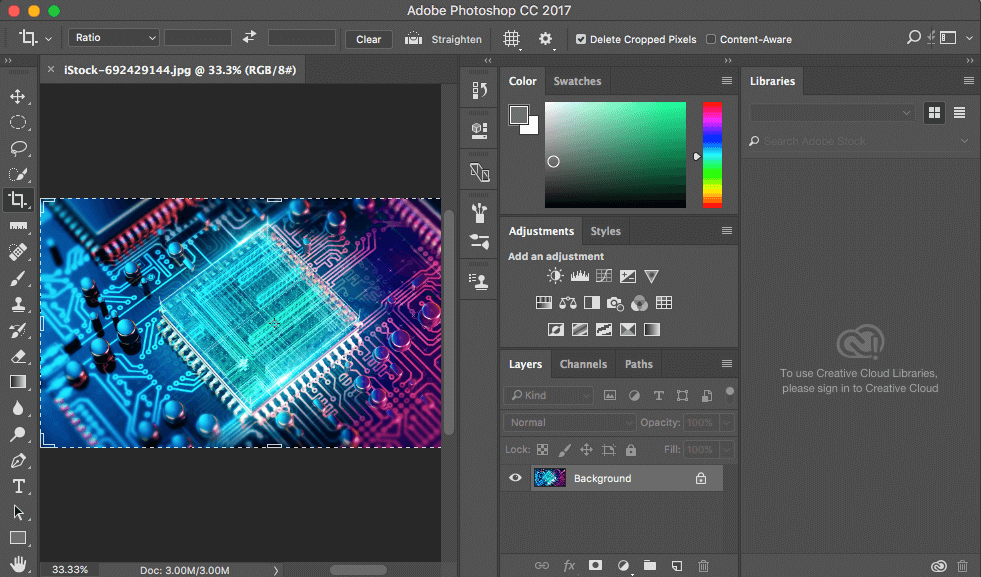
The last tool that we have time to discuss is Canva. Canva is a multi-purpose tool for marketers with little to no budget. The tool is easy for non-designers to use and allows for finding/sourcing images, editing images, crafting digital designs, adding text, etc.
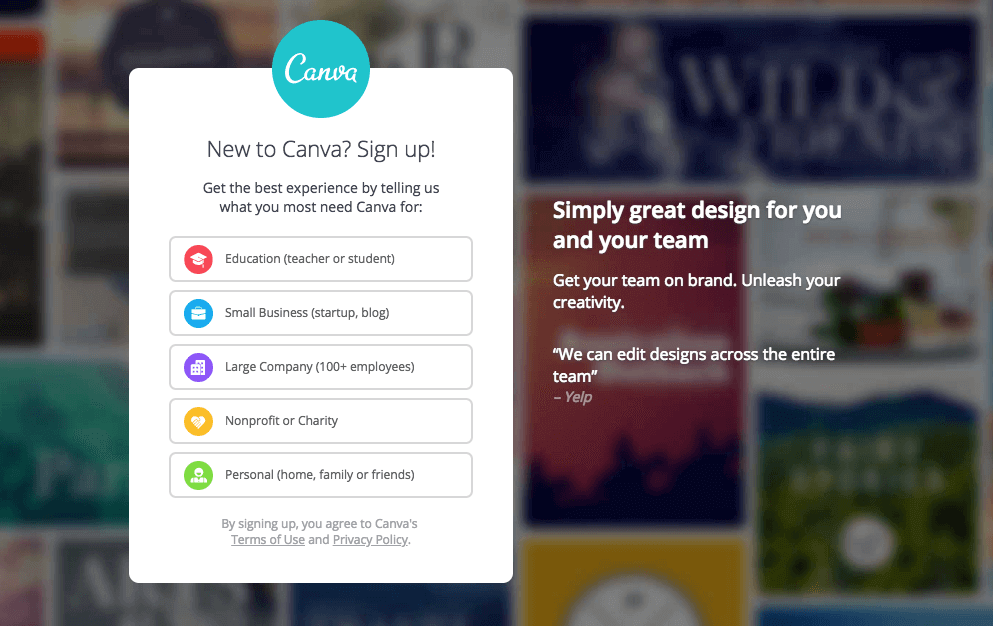
Other Lists of B2B Marketing Tools
Looking for insights on other B2B marketing tools? Here are a few articles we thought shared helpful insights:
- 10 must have B2B marketing tools
- B2B marketing tools you should find budget for in 2018
- 5 automation tools for B2B marketers
Don’t have time to use all these tools for implementing your B2B marketing plan? Contact us today for a personalized consultation regarding your B2B marketing and web design needs.



