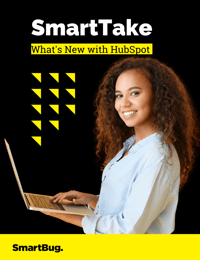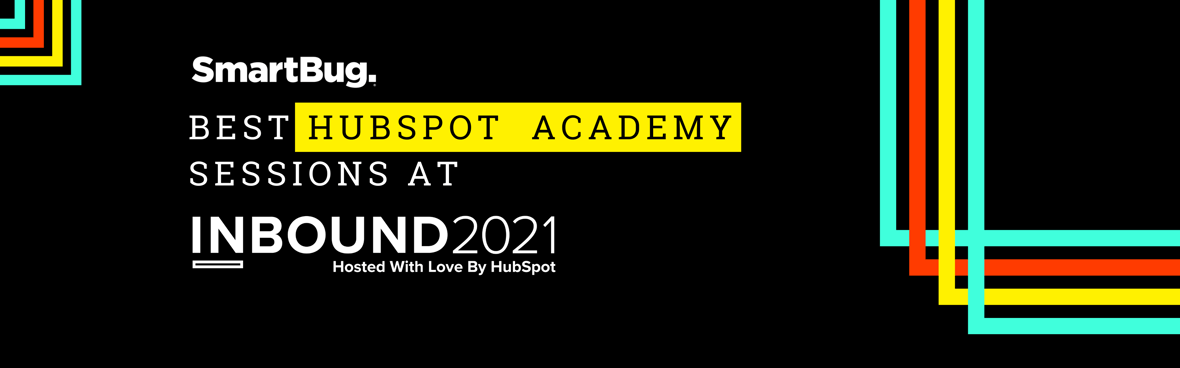
HubSpot Academy Tips & Hacks from INBOUND 2021
October 21, 2021
By Ale Melara
And last but not least, we’re finishing up this year’s INBOUND recap series with a blog around the best sessions from our favorite HubSpot Academy professors.
We hope you’re as pumped as we were to learn from the ultimate HubSpot connoisseurs as they provide hacks to make our HubSpot usage as easy as possible.
NOTE: Powerhouse Pass Attendees will have access to the INBOUND 2021 virtual event platform for 1 year from today to rewatch any session on-demand.
Session 1. Case Study: De-mystifying the HubSpot Custom Report Builder
Click here to watch the on-demand recording of the session; note that you must have an INBOUND 2021 Powerhouse Pass to view.
Jorie Munroe - HubSpot Academy, Sr Inbound Professor
Session highlight by SmartBug Ale Melara
“Your data is only as good as your ability to understand and communicate it”
Guardrails
- First of all, your data must be trustworthy: If you cannot trust your data you cannot trust your decisions and you lose perspective on what’s truly impacting your business’s performance
- Make sure that your data is available, address team silos and make sure that your teams have access to all the data necessary. They need to have data to properly execute their role
- Your data must be relevant. Not all the data we collect is going to be a game-changer. Make sure that when you are building a report you know why you’re building that report. Each report must be firmly grounded on a purpose
If your data doesn’t meet the requirements above:
- Turn to automation to manage and organize your data
- Ensure you’re using custom properties to capture the data that matters most to your team and organization
There are different types of reports you can build in HubSpot:
- Single-object reports: They help you analyze your object data. You’ll be able to analyze two-dimensional questions (how many of X do I have to fill this characteristic)
- Funnel reports: Good reports for conversion values between lifecycle stages. For example how deals move towards being closed-won.
Attribution reports:
- Revenue: which marketing or sales activities are creating revenue for your business
- Contact create: lead generation marketers, figure out what’s generating good leads in your CRM
- Deal created: bridges the gap between the first two: which marketing & sales activities are generating good deals
And last but not least:
Custom reports: Is a very powerful type of reporting and it is what HubSpot used to call cross-object reporting. more:When can you use the custom report builder?
- When you need a report that does not exist in the report library
- Involves custom property data
- Does not involve assigning credit to events (attribution)
Best practices when creating a custom report:
- Start with a research question: start with a solid question to nail down that perfect report, it’ll help you remain grounded and focused.
What makes a good reporting question?
- Make sure that is tied to a business goal, KPIi, or initiative of your team and that will ultimately reflect a decision or action
- It should contain an independent variable (represents a quantity that is being manipulated in an experiment) and dependent variable (represents a quantity whose value depend on how the independent variable is manipulated). Why? You’ll need an X-axis and a Y-axis.
For example:
How has your contact database grown over time? (Research Question)
Time is a common independent variable, as it will not be affected by any dependent inputs (X-Axis)
Number of contacts (Y-Axis)
- Know your data sources: understand what data source is by definition, a grouping of data that reflect information HubSpot is tracking for your business, such as on one of your objects. Some of these also include interaction data (often called event data)
Data sources can be simply defined as data that you can later report on such as: ads, blog posts, companies, contacts, media, website pages, web activity, sales email, etc.
Another important aspect to understand when building custom reports are what HubSpot calls “associations”. Associations happen when data sources can associate with one another, for example, a deal can be associated with a company.
Why are associations important?
The report builder will use these associations and if it will help bridge the gap between data sources.
In case an association can’t be made, go back to square one and go back to your starting “reporting question”
Session 2. Keep Inbound Leads Engaged With a Continuous Cycle of Lead Nurturing Workflows
Click here to watch the on-demand recording of the session; note that you must have an INBOUND 2021 Powerhouse Pass to view.
Mike K. Tatum - Momentive, Demand Gen Manager
Session highlight by SmartBug Kady White
- Introduction to HubSpot workflows
- Two types of lead nurturing workflows you need
- Campaign workflows
- Keep linear, simple, not branching
- Moving from top to the middle of the funnel
- However many ebooks/webinars/etc you have, you have that many workflows
- Reengagement workflows
- Reengage with a piece of content at the same level of the funnel (if I couldn’t get you to progress, I at least want you to continue consuming content)
- Branch-based on something that tips the hand of the lifecycle stage (or recent lead source if you know where your content fits in the funnel)
- Pulse frequency: Start with a heavier frequency (1-2 days), slow down to 1x a week, then move back to 1-2 days
- This keeps leads from unsubscribing vs too intense of frequency for too long
- Keeping leads engaged lessens the pressure to deliver net new leads
- This is where you can do your testing/sandbox to try different things
How do these workflows work together?
- They’re cyclical
- Leads only drop out when they opt-out
- The cycle allows leads to move through at their own buying pace
How a cyclical system of lead nurturing drives growth
- Improved email engagement
- Measure success by CTR, not open rates. Your email is resonating if they take action. 2% is a good target CTR.
- Creates lifetime value every single month
- $$ in pipeline for every email sent
Why does it work?
1. It’s easy to manage
- Flexible enough to accommodate the buying journey
2. Some people move quickly (campaign workflows) and some move more slowly through the buyer’s journey (re-engagement workflow)
- Particularly relevant for enterprise level
- Constantly test!
- If you don’t have a ton of content, customize the content you do have for different audiences (i.e. take one ebook and expand a section, pull out a section and expand it, do a video) - not everything has to be net new
- Alternatively, make campaign workflows longer
- Running marketing workflows at the same time as sales cadences: depends on your business
- Run marketing until they hit SQL or Opportunity
- Treat marketing as deal acceleration
- Opportunity for better sales/marketing alignment
- Test! Can you collect any data?
- With iOS15, what now if you have email opens as an enrollment trigger?
- Not the best metric, in general, to depend on
- Hone in on click rate - it’s a better marker of engagement
- People open emails just to mark them as read to keep their inbox clean
- Paid social support - use workflows to add/remove people from retargeting audiences on the back end
- Managing multiple campaign workflows: use goals or suppression lists
- Goals are easier to manage on an ongoing basis, especially if you have a lot of content
Session 3. 7 Fundamentals of a Strong ABM Strategy with HubSpot
Tiphaine Amblard - HubSpot, Inbound Professor
Session highlight by SmartBug Ale Melara
ABM is a growth strategy that can be defined as a personalized buying experience for identified high-value accounts.
What are the differences between Inbound Marketing and Account-Based Marketing?
What is an ICP: A description of the type of company you should try to sell and your buyer persona is a detailed analysis of the people who buy from you.
Start with Inbound marketing, once you have leads you nurture them, eventually, you get a client, and from there you get to do ABM with key clients/accounts.
“With ABM you want to think about upselling and cross-selling”
Benefits of ABM
- Messaging is more engaging which leads to higher conversion rates
- Better collaboration
- Increased deal sales
- Improve sales velocity
7 Fundamentals to implement ABM strategy
Planning:
- Raise awareness and coordinate sales and marketing teams.
- Define current situation and budget
- Think of your objectives and KPIs
Identify Target accounts:
Marketing and sales team agree on the accounts that will be targeted. Ways to identify them:
- Website visits
- Current deals
- Historical deals
Identify your key accounts:
- Understand the market and the challenges of your target accounts by collecting information from your CRM and learning about the market (articles, reports, studies)
Account Mapping:
- Determine who is the decision making of the accounts
- Create personas of the 2-3 people selected
- Build contact mapping and the decision circle
Customize your content
- Build your editorial strategy
- Find out what the main issues are
- Check if you have a solution for these issues
- From your content audit, see if you have content that meets their strategic challenges
- If you have little or no content, create new content
Launch your ABM campaign
- Coordinate your approach across three dimensions:
- Target contacts
- Content
- Build an “attack” scenario for your account
Track and measure your campaign
- Qualitative KPIs (marketing)
- Quantitative KPIs (sales)
Want to understand HubSpot ABM features? here are two resources that explain them all in detail:
HubSpot ABM features explained
How to get started with ABM in HubSpot
That’s it, for now, folks, as sad as it is to say goodbye to INBOUND we’re hopeful that next year we get to see you all in person and we can share notes and key takeaways in person.
In the meantime, if you’d like to keep learning from our inbound marketing experts make sure you subscribe to our blog where we publish weekly articles around marketing, sales, revenue operations, web development, and more.

About the author
Ale Melara is a Sr. Content Marketing Manager based out of El Salvador, Central America. Ale is our very first LATAM employee. She's worked remotely for the past 5 years and she's had different roles in sales and marketing. In her free time, she works on creating educational videos around digital marketing for her "Inbound Nomad" social accounts where she promotes traveling the world while being a full-time marketer. Read more articles by Ale Melara.