When you block someone on Facebook, they won't be able to see anything you post on your profile, tag you in any form of content, invite you to any events or groups, message you, or add you as a friend.

But what happens if you accidentally block someone, or decide you want to unblock someone?
This quick guide will walk you through the process of unblocking someone on Facebook or within the Facebook Messenger app.
It's important to note that when you block someone on Facebook, you will also automatically unfriend them. Unblocking them will not automatically add them as a friend again -- you will need to send them a separate friend request after you unblock them if you wish to be their friend again.
How long do you have to wait before you can unblock someone on Facebook?
If you block someone and then unblock them, you need to wait 48 hours until you can friend them again.
Got it? Let's jump in.
How to Unblock Someone on Facebook
1. On Facebook, click the down-arrow icon in the top right and then select “Settings”.
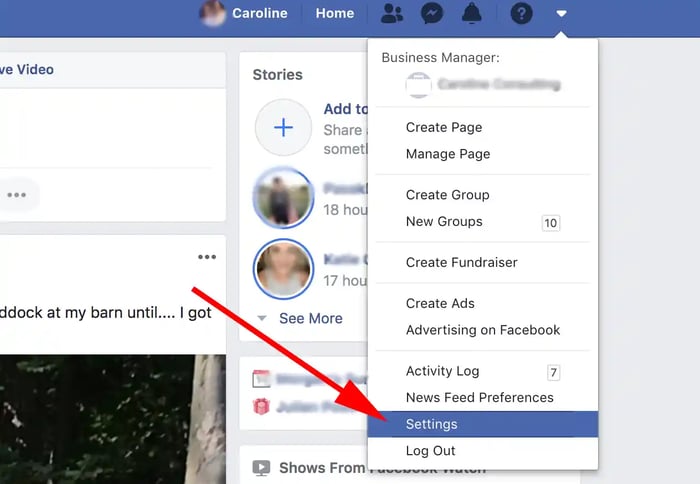
2. On the left side of your Settings page, click “Blocking”.
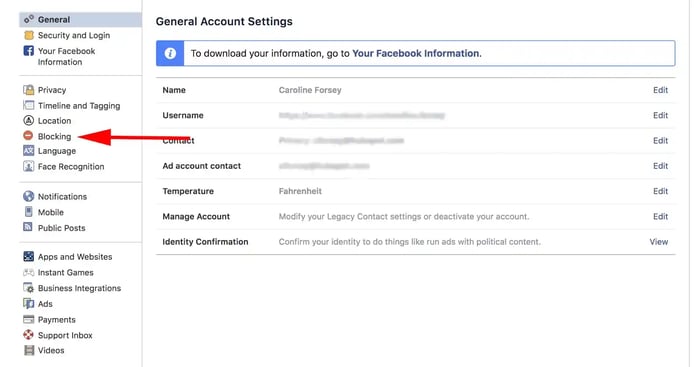
3. Find the “Block users” section, and click the blue “Unblock” link beside the name of the person you want to unblock.
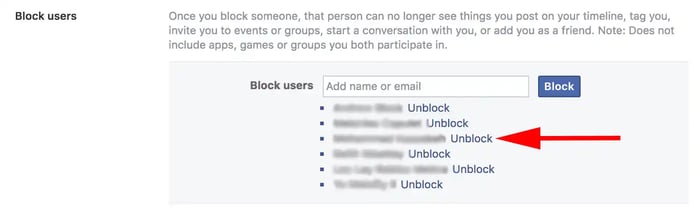
4. Click “Confirm” to officially unblock that person.
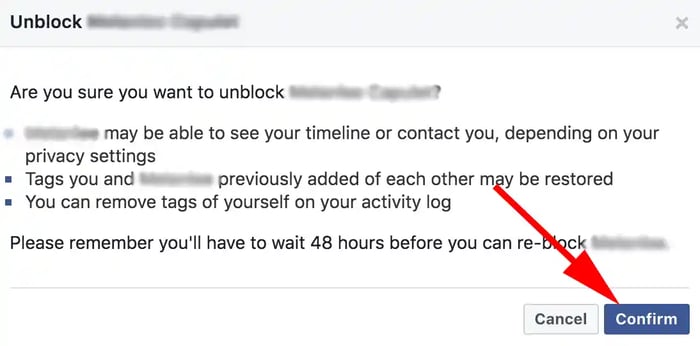
How to Unblock Someone on Facebook Messenger
- In the Messenger app, click on your photo icon at the top left corner.
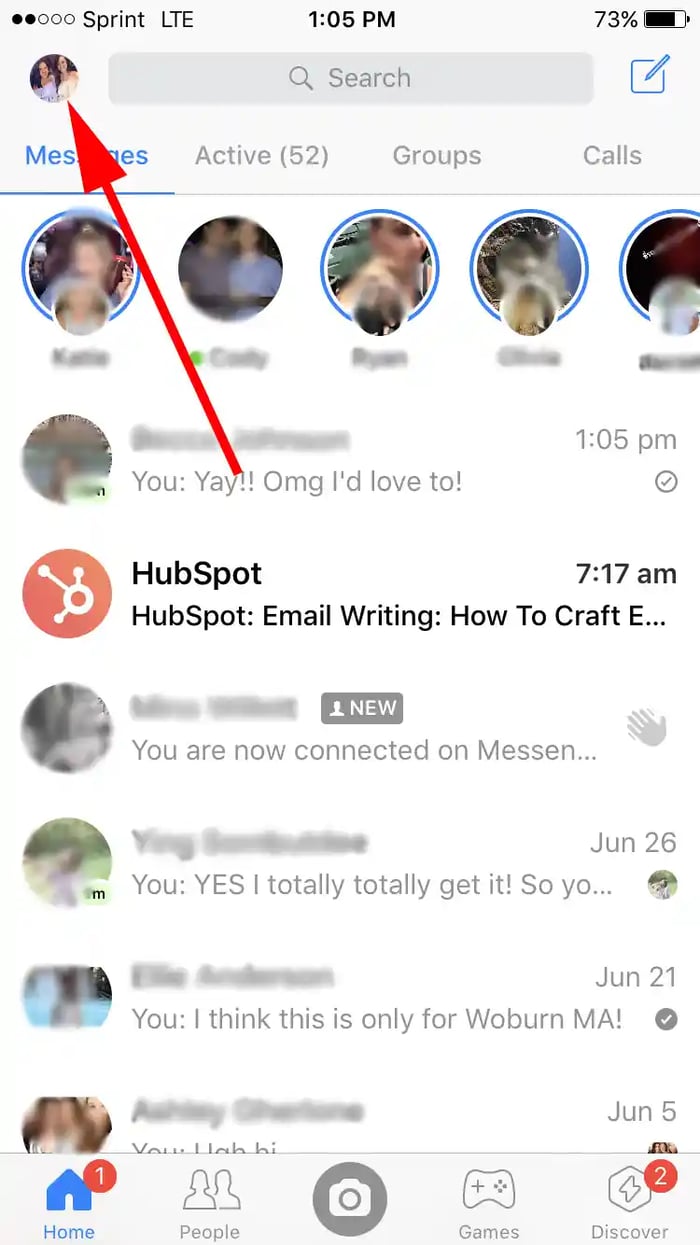
2. Scroll down and click “Account Settings”.
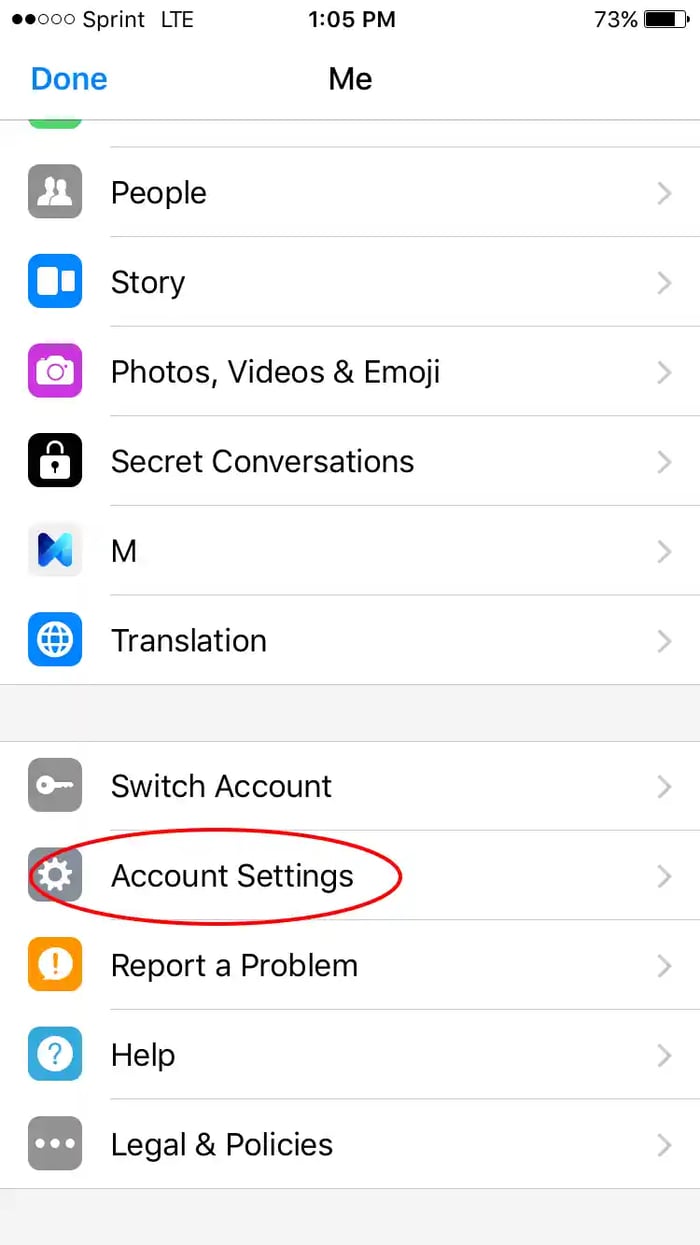
3. Click “Blocking”.
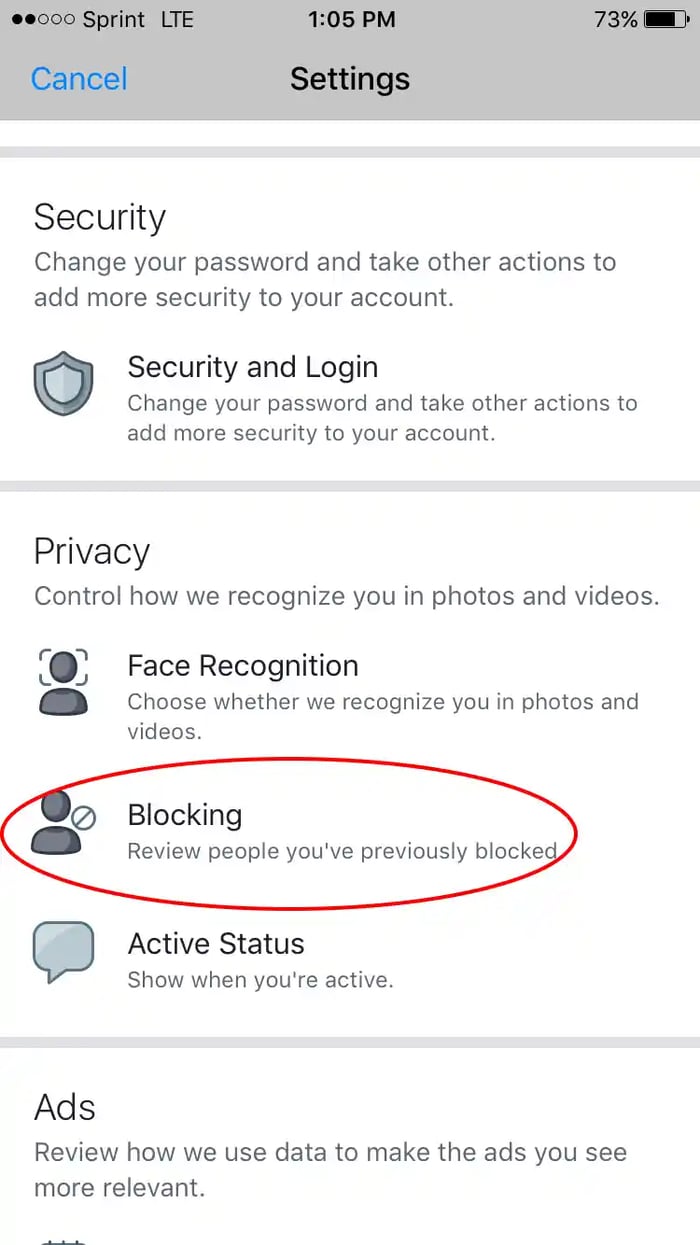
4. If you type a name in the text box, you can click the “Block” button to block them. Below the text box, there’s a list of previously blocked people. To unblock someone, click the “Unblock” button beside their name.
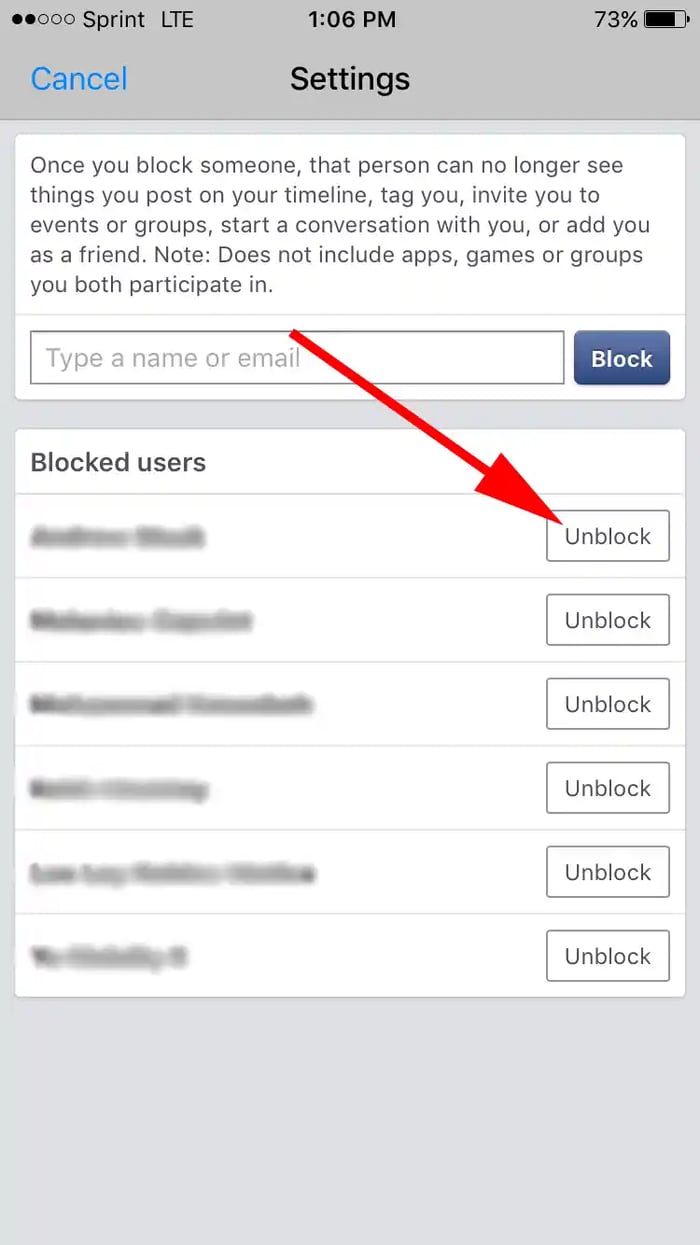
5. Click the blue “Unblock” button to unblock that person.
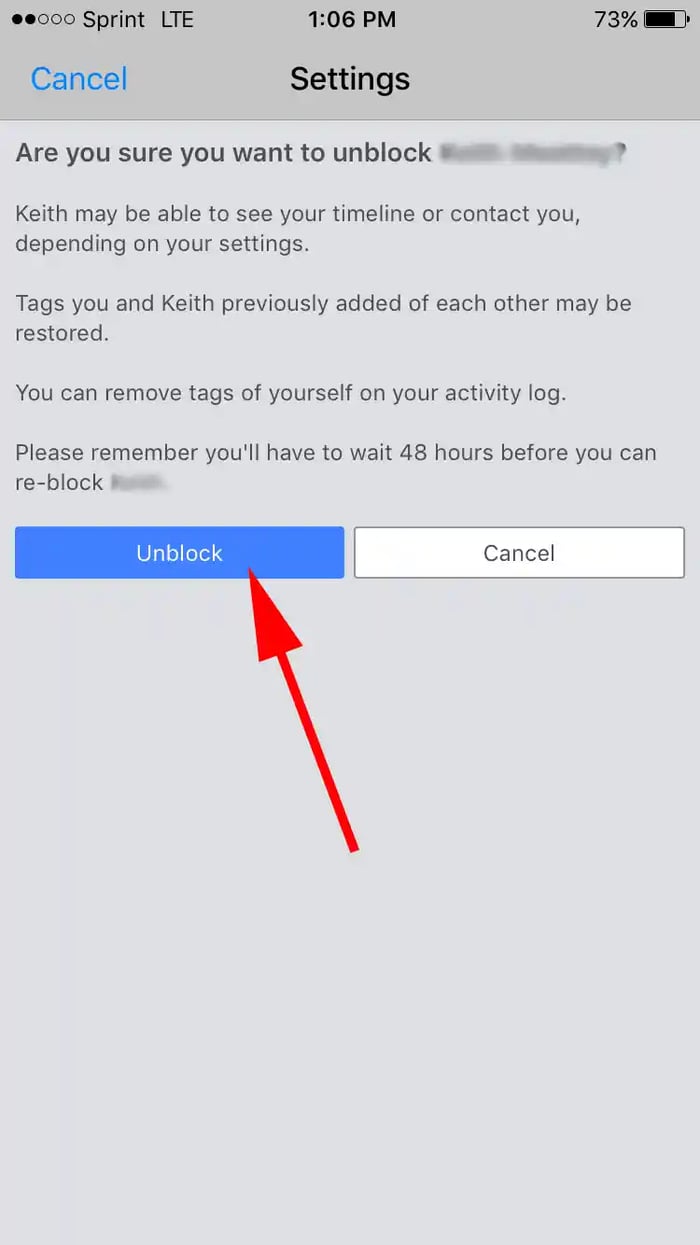
How do you unblock someone on Facebook on your phone?
On your phone, open your Facebook app and click the three-line icon in the bottom left. Then, select “Settings” and then “Account Settings”. Scroll down and click “Blocking”. Now, you’ll see a list of the people you’ve previously blocked. To unblock one of them, click the “Unblock” button beside their name, and then click “Unblock” again in the pop-up to confirm.





