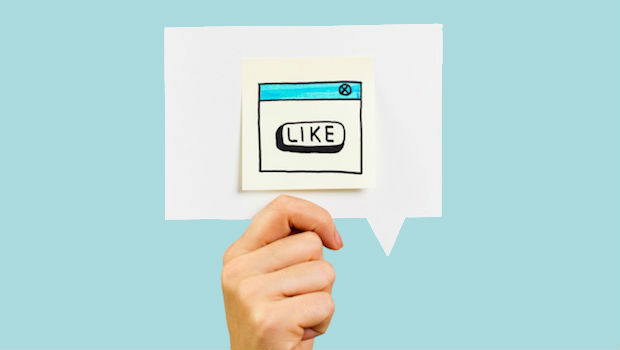
Facebook Releases Smart Content Tools & Improves Analytics
Facebook just introduced a new set of “publisher” tools that could help get your content in front of the right people.
Based on feedback from users, the social media giant released four new tools to allow business pages to reach specific people, interpret social media metrics and find content to share.
“Essentially, these tools make it easier for small businesses to run social media campaigns and maximize performance with less effort,” says Anna Hutson with Anvil, a company that offers social media marketing to clients.
Here’s a look at what these new tools can do for you:
Interest targeting
The key to marketing is to get your message in front of the right people. Facebook is making that easier by allowing Facebook page owners to share a post with targeted group of followers within their fan base.
Let’s say you run an online baby boutique that sells toys for newborns to preschoolers, and you just created a blog post that talks about the best educational toys for newborns. When you share the link on Facebook you now have the ability to target that message specifically to parents of newborns. How? You enter keywords like “newborns” and “new parents” and Facebook’s algorithm is going to find followers that have liked similar content and deliver it to their News Feed.
It’s a lot like segmenting your email list. You’ll be able to target a specific group within your social media audience, which is a huge win for small businesses, says Hutson.
“Rather than creating content and hoping it will resonate well with an entire audience, small business owners will now have greater flexibility and control to create tailored, custom messages that will better connect with subsets of their audience,” she says.
To use: You must enable the Target and Privacy setting. Currently, this function is only available on the desktop version of Facebook.
Here’s what the function looks like in Facebook:
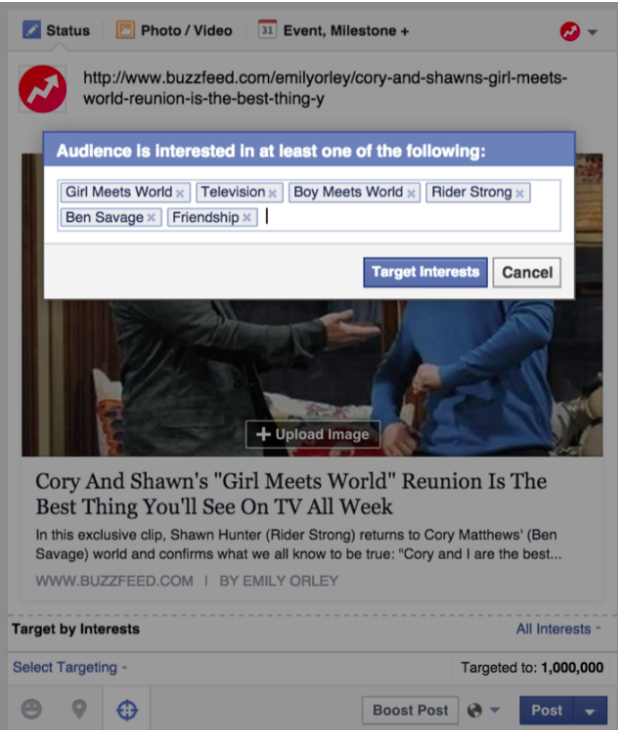
Post end date
Now you can put an end date on a post to stop it from showing up in News Feeds – This is especially helpful for removing timely posts (such as events or sales) so they don’t appear in people’s News Feeds after it’s ended. The post will remain on your page, but it won’t appear in feeds past the date and time that you set.
It gives you more control over your posts. It might also encourage you to post timelier content knowing that you can dictate when a post disappears from a feed.
To use: You must enable the Target and Privacy setting. Currently, this function is only available on the desktop version of Facebook.
Facebook offers this picture to show what the tool looks like:
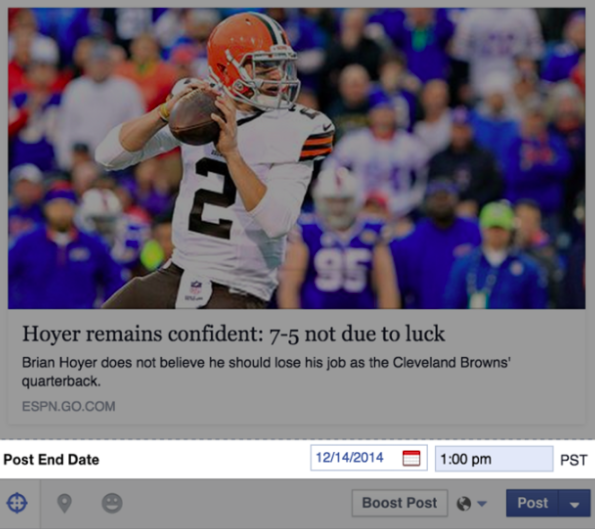
Improvements to Insights
Facebook has also beefed up its analytics page, Insights. This page hosts a variety of metrics and charts to help small business owners understand how their content is performing. The newest addition to Insights is a Top URLs section, which allows you to see how many clicks a specific link has received. This section also shows you who shared your links.
Additional improvements include better sorting features and improved analytics from social media plugins.
To use: Go to your Insights page and new data should be available.
Smart publishing tool
Facebook is also working on what it calls a “smart publishing tool.” The tool is only available to a limited number of users right now, but its purpose is to identify stories that your audience cares about and publish those stories for you in your News Feed. This automation tool is optional, so you’ll be able to turn it on or off, but the idea is to help small business owners find relevant content to share. You won’t have to sift through posts and figure out which ones to share, Facebook will handle it for you.
Again, this tool is still in the testing phase so just a handful of media outlets have access to it, but if it’s a hit Facebook says it will become “more broadly available in the coming months.”
Have you tried any of the new tools? What do you think? Share your thoughts in the comment section below.
Get more social media updates by subscribing to our weekly newsletter, the VR Buzz.
© 2014 – 2018, Contributing Author. All rights reserved.




These are really exciting developments that we hope will help marketers to make the most of Facebook in light of the recent updates it has made to limit organic reach for business pages. Interest targeting is a really powerful tool which will mean that we will all be seeing fewer unwanted ads on Facebook, as long as advertisers continue to respect the audience.