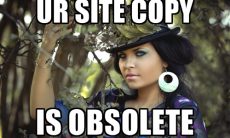Gmail is a popular email platform with millions of users–and it’s no wonder. Packed with features, Gmail is a convenient and robust system for businesses who want access to the best email for productivity and efficiency. It’s also a great way to gain access to deeper insights about email recipients and how well your communications are being received by others.
If you use Gmail and want to get even more out of it, consider these three essential Gmail extensions. They’ll boost your email engagement and help you craft messages that resonate more effectively with your audiences.
Use the Right Browser
While it’s true that many different browsers can get the job done, Chrome is usually the best browser to use with Gmail. These three Gmail extensions work inside your Chrome browser to help you get the most information from your emails.
Before you get started with tracking engagement, be sure to get Chrome installed on your computer or other device. Then, you’ll be ready to roll with these great tools.
1. MixMax
Mixmax was created to help Gmail users be more productive and efficient. Users can create engaging emails that actually get opens and responses. Primarily used by sales teams, Mixmax includes templates and sequences, one-click scheduling, media, surveys, custom branding and more. If you live in email then access to a dialer, access to all your tasks and the ability to edit or update records in your CRM directly from Gmail will be a game changer in terms of productivity and efficiency gains.
2. Boomerang
Helping you communicate more effectively through email, Boomerang has a lot of nifty features such as email scheduling and message reminders. You can use Boomerang to improve your Gmail productivity and stay ahead of your email campaigns.
Here are just a few great Boomerang features:
- Track your emails
- “Pause” your inbox so incoming messages aren’t a distraction
- Schedule messages to send later
- Remind yourself to follow up
- Create AI-guided messages that are more likely to get a response
Using Boomerang, you can troubleshoot your messages and make changes to future emails. You can also ensure that more of your messages are read and responded to.
3. Mailtrack
If you ever wonder if and when your messages are opened, then Mailtrack might be the right tool for you. This handy Chrome extension shows when your emails are read, how often, and more. You get useful and actionable data that can help you with prospecting or some other communications goal.
Thanks to Mailtrack, you don’t have to stay in the dark about what happens after you hit “send.” Rather than sitting inside a separate platform or making you open another tab, this simple and un-intrusive extension simply adds two green checks next to your message in your Sent folder whenever the email has been read. It stays out-of-the-way and presents a minimal footprint.
This extension is free, although you don’t get access to the full range of real-time reports and data without purchasing the paid version. Premium users can also remove the Mailtrack signature at the end of their messages.
Get More from Gmail
Gmail is already great, but with the right extensions it becomes even better. Take the best Gmail and Chrome tools and put them to work to start building your email engagement now.