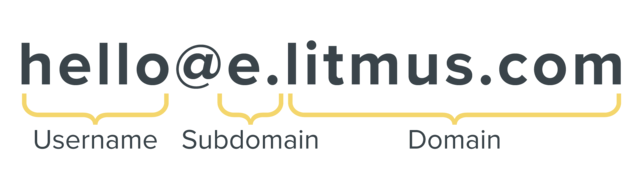Everything Marketing Managers Need To Know About Email Subdomains
“Don’t put all of your eggs in one basket.”
That’s the phrase that comes to mind when I think about email subdomains. From the outside looking in, it’s easy to lump all of your email efforts under a single category. They’re all one email program!
The reality is that you and your company have different email initiatives all running in tandem. It’s a whole lotta eggs, if you will.
If you want to protect your ever-important deliverability, you should consider using email subdomains.
Have questions? Keep reading to learn more about:
- What is an email subdomain
- Why you should use one
- When it makes sense
- How many you need
- Changing email username instead
- Using a completely different domain
- Subdomain name ideas and examples
- How to set up a subdomain
- Best practices for email subdomains
What are email subdomains?
Every email comes from a domain, or web address, shown after the @ symbol in the address. Often, the sending domain will be the same as the company’s website. This is the “root” or main domain.
An email subdomain delivers email from an address underneath the umbrella of your root domain. The subdomain is related to your root domain, but inbox and internet service providers (ISPs) treat it separately.
You’ve likely seen subdomains used for websites. For example, a subdomain would look like “blog.website.com” instead of on a page on the root domain with “website.com/blog.”
Have email subdomain questions? We’ve got answers.
Whether you have a few straggling unanswered questions about email subdomains or need the full rundown, we’ve got you covered.
Why would I even consider separate subdomains?
Email domains (and, by extension, your subdomain) are vital because they play a part in your sender reputation. Since the domain is one of the indicators of where a message is coming from, ISPs use it to keep tabs on your sending activity.
As a result, your domain reputation impacts your email deliverability.
Your sender reputation is already a bit of a black box since ISPs don’t tell us exactly how they make decisions about whether or not you’re a trustworthy sender. So, the more you can isolate variables, the better. That’s where email subdomains come into play.
You should consider using separate email subdomains within your email program to track and manage reputation without different activities affecting one another.
If something happens with your root or subdomain, such as a rise in spam complaints or a big swing in send volume that lands you on a blocklist, they’re less likely to affect each other if they’re separate.
You wouldn’t want email marketing slip-ups to impact the reputation of your root domain, which could harm deliverability for sales, PR, or other team members sending personal or outreach emails from the root domain in their own inbox. Or vice versa.
When should you use an email subdomain?
If emails have different goals or audiences, it might be worth sending them from different subdomains. Here are a few examples of scenarios that can benefit from an email subdomain:
Transactional emails
Password reset messages and other transactional emails have a higher engagement rate than newsletters. Since email deliverability is very important—if not critical—for transactional emails (nobody wants a password reset message hiding in the spam folder), it helps to use a subdomain.
Promotional emails
We know you do your best to follow email marketing best practices, but spam complaints can happen. If people dislike your promotional content and stop engaging or mark it as spam, the reputation will affect any other message types on the same domain or subdomain.
Global teams
Decentralized teams may want to use subdomains if their email programs are separate or experience widely different send volumes and engagement rates from each other.
Sales and outreach emails
People who work in sales, outreach, or PR in your company likely send messages from the root domain. It’s useful to separate marketing emails from the root domain, so each team’s work doesn’t impact the other.
Are there any times when you shouldn’t use an email subdomain? Potentially. If you have a scenario that could use an email subdomain, like a certain type of promotional email, but you send infrequently, it might not be the best move. Since a relatively even and consistent send volume helps your deliverability, it isn’t worth spinning up a new subdomain for occasional campaigns.
Do I need multiple subdomains?
If you want to preserve your root domain and separate email types like promotional vs. transactional, you would have multiple subdomains. If you wish to separate from the root domain, you would have one.
Can I just send messages from different names at the same domain?
Changing the name before the @ in the email address isn’t the same as using a subdomain. For example, marketing@website.com and reset@website.com use the same domain. The name before the @ is helpful for humans, but reputation is lumped together in the eyes of ISPs.
Some brands, like Amazon, go this route:
- answers@amazon.com
- store-news@amazon.com
- order-update@amazon.com
- account-update@amazon.com
- shipment-tracking@amazon.com
- digital-noreply@amazon.com
If you want to compartmentalize sending to protect deliverability, though, this tactic won’t work. Changing the name before the @ helps you organize senders, but since it isn’t actually a separate subdomain, sending activity from each person impacts the rest.
Should I send from different domains entirely?
Technically, sending different types of emails from separate domains would isolate reputation and deliverability. The algorithms behind ISPs would happily rate your domains as separate entities.
Sending emails from entirely different domains isn’t very people-friendly, though.
As a Litmus community post pointed out, the further you stray from the domain people expect to see in their inbox, the fishier it seems. If you signed up to get deals from nike.com, a message from nikeemails.com could seem like a scam.
How should I name subdomains?
You have total creative freedom to name your email subdomains however you like. It’s a good idea to choose something that makes sense for your company and subdomain purpose, but ISPs won’t dock you for picking hello@purplealligator.website.com, either.
All email subdomain sending addresses follow the same structure, and it’s up to you to decide how many subdomains you’ll use and what to name them.
The bit that differentiates a subdomain comes after the @ and before your root domain. A period separates the subdomain from the root domain.
Let’s break it down for you again real quick:
At Litmus, we use hello@e.litmus.com because it’s short and memorable. The subdomain “e” denotes “emails” and doesn’t overwhelm our brand name.
At a loss for inspiration? Here are email subdomain examples from a few brands:
Target
- orders@oe.target.com
- TargetCircle@oe.target.com
- targetnews@em.target.com
Ticketmaster
- customer_support@email.ticketmaster.com
- newsletter@email.ticketmaster.com
- support@reply.ticketmaster.com
Credit Karma
- notifications@reminder3.creditkarma.com
- notifications@mail15.creditkarma.com
- mail@mail6.creditkarma.com
- notifications@mail13.creditkarma.com
- notifications@reminder2.creditkarma.com
- mail@mail5.creditkarma.com
- notifications@notifications4.creditkarma.com
- notifications@mail11.creditkarma.com
Southwest Airlines
- SouthwestAirlines@iluv.southwest.com
- southwestairlines@ifly.southwest.com
Taco Bell
- bellbuzz@email.tacobell.com
- noreply@info.tacobell.com
Paula’s Choice
- info@notification.paulaschoice.com
- paulaschoice@b.paulaschoice.com
How do I set up a subdomain?
The exact steps to set up a new email subdomain will vary slightly between email service providers (ESPs), so check with your account manager, customer support team, or the platform’s help docs to get started.
Email subdomain best practices
How you name your email subdomains is a personal choice; each brand makes its own decisions. However, there are subdomain best practices that everyone needs to follow similarly.
Set up the correct email authentication protocols
Your email subdomain should follow standard email deliverability best practices, including authentication. Email authentication verifies that emails have actually come from the domain they say they’re using, and there are three main protocols you should set up with your ESP:
- Sender policy framework (SPF) specifies which IP addresses or domains can send emails on your behalf
- DomainKeys Identified Message (DKIM) is a digital signature that verifies that an email came from you (not an impersonator)
- Domain-based Message Authentication, Reporting, and Conformance (DMARC) align your SPF and DKIM records. It outlines how mailbox providers should handle an email that fails an authentication check
- Brand Indicators for Message Identification (BIMI) adds a verified sender logo next to your message in the inbox
These email authentication protocols have been the standard for some time. Since early 2024, they’ve also been part of new sender rules from Gmail and Yahoo. If you send more than 5,000 daily emails to Gmail and Yahoo accounts, you have to:
- Authenticate your emails with DKIM, SPF, and DMARC
- Implement one-click list-unsubscribe
- Honor unsubscribes within two days
- Maintain a spam complaint rate under 0.3% (no more than three spam reports for every 1,000 messages)
Warm up your new subdomains
While your email subdomain is under the umbrella of your root domain, inbox providers view the subdomain as a new and unknown sender. So, you need to warm up new subdomains just like you would with a new IP address. Here are a few tips for getting your new subdomain up and running:
- Prioritize sending your best emails to your most engaged subscribers. You want your email activity to be on its absolute best behavior to impress inbox providers. If you’re setting up a subdomain for content previously under your root domain, ease in with the messages with the highest open and click-to-open rates (CTOR). Similarly, start sending to subscribers who have opened your past few messages.
- Take your time. If you don’t slowly warm up your new subdomain, you could scorch your deliverability. 4-8 weeks is standard for warming up a new IP, so you can assume the same for a new subdomain. Try to avoid huge spikes in sending volume, too.
- Watch email performance like a hawk. Keep a close eye on deliverability, open rates, and click-through rates. Compare performance between ISPs. And have a plan to pause and assess if something goes awry.
Wondering if you need an email warmup? Answer the questions in this quiz:
Link to your root domain within your emails…
Your emails might come from a unique subdomain, but all links inside your email should direct to your root domain.
For example, let’s say your promotional emails come from @deals.website.com. The link inside your email directing subscribers to your product page should be the standard URL at website.com.
An email testing tool like Litmus helps you find and fix broken links so you always send traffic to the right place.
But redirect subdomains to your root domain just in case
While you can control the links within your emails, you can’t keep subscribers from typing your subdomain into the address bar of their web browser. That’s why it’s a good idea to set up a redirect from your various email subdomains to your actual website.
Create rules for subdomain replies to go to monitored inboxes
If a subscriber replies to a message sent from an email subdomain, you need a way to see and respond to it. You can create rules in your ESP to direct replies to a monitored inbox so nobody slips through the cracks.
Review deliverability and performance
Separating email sends between subdomains helps contain deliverability issues. However, you still need to monitor performance closely to resolve issues quickly.
If you aren’t sure how to check-in with email performance, check out our email health checklist. Whenever you check your overall email program health, take some time to isolate email subdomain performance, too.
You can also use Litmus Email Guardian to monitor your emails for issues like broken links and changes in email rendering that could harm your sender reputation.
Domain reputation is one part of your deliverability puzzle
Consciously crafting your email subdomain strategy helps you monitor your sender reputation and contain any problems that arise. Your domain reputation is only one factor that impacts your deliverability, though, so your work doesn’t stop there.
It’s best to use both pre and post-send efforts to ensure your messages stay out of the spam folder. Learn more about keeping your deliverability in tip-top shape here.

Steph Knapp
Steph Knapp is a Freelance Content Writer for SaaS and B2B companies