Seamlessly Build and Test Emails with Litmus ESP Integrations
Switching back and forth between tools can be a hassle—and such a time-suck. 82% of marketers lose hours a week juggling different technologies according to the HubSpot Global Tools Survey. But when your marketing tools are connected, information seamlessly flows from one to the other so you can automate manual tasks and keep systems in sync.
Did you know you can test emails as you build without leaving your favorite email service provider (ESP) or marketing automation platform (MAP)? Testing as you build allows you to catch and fix any issues early on, reducing unnecessary review cycles and saving time.
Prefer to build with the intuitive drag-and-drop visual editor or code editor in Litmus Builder? Our integrations let you test as you go—and keep your emails up to date in your ESP—all without switching between tools. Did I just hear a collective, “Yes”?!
That’s right—Litmus takes the time-consuming, manual work out of working across multiple technologies for a more efficient, seamless workflow across your entire organization.
Seamless. Workflow.
Saving time is a snap when you can catch and fix costly errors while you build within your email platform. Finally, your team will get some time back to focus on innovative strategies instead!
We currently integrate with:
- SAP Marketing Cloud
- Adobe Marketo
- Adobe Campaign Standard
- Adobe Journey Optimizer
- Oracle Eloqua
- Oracle Responsys
- Salesforce Marketing Cloud
- Salesforce Pardot
- Acoustic Campaign
- HubSpot
- SparkPost
- Mailchimp
- Campaign Monitor
- …and more!
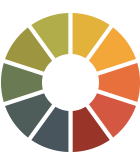 | Interested in the power of Litmus within your ESP? Let’s chat. We’re happy to help—whether that’s answering your questions, showing you how Litmus works, or getting you started with a free trial. |
No more copying and pasting email code
Getting your email from your code editor into your ESP and making sure you use the most up-to-date code can be dizzying. Not to mention leaving your email open to errors during all that back and forth. Say goodbye to the manual copy and paste process.
With ESP Syncing, you can automatically sync your code from Litmus Builder to your ESP in one click. Whenever you make changes to your code in Litmus, it automatically updates in your ESP, too.
Prefer to build in your ESP? Once your email is done and ready to test, use ESP Sync to instantly begin testing important elements of your email—like accessibility and spam filter checks—to make sure it reaches the inbox and gives all subscribers the best experience.
Available for specific ESPs only. Chat with a Litmus expert now to learn more.
Troubleshoot emails right where you build
When you’re working with your ESP’s email editor (or a separate one), QA testing can be a clunky process. For example, you might build your email in your ESP, then move it into Litmus for testing. And if you find an issue, the process starts all over again. That’s a lot of copying and pasting and switching between tools.
The Litmus Extension is a powerful Chrome extension that brings the power of Litmus Test and Email Previews right into your favorite build environment—including your ESP.
Available for specific ESPs only. Chat with a Litmus expert now to learn more.
Preview emails inside your email platform
Litmus Email Previews are also integrated in hundreds of popular ESPs and are a great way to see how your emails look across 90+ email clients—right where you create them. Some ESP integrations even include the full power of Litmus’ automated pre-send testing. No more switching between your ESP and Litmus.
See how it works, using Salesforce Marketing Cloud as an example:
Available for specific ESPs only. Chat with a Litmus expert now to learn more.
What ESP or MAP would you like to see integrated with Litmus?
Don’t see your ESP or MAP on the list? We’re always looking for ways to simplify your email day and would love to know where you’d like to see Litmus next!
This post was originally published on August 14, 2020, and has been updated with our newest ESP integrations on April 28, 2021. Keep your suggestions coming!

Jessica Materna
Jessica Materna is the Director, Product Marketing at Litmus
