Understanding Structured Data in Email Marketing
The typical email marketing campaign includes a lot of information. From subject lines to unsubscribe links, hero images to headlines, copy and calls-to-action, it’s a lot for a subscriber to take in. With so much data floating around a campaign, why would email marketers send even more?
One reason is that a specific type of data—structured data—provides new opportunities to get valuable information in front of subscribers. And, as more inbox providers move to support structured data, it’s one way that email marketers can drive higher engagement in their campaigns.
But what is structured data and how is it different from the content in a normal email campaign? More importantly, how can structured data help improve results for email marketers? Let’s dive in and find out the answer to both of those questions.
What is structured data?
You could say that all the content in an email marketing campaign is data. You’d be right. But, while that content is structured by the HTML code behind it to help your subscribers understand the information, the typical content in an email is different from what is referred to as “structured data.”
Structured data is information that helps machines—like search engines or email clients—to better understand the content of your emails so they can provide richer results for their users.
The best way to understand structured data is by looking at a few examples.
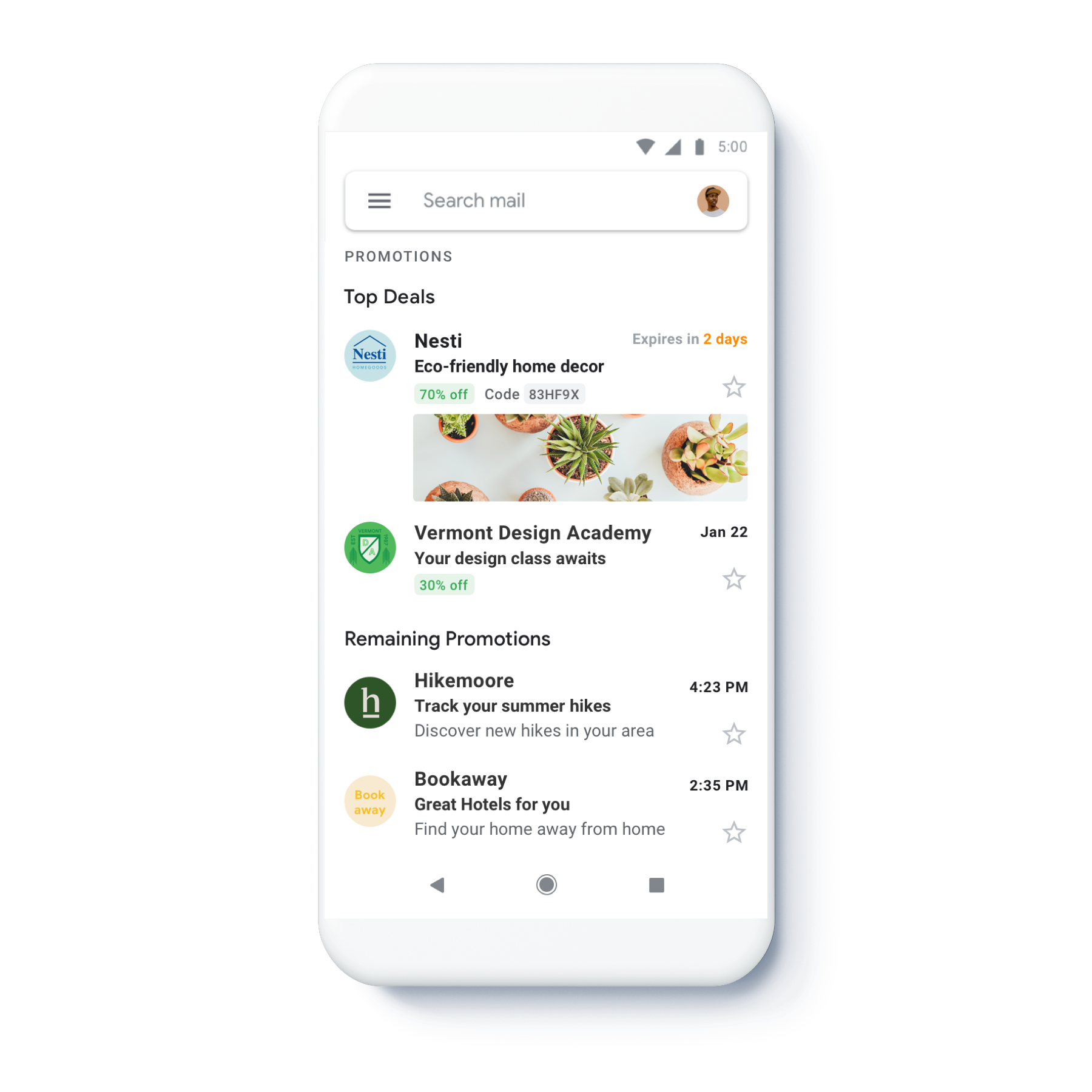
A while back, Gmail announced the concept of “annotations” in the Promo Tab. Annotations are the perfect example of structured data at work. By using additional code in campaigns that doesn’t affect the display of the email—like JSON or Microdata—email marketers can provide Gmail with additional information that is displayed in the Promo Tab.
In this case, it’s information about deals for subscribers and includes data like:
- A logo image URL
- Discount offer description
- Discount offer code
- A discount time period
- A URL for a promotional image
Some of that data can be pulled from the typical email campaign, but by declaring it as structured data in either JSON or Microdata code, you can provide more valuable content for Gmail, and your subscribers, to use right in the inbox.
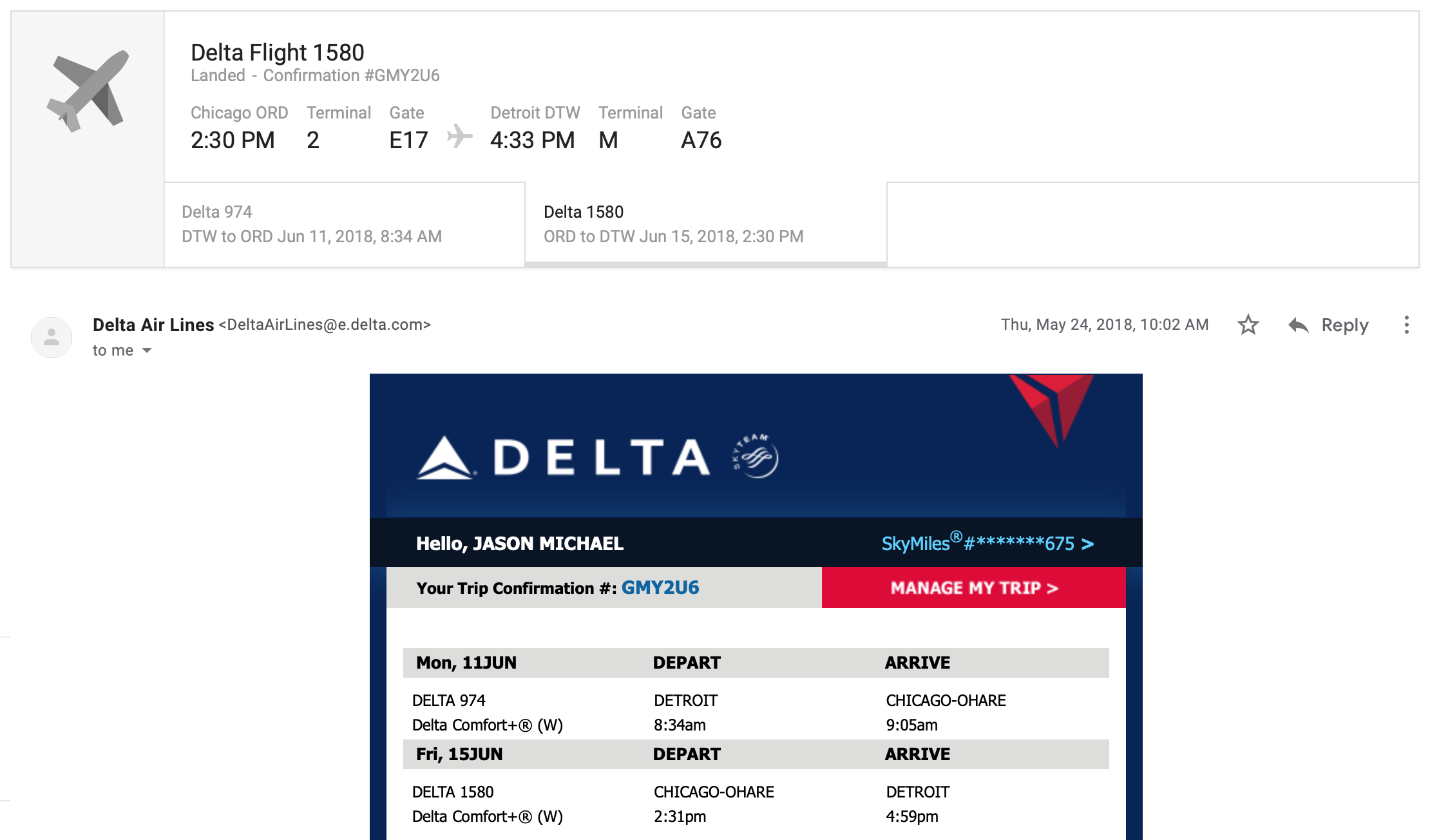
Another example of structured data in the inbox is the context box you see above emails like flight and event confirmations. These boxes are largely populated by structured data using formats dictated by Schema.org, an open source project that aims to make structured data easier to use.
In both examples, the goal is to provide additional context for subscribers so that they can more readily get what they need out of an email campaign.
The Advantages of Using Structured Data
While we all hope that subscribers eagerly open every email we send and spend minutes, if not hours, pouring over every detail of the campaign, the reality is a bit bleaker. According to our research, the average subscriber spends about 11 seconds reading an email campaign. That means you have very little time to make an impact and display valuable information to subscribers.
Structured data is a great way to take the most important pieces of information in a campaign and get them in front of subscribers. Then, if they need to, subscribers can dig in deeper in the actual email campaign. In the case of Gmail’s updated Promo Tab, structured data lets you get the details of your promotions out there without even needing a subscriber to open a campaign. Think of structured data as a shortcut to help subscribers take action, faster—and without having to open your emails.
Not all structured data is purely informational, though. Gmail’s Promo Tab allows you to declare a logo URL which, while nice to have, isn’t really a necessity for most subscribers. However, logos are beneficial in other ways. By providing your logo as structured data using Gmail’s annotations—or using something like BIMI—you help build trust with your subscribers. They can trust that your message is legitimate and not another phishing scam. Plus, having your logo in front of subscribers builds familiarity with your brand.
Although you should try to do both with the regular content in your emails, structured data provides a fantastic method for building trust in your brand while providing your subscribers with value quicker than ever before.
Get Started with Structured Data
Not all inbox providers take advantage of structured data but the ones that do have well-documented methods for putting it to work in your own campaigns.
The team at Google put together excellent documentation for using Gmail’s Promotions tab annotations, including examples of how to code structured data and tips on how to troubleshoot problems. We also hosted a webinar with Jordan Grossman from Google on what structured data in the Promo Tab means for email marketers.
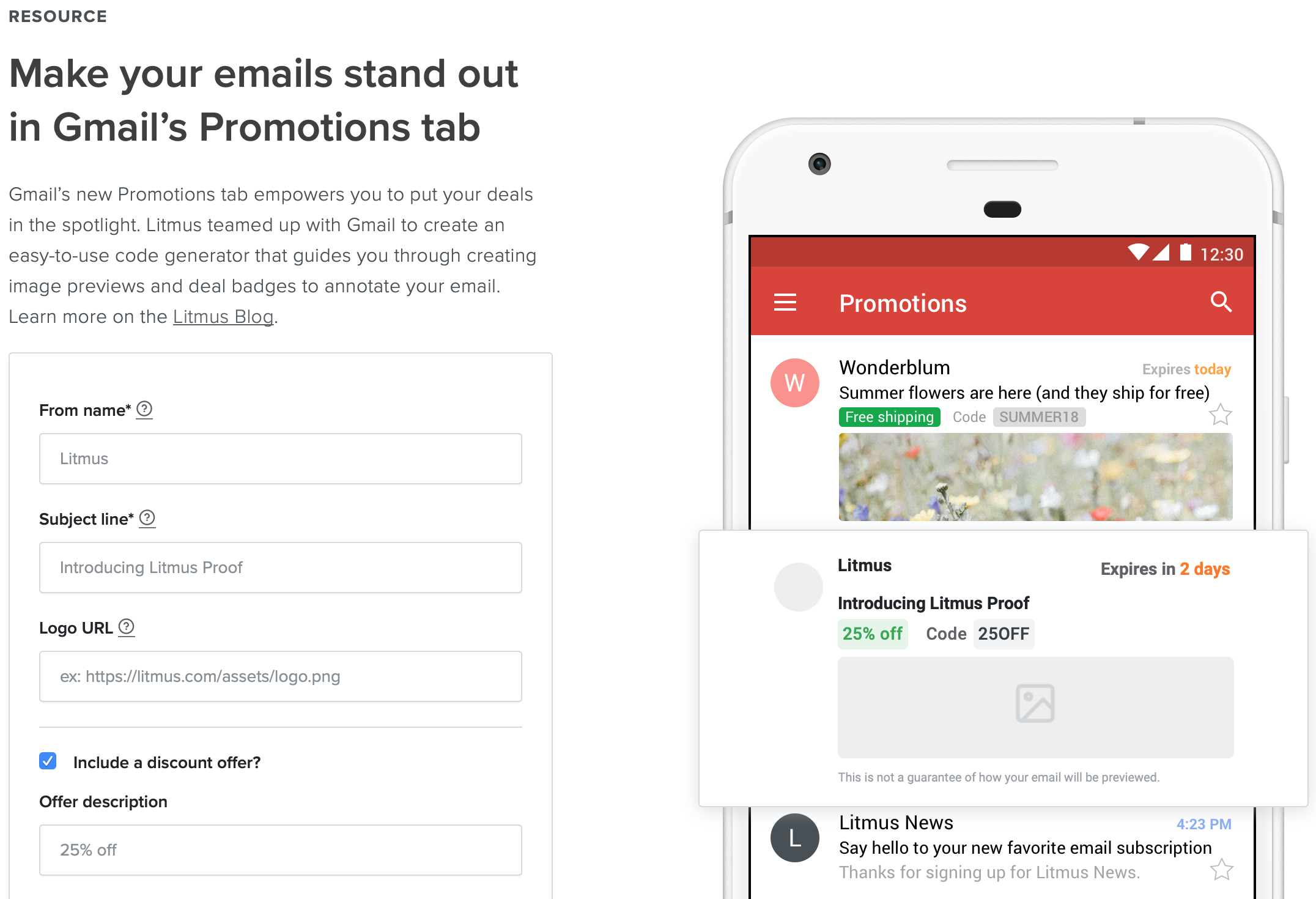
If you’re not comfortable with code, we worked with the Gmail team to create a simple-to-use Gmail Promotions Builder. It allows you to quickly put in your information, preview your annotations in Gmail’s inbox, and download or copy and paste the generated annotations code. You can paste in your email’s HTML and we’ll merge the annotation code for you.
Annotate Your Emails Today →
If you want to add in event or tracking details into your campaigns, the best way is to start reading up on Schema.org’s documentation. It’s a lot to chew on, but once you start experimenting and understanding the underlying concepts of structured data, you’ll be able to put it to good use in your emails.
The Google team also put together an excellent overview of taking advantage of Schema.org in Gmail. Their Email Markup Guide goes over the concepts you need to know to start adding “actions” and “highlights” to your campaigns in the inbox.
Enhance Your Emails in Gmail
While other inbox providers are working on ways to leverage structured data, we still think Gmail’s updated Promo Tab is a killer example of what can be done with the concept. As more users update to the latest version of the Gmail app, more subscribers will be able to take advantage of the additional context that structured data provides. Start experimenting with Gmail annotations using our Gmail Promotions Builder today and prep your emails for an important part of the future of email marketing.
Try the Gmail Promo Tab Builder →

Jason Rodriguez
Jason Rodriguez was the Community & Product Evangelist at Litmus
