Instagram Reels for marketers: 7 Tips for success
Written by Chloe West
Published on May 6, 2021
Reading time 7 minutes

Social media platforms are always changing, evolving and adding new ways to make and share content, and the latest addition every marketer needs to learn about is Instagram Reels.
While Instagram’s platform already offers its regular feed, carousels, Instagram Stories and videos, it has now introduced yet another facet of its app. In this comprehensive guide, we’ll dive into what Reels on Instagram are and how your brand can take advantage of this new feature.
Let’s dive in!
What are Instagram Reels?
Long story short, Instagram Reels are Instagram’s attempt at publishing short-form videos on their platform, similar to the ones that have helped propel TikTok to fame.
Similar to other recent content features Instagram has added, Reels offers yet another way to publish content that may not fit perfectly on the feed. In contrast to long-form and typically more polished videos, Reels on Instagram are shorter, more casual and highly discoverable, similar to TikToks.
How long can an Instagram Reel be?
These videos are 15-90 seconds long, with the option to add background audio, and are incredibly digestible. Users have the option to add additional audio, whether it’s a voiceover, music or another popular soundbyte.
Rather than showcasing more long-form scripted content such as an in-depth tutorial or educational video, these are meant to be bite-sized videos that allow viewers to quickly watch and be entertained or informed. We’ll dive deeper into some examples of how to use Reels on Instagram for your business but think about compressing your longer videos into bite-sized Reels as a teaser.
Reels can be added to a user’s feed, but Instagram has added a tab on user profiles and in the bottom navigation bar to access Reels.
How to find Reels on Instagram
Want to check out what other brands, influencers and users are doing with this new feature?
Instagram has recently revamped their navigation, moving notifications to the top right corner next to your direct messages, in order to add space to access reels separately from the rest of your feed’s content.
Simply tap the Reel icon (it looks like a film slate) to see recent and popular Reels. To highlight the discovery factor, you’ll see Reels from a variety of accounts, and not just the ones you’re following.
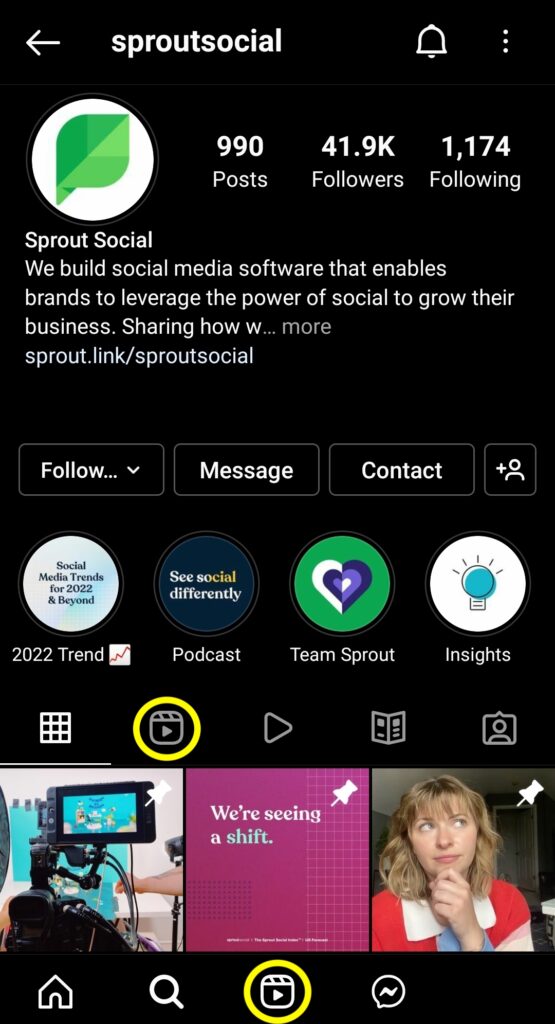
How to make a Reel on Instagram
If you’re interested in testing out Reels for your brand, we’ve put together a quick start tutorial on how to make these short, engaging videos so you can get started.
To get started, click the plus sign at the top right of the app. This is now the first step in creating anything on Instagram, whether it’s a new post, Story, Reel or live video.

Here, you’ll scroll to the type of content you’re planning to make – in this case, the Reels slide.

Once you’re here, you’re ready to start making your Reel!
If you’ve pre-recorded and edited a video, you can upload it by tapping on the square in the bottom left corner and accessing your camera roll.
Otherwise, you can use the record button to start taking your own video right in the app.
Before you record, choose whether or not you plan to make a 15-, 30-, 60- or 90-second Instagram Reel. This will determine how long you can spend recording your Reel video.
You can stop and start recording at any point so you can switch camera angles, record different subjects or do quick costume changes. Be as creative as you want when creating a Reel on Instagram! You can even use different templates or effects on Reels when recording on your phone.
Before moving on to your next snippet, you can delete and re-record or trim any parts of your previous snippet. You can even tap the Align button before recording the next segment to ensure your camera is in focus on the same part you left off on to make a more seamless transition.
Instagram also gives you the option to speed up or slow down your Reels recording for an added effect to your video. Also, the countdown feature before recording starts gives you time so you can easily get into place when creating solo Reels.
Once you’ve finished, add music to the background and add effects that you want, and press the forward arrow to preview your Reel and make sure it’s come out perfectly.
Finally, it’s time to discover relevant hashtags for your Reel to add to your caption (or comments after publishing), add your caption, and decide where to share your Reel before you publish it.

How to use Instagram Reels for business
Now that you know how to make your own Instagram Reels, it’s time to brainstorm a few different ways that your brand can actually use these strategically.
There are a variety of fun and engaging ways to make this type of bite-sized, digestible video content. We’ve got seven ideas to get you started below.
1. Make Instagram Reels fun content for your audience
Sometimes the social media content you make doesn’t need to have a sales or conversion objective. Instagram Reels give you the perfect opportunity to make and share content simply for your audience to enjoy, helping you build relationships and connection with your followers.
Take this example from Lego. They made a video of someone playing with differently colored Legos in a satisfying manner. Visually appealing, fun content like this is the perfect way to engage your audience.
Showcase your product, your team or your service in an authentic way, creating unique content with exciting background music.
The entire point of Reels is to make really bite-sized content that excites your audience and gets them to follow along for more great content, becoming more and more acquainted with your brand and what you sell.
2. Create tutorials using Reels
Instagram Reels is the perfect place to make short, easy-to-follow tutorial clips that showcase how to do things with your product or service, or simply how to do something that’s relevant to your industry.
Here’s a great example from Lion Brand Yarn teaching their audience how to knit. With the rise in popularity of new at-home hobbies in the past year, putting together a series that teaches viewers how to knit is a great strategy.
Brainstorm a list of helpful tutorials that your audience could benefit from that are hyper-relevant to your brand, product or service. You want your Instagram Reels strategy to consist of several different types of videos, but sharing tutorials every few Reels is a great way to make an educational presence.
3. Share behind-the-scenes videos
Another way to engage your audience on Instagram Reels is by showcasing behind-the-scenes video. Introduce employees, show off new products yet to launch, share how you make things that you sell, etc.
Check out this Reel from Sprout showing the behind-the-scenes setup for a recent social video we created.
View this post on Instagram
This is a great tactic for solopreneurs, small businesses and big brands alike because everyone loves to see the behind-the-scenes of how businesses are run or how products are made.
For larger brands, you can even do BTS of different departments and how they do their jobs and help the company run smoothly as a whole.
4. Show off products
While we did say that not every Instagram Reel should be focused on sales, that’s not to say that you shouldn’t show off your products every now and then anyways! Take videos showing off new product releases, showcase how your products can be used and make your audience really want to stop and make a purchase.
This Instagram Reel by activewear brand ALINA SOL shows off the unique feature of their pocket belt perfect for runners.
Use Instagram Reels to show off the unique selling point of your products so your viewers get excited about having your product or service in their life and click over to your profile and website, looking to learn more – and buy.
5. Repurpose TikTok videos
Has your brand already developed a presence on TikTok? Or are you creating content for both TikTok and Instagram Reels? Repurpose your videos! This is the perfect way to get more out of your content so you’re not putting double the work on your social and content teams.
And for smaller businesses, you often simply don’t have the bandwidth to make different content for each platform. Thus, repurposing your bite-sized vertical videos is the best way to stretch the value of each piece of content.
Even if you’re pulling past content from TikTok, there’s nothing wrong with having the TikTok branding on your video, as you see in this example from Sling Bungee Fitness. In fact, it’s a great way to let your audience know that they can find you on multiple platforms so they can follow you on TikTok as well.
6. Promote sales with Instagram Reels
Let your audience know when you’re offering sales and discounts by sharing announcements on your Instagram Reel. This doesn’t have to be anything extremely complicated.
In fact, you can take a page out of this Reel’s book by showing off your sale offers and products in a casual, engaging way.
7. Make educational content
While you might share long-form educational video content on Facebook or YouTube, Instagram Reels is a great place to put 15-90 second educational snippets that explain a concept to your audience that’s relevant to your business or industry.
Here’s a great example from Sprout on what this could look like.
Record yourself speaking to your audience, add graphics, use text overlays and more to help explain a bite-sized topic to your audience.
Start creating Instagram Reels today
It’s time to start stepping up your Instagram video marketing, and there’s no better way to do that than with Instagram Reels. With recent research showing that consumers consider short-form video content to be 2.5x more engaging than long-form, there’s no time to wait getting started with Reels on Instagram. To get started on Instagram Reels, consider how you can repurpose your existing Instagram content or other video content. With these short, digestible video content, you’ll be able to build a bigger audience on Instagram.
- Categories
250+ Instagram Reel hashtags to boost engagement for your brand
Published on March 25, 2024 Reading time 5 minutes - Categories
9 Instagram trends to watch in 2024
Published on February 29, 2024 Reading time 12 minutes - Categories
Always up-to-date list of Instagram ad sizes & specs
Published on February 23, 2024 Reading time 5 minutes - Categories
Instagram statistics you need to know for 2024 [Updated]
Published on February 22, 2024 Reading time 8 minutes


Share