Which email clients should I test in?
You’re giving your email campaign the finishing touches, running one more round of previews to make sure everything looks great and there it is… a rendering issue in Outlook 2013. Should you jump back into your code and fix it or just let it go?
It’s not always easy to know where to focus your email optimization efforts. Sure, we all want our emails to look great for every subscriber—but the truth is, spending hours of troubleshooting code and fixing errors in a niche email client might not be the best use of your time—time that could be better spent innovating and improving ROI.
Email rendering is complex, with as many as 15,000 variations out there, so how should you decide which email clients are a priority?
Here are three different ways you can approach your email testing and troubleshooting process and the benefits and drawbacks that come with each.
1. Test your email in every single email client and device
As an email marketer, it’s only natural that you want to give every subscriber the best experience possible. That means you might try to make your email look great in every single email client that’s out there.
That goal can quickly turn into a herculean task. A code change that fixes a small rendering issue in one email client might cause your email to look broken in one or more other clients. The more you try to fix, the more problems might pop up elsewhere. It’s an email designer’s hydra, growing more heads for every single one you cut off.
Tools like Litmus Email Previews make it easier than ever to preview your emails in 90+ environments in just seconds. But the truth is, making your email look pixel-perfect in every email client can feel like an impossible task—and the question is, should you even attempt to do so?
If you’re getting stuck on a rendering issue in an email client your subscribers aren’t even using, your testing and troubleshooting process is unnecessarily complex and you likely waste hours of coding time on fixing a problem that none of your subscribers would have ever noticed.
2. Use the email client market share data—and only test in the most popular clients
How about if instead of trying to make your email look perfect everywhere you focus your resources on the most popular clients?
The global email client market share provides great insights into which email clients are the most popular—and you can use it to focus your testing efforts on the email clients that cover, let’s say, 95% of the global market share.
In theory, this approach allows you to balance testing and troubleshooting efforts and brand consistency, but there’s one important aspect to consider: Your subscribers aren’t the average. And with that, your audience’s email client usage might differ significantly from the global average.
Are you working in a highly regulated industry in a B2B context? It’s likely that your share of subscribers opening in older versions of Outlook or Lotus Notes is significant—even though those clients might not even make it on the list of the global top ten. Are you a B2B retailer sending to a German audience? You might see the majority of subscribers opening your emails in GMX and Web.de.
Only relying on global averages when deciding where to focus your testing efforts has two risks: You might put your troubleshooting resources into email clients that aren’t relevant to your audience, or you might ignore a rendering issue because an email client isn’t that popular in the global ranking without realizing that issue is seen by a large part of your audience.
3. Test in the email clients that matter most to your audience
What if you had reliable insights into which email clients your audience is using to read your emails—and then you could focus your optimization efforts to make your campaigns look perfect in these very clients? With Litmus Email Analytics, you can do just that.
Our Email Analytics provide detailed and actionable insights into which email clients your audience is using, so you can make an educated decision on which email clients matter for your testing and are most popular for your audience—and which ones you can safely skip without taking big risks.
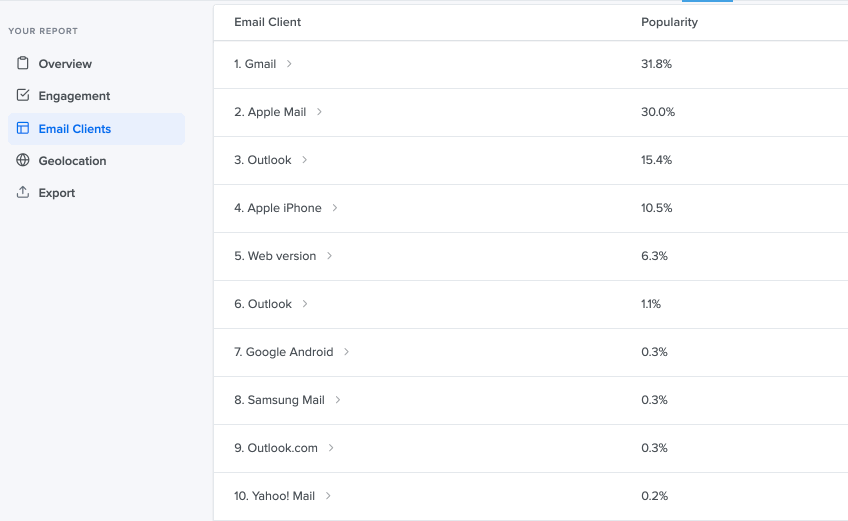
Looking at our own email client insights, it’s a no brainer that we want our emails to look nothing but perfect in Gmail and Apple Mail.. But what if we have a small alignment issue in Outlook 2007? Knowing that it might only be seen by 0.1% of our readers, we can confidently make the call to not invest too much time in troubleshooting it.
These insights allow you to make data-backed decisions on where you spend your resources so you can streamline your efforts without compromising your subscribers’ experience.
Targeted email testing made easy with email client recommendations in Litmus
With Email Client Recommendations in Litmus, we’re bringing email client popularity insights right into your testing workflow. You’ll see a recommended list of clients you should be testing, right inside of Litmus Checklist, based on actual subscriber data and updates to the clients and devices Litmus supports.

Bettina Specht
Bettina Specht was the Senior Content & Lifecycle Campaigns Manager at Litmus
