This is a guest post authored by John Lawson. John is an eCommerce Entrepreneur and speaker, CEO of 3rd Power Outlet and ColderICE Media . John is also a Platinum eBay PowerSeller, Top-Rated Seller on Amazon and American Express TV Commercial Spokesperson.
How to Use YouTube To Increase Sales
 I decided one Saturday afternoon to put my video camera on a stand, set up a table, and show my customers how to fold a bandanna. Customers would frequently purchase bandannas from my online store and after receiving the bandanna, would send us questions about how to fold the bandanas for that urban look.
I decided one Saturday afternoon to put my video camera on a stand, set up a table, and show my customers how to fold a bandanna. Customers would frequently purchase bandannas from my online store and after receiving the bandanna, would send us questions about how to fold the bandanas for that urban look. Specifically, we would have people from other countries wondering how to fold the bandannas to look like their favorite rap star or how to rock it the right way so they would not look amateurish. So we made a how-to video aimed at our customers teaching them how to fold a bandanna to help answer customer questions.
Today, the video we created has 160,664 views and resulted in over 10,821 sales transactions! This is all from 1 video that took 30 minutes to make.
Why Video?
For many educational tasks it is simply easier for you to show someone how to do something rather than to write it all down, edit it, and illustrate it in a written format. When you write you want to make your content very conversational and engaging - and you know how hard it can be. If you are not a professional writer, the blank page can be scary.
Most of us have a video camera and when you talk to the camera like a person, you easily come across as conversational. The use of images, voice, and narration makes videos the perfect tool and an easy solution.
What Should I Record My First Video About?
Like the blank page for a writer, you still need to craft content for your video. Where do you start? I think that is easy: simply take the top 5 or 10 most frequently asked questions in your business and start there.All you need to do is sit in front of the camera, read off the question and then answer it on camera. Things like:
- How your products are packaged
- What payment methods you take
- Shipping options / delivery times
- How to combine orders
Start with the simple stuff. This will make you more comfortable speaking to the camera and you get the bonus of never having to answer that question again for your customers. If they email you the question you can now simply point to the video link. Easy win.
Try Making a Video FAQ - They Work!
These basic videos will probably not go viral but they are great to embed on your FAQ pages. The content is highly relevant and will get watched. Most importantly, these videos are nearly guaranteed to increase customer conversion. Remember this: “a confused customer buys nothing." When you remove all confusion, your customers will buy more and buy more easily.Who Is Your Audience?
It's your business and you already know that answer - I can't know that for you. But many people spend way too much time trying to get new clients/customers when they should simply make the ones they have happy.Here is what I mean: do not spin your wheels trying to make a video to attract new customers. Try to make a video to enhance your current customer experience and they will bring you new customers. Moreover, the tone of the content will not be “salesy”, because you already sold them. Try to find “5 cool ways for them to use Product X” or “3 reasons why Product X makes life easier”. Expand on the experience for your customer.
What then happens is that existing customers now have a reason to share the video with others and they will actually expand your brand for you. Again, the content will be 100% relevant to your products and services and unless you are selling a completely unique item, people that purchase that item from other sellers would be interested in your video, too! Now you are expanding your audience by talking to your own customers and beyond , and that is powerful.
Marketing Takeaways
Sure I lucky and the bandanna folding video got a little viral. But there are some very key reasons why it is so popular that you can duplicate in your market space.- HubSpot CMO Mike Volpe says to keep in mind that “ social media isn’t a strategy, its a technology ”. Use technology YouTube to share the information with anyone that wants it.
- Use your deep niche to your advantage . There are riches in niches and a targeted audience of your current customers is a VERY deep niche. Go for it!
- Keep the videos informative and useful without making an overt pitch.
- Use splash intro and exit pages to wrap the content and expand your branding.
- Use fully qualified URL (i.e. http://www.YourURLHere.com) as the first words in the video description . This will show up as a clicakble link on YouTube.
- Use YouTube annotations to “gently” let user know that you sell the product(s) in the video.
- Even try watching the cheesy TV shopping channels to see how they frame benefits of a product. You may notice that they often spotlight customer testimonials with unique ways they used a product or service. These can be great lessons for how you to make a vide, too.
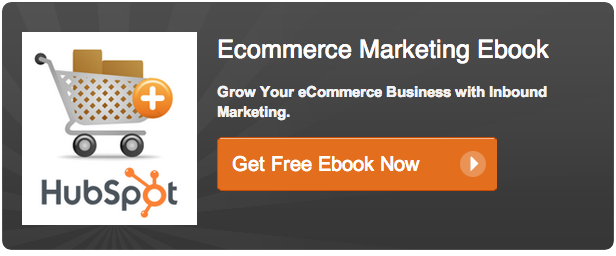

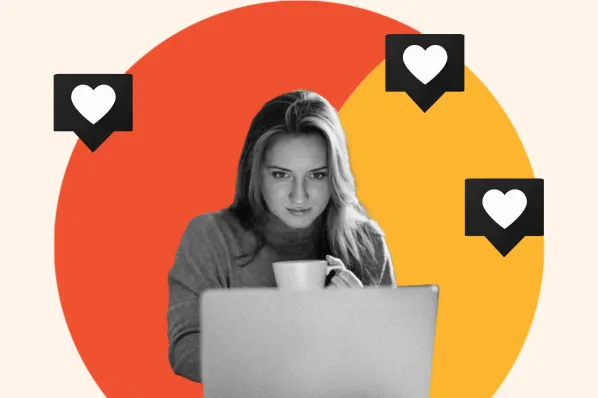


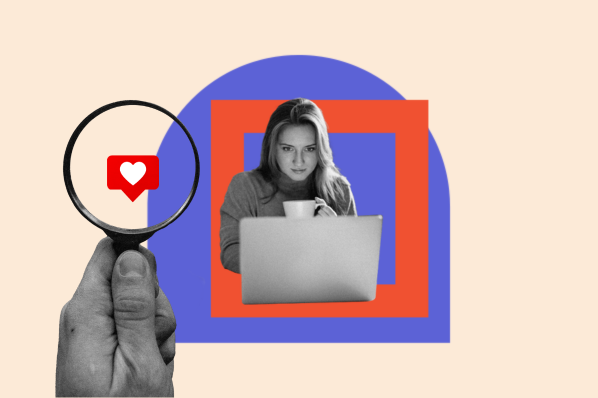

![How to Start a YouTube Channel [Expert Tips + 30 YouTube Channel Ideas]](https://blog.hubspot.com/hubfs/Untitled%20design%20%2839%29.jpg)

![What Is YouTube CPM? [+ Why It Matters]](https://blog.hubspot.com/hubfs/youtube-cpm_2.webp)
