New Feature: A/B Testing Thumbnails!
Vidyard
JANUARY 17, 2013
That is, you can display each viewer a random thumbnail when your page loads. michaellitt The post New Feature: A/B Testing Thumbnails! This is it, the one you’ve ALL been waiting for. Today we’re officially announcing/rolling out the ability to A/B split test your video thumbnails! appeared first on Vidyard.

















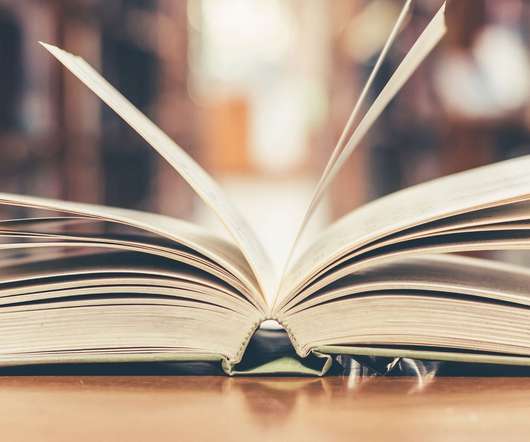




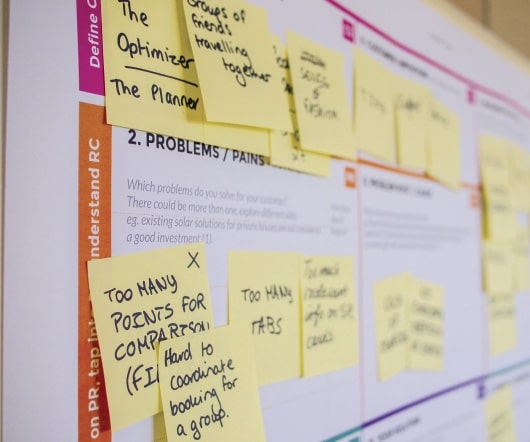
























Let's personalize your content