Photos and images that pop are a must for eye-catching blog posts, but bloggers must take care to 1.) only use images for which the author has provided express use permission and 2.) to provide proper attribution with the use.
When I write a blog post, I go to Flickr to search for a photo or image that I can use with permission of the creator or owner. I log in to www.Flickr.com, and enter my search term in the upper right corner – in this example, I searched for “copyright.”
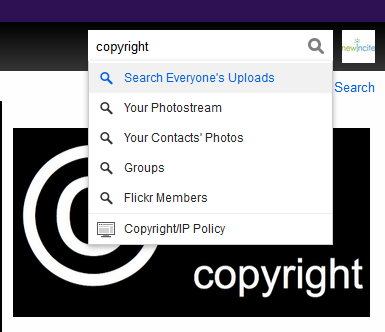
Then I go to advanced search and select “photos only” and – critical for getting to non-restricted use images – I select only Creative Commons images that I can use (see an image of this below).

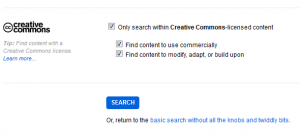
Then, with any photo I’m interested in (I typically scan through and flag the ones I like as favorites, then select one), I click on the photo and scroll down into the details to view the copyright info. If it says Some Rights Reserved (see image below), I will click on those words to view the details and see if I can use it. The details about that Creative Commons license are displayed for review.
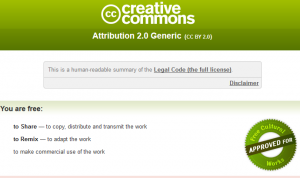
Note that Getty Images is now tied to Flickr, so if the copyright information for a photo says “Getty Images License Required” or similar, I just move on to another image. I have heard that Getty Images does track down people who use images without paying the license, either Rights-based or Royalty-free. So, please note, if you “borrow” a Getty Image from a site or blog that has not licensed the image or provided proper attribution, I believe they can come after you for payment, which is sometimes thousands of dollars.
When I insert the image into my blog post, I make sure that the URL hyperlink for the photo goes to the Flickr author’s photo page where the photo is displayed. I’m also going to use the feature in WordPress that allows you to put a caption under an image and display the photo owner’s information. That should help others know if there are any rights reserved for the photos I use.
I hope this helps you find great images for your blog posts and also helps prevent you from inadvertently using copyrighted materials for your online content!


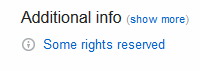








{ 1 trackback }
{ 1 comment… read it below or add one }
This is good site too: https://freepix.eu/