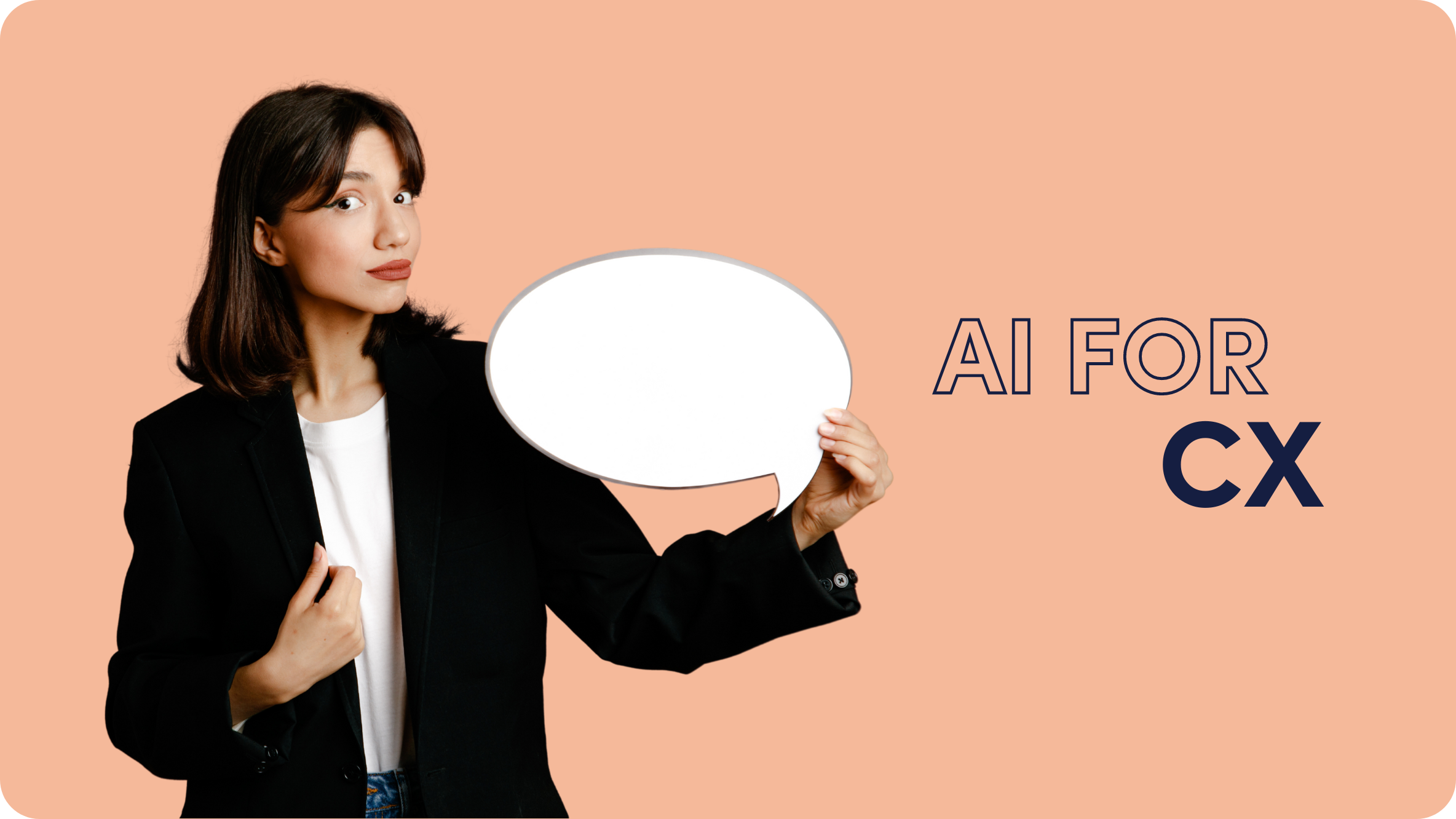The Complete Guide to the Effective Use of Amazon Video Ads
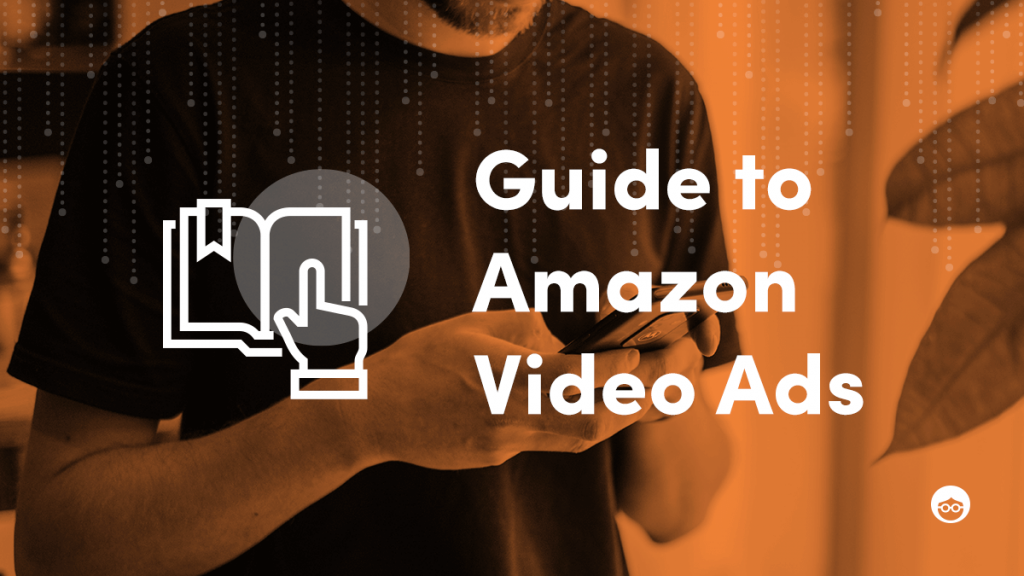
Video advertising is an integral part of a marketing strategy. However, when it comes to establishing understanding among customers, videos do it faster. Almost all marketers (94%) agree with that statistic. This explains why Amazon has put so much time and effort into the Amazon Sponsored Brands Video Ads system.
But like many marketers, you may be wary of the time, manpower, and resources needed to produce great video content. Also, you might be wondering what makes Sponsored Brands Video Ads different from Amazon’s standard ads? In this article, we’ll explore how you can use this video advertising platform for your success.
What are Amazon Sponsored Brands Video Ads?
Amazon Sponsored Brands Video Ads are video advertisements unique to members of the Amazon Brand Registry. These video advertisements appear in the same place as traditional Sponsored Products advertising, about halfway down the Amazon search page.
These ads are different from your standard Sponsored Products ads because they allow you to share a brand story. You can also choose to use the ad space to explain about your product. Regardless of what you use it for, you need to be aware of the guidelines and requirements.
Who Can Use Sponsored Brands Video Ads?
Once you are part of the Amazon Brand Registry, you have permission to create video ads. You’ll also need to be an active Amazon seller with an existing Seller Central account.
Amazon vendors also have access to the same level of support. As lines continue to blur between Amazon vendors and sellers, we are likely to see improvements to this form of video advertisement.
Guidelines and requirements
The first requirement is to go back to being a member of the Amazon Brand Registry. To become members of this unique program, you need to meet the following requirements:
- You need to have an active text-based trademark registered to the World Intellectual Property Organization (WIPO) or the European Union Intellectual Property Office (EUIPO).
OR
- You need to have a trademark pending in your country of operation.
AND
That trademark needs to be in one of the following countries.
You’ll also need to have an active Amazon Seller Account and approval before you can submit videos. Approval takes 72 hours (we detail some of the requirements in the next section).
Your video will need to be part of the product categories you submitted to the Brand Registry. For products outside of your registry list, you’ll need to submit that new category for approval.
Amazon will not allow you to submit videos for brands that do not belong to you. For example, wholesalers who sell products that belong to other brands cannot submit a video.
Guidelines for creating an Amazon video campaign
To create a video via their platform, Amazon has specific guidelines and acceptance policies for videos. In addition, they have an entire seven-point section available on the Amazon Advertising Platform. Here, we will go through some of the commonly missed requirements:
- No excessive animation or distracting elements
- Your brand logo should be visible
- You cannot include a price savings claim
- There should be no reference to generic terms like “leading brand”
- You cannot use customer reviews from third-party sources
- Do not use slang in your campaign
- No pressuring language to create a sense of urgency
Amazon also has specific requirements for text and video sizes depending on the type of ad you create. Amazon’s recommended video dimensions are 1920 x 1080px with a file size of less than 500 MB.
Below are the font size requirements:
- Desktop ads: between 12 pt and 25 pt (Arial font)
- Mobile ads: 16pt (Arial font)
- Tablet ads: between 32 and 50 pt (Arial font)
Amazon also requires you to account for their video player’s “safe areas.” Check out their template to ensure you are fully compliant with their required border and play/pause button location.
Whatever product you are selling, you need to familiarize yourself with why and how to use video advertisements on Amazon.
Why Should You Use Them for Your Products?
Most marketers agree that videos provide a comprehensive way to quickly explain a product. But letting customers know about your product isn’t a compelling enough reason to spend on video ads.
Here are some other important reasons you really need video ads for your product list:
Video is 7x more likely to get clicks than digital ads
The average Click Through Rate (CTR) of video ads is 7.5X higher than display ads. Videos are more engaging and catch more attention than a still image. When something moves on a screen that’s usually static, it will always stand out.
Videos allow you to show the product in use
If you have a product that requires active use, people are less convinced to buy it if they don’t see how to use it. Below are some examples:
- A coffee machine demo shows how easy it is to use
- A family pool can show how fun and sturdy it is
- You can display your item as a stylish accessory in a room design
- Clothing is displayed how it looks on a person in real life from different angles
Regardless of how you do it, video allows viewers to see how it would be if they were using your product.
It’s still relatively new for Amazon sellers
Amazon released video ads last year, meaning that most sellers are still getting used to it. Many sellers are stuck in their old ways, giving you great opportunities to overtake them with engaging advertisements. The additional effort will pay off with higher CTR, resulting in higher potential conversion rates.
Most people are visual learners
So many platforms are moving to video because most people are visual learners (estimated 65%). With this in mind, visual learners are more likely to respond to a motion advertisement. If you’ve ever seen a blog gain more success due to an awesome infographic, you’ve seen this in action.
How to Set Up a Sponsored Brands Video Ad (Step-by-Step)
Step 1: Get inspiration
The first step to any marketing campaign is planning your approach. Since this is a new field, examining what your competition is doing is a good place to start. Any great campaign begins with a solid foundation of what already works.
Your goal isn’t to emulate the piece but to ask yourself how you can improve upon it. An excellent method is displaying how people can use your products. For example, if you sell a grill, show how easy it is to assemble and use. If you sell a football, show people playing with it and soaring through the air.
Another option is to focus on the beauty of the item. Stylish and elegant items will benefit from slow-moving camera movement and plain backgrounds.
Use your existing product description as further inspiration for your target audience. See the success of your previous campaigns. Gather as much data as you can before creating the video.
Here are two inspiring Amazon video ad campaigns for you to check out:
AND1 LED Light Up Basketball
HP Sprocket Studio Photo Printer
Step 2: Create the video
The next step is to produce the actual video. You might say that you can’t make a video and you don’t have the skillset. You’re not alone, because most people don’t have the time to take a videography course.
Thankfully, Amazon makes this easy with the Video Creative Builder. Amazon provides many different templates using your pre-existing brand assets. You can also enhance existing videos with frames and other templates.
If you still want a professional video before editing, you have some other options:
- Hire a freelance videographer on websites like UpWork or Fiverr
- DIY by using a clean white/black sheet and a camera on a tripod
- Utilize other online video services from third-party companies. Here are some recommendations for video tools that can be used to create all types of ads, including Amazon ads.
Whichever way you choose to create the video, make sure it is not blurry and that it meets size and resolution requirements. Amazon will remove videos that are not in compliance.
Step 3: Campaign creation
The actual process of creating ad campaigns is straightforward. Follow these instructions:
1. Log in to Seller Central.
2. Click Campaign Manager under the Advertising tab and choose Create Campaign.
3. Choose Sponsored Brands under the campaign type selection screen.
4. Choose the campaign name, portfolio, budget, brand, start date, and end date.
5. Choose Video under the ad format selection screen.
6. Choose your target product for advertising.
7. Upload your video (making sure to meet all the listed file requirements).
8. Enter your target keywords, the bid amount, and the filtering style for keywords.
Once you submit your campaign, Amazon takes up to 72 hours to approve it. Approval is contingent on meeting all of Amazon’s requirements.
Recommendations for Using Video Ads Effectively
Once you go through the initial stage and dive into selling, good video ads will go a long way to boosting your Amazon business. However, creating compelling video ads through Amazon PPC can be a bit tricky at first.
These tips should help you out:
Use thoughtful target keywords
The creation of your Amazon listing involves an optimization process known as Amazon SEO. While this is a separate marketing strategy from your video ads, they share a common goal:
Both Amazon SEO and video ads should support the most compelling offer for a particular search term.
That means doing significant keyword research. Stick with keywords that have the potential for high conversion rates. They should be similar to your existing keywords but seek to fulfill the buyer’s intent as closely as possible.
Be relevant with your keyword targets. If you are already ranking well for Amazon SEO in that keyword, try a similar mark.
Know your audience
Always consider the kind of person who buys your product. Take a look at reviews of your (or similar) products or popular niches to determine what your audience typically needs.
Your job as the seller is to overcome any objections potential buyers may have to purchasing your product. Solve their problems, state your benefits, and provide proven statistics to support your case when possible.
Good ads must be as persuasive as possible. So don’t lose your chance at persuading your customer to buy.
Remember how the video plays
Amazon video ads play automatically with no sound when you browse Amazon. This playback happens on the app and the desktop storefront. As a result, your video opening should start with the product.
It’s a good idea to include some sound in the video, as there is a chance that someone will click the unmute button. However, the sound should be secondary to how you display the product visually.
Supplement this soundless experience with on-screen text. Follow the font guides earlier in this article to ensure you remain compliant with Amazon’s video guidelines.
Keep it short
Few video advertisements go beyond the thirty-second mark. This short format has been around since the early days of radio, where you could find anywhere between 15 to 60-second commercials on whatever you need. These formats have been around so long because they work.
Try to avoid reaching 60 seconds for a couple of reasons:
- Attention span is pretty low when it comes to most viewers.
- Video size starts to become an issue when reaching up to a minute’s length.
Create a Complete Video
One of the most common reasons Amazon rejects videos is due to abrupt cropping. Cropping is the process of cutting down your video ad. So when it happens suddenly in the middle of the video for no apparent reason, it affects the customer experience.
Make sure your video ends at a suitable spot. Create an end card if you struggle with this problem. Don’t allow a small mistake like this to hamper your progress.
Conclusion
Amazon Sponsored Video Ads might be a bit tricky at first, but they are more than worth it. Video is more engaging and popular across social media. Look at the number of social media platforms relying on video for proof of that.
If you’d like some extra tips on boosting customer engagement using video, check out this blog on the topic. Thanks for reading!