How To Build A Construction Cost Calculator On Outgrow
Table of Contents
Almost 93% of marketers agreed that interactive content is effective in educating its buyers versus only 70% for static content. Well, the good news is that we are loaded on interactive content up here. And one of our absolute favorite interactive content types is the calculator. A calculator is a great tool for customer engagement, lead generation, and everything you dream of for your business. Read this blog to find out how you can use Outgrow to create a great construction cost calculator for your website!
A construction cost calculator is a simple and efficient way to analyze how much you will have to spend to make something. It could be a house, an office, a swimming pool, etc. on the basis of your needs. Before we move on to the ‘how’ part of the blog, let’s first look at why a construction cost calculator is so great!
Why Should You Build A Construction Cost Calculator
1. Lead Generation
Suppose you are a house construction company. Now, before your website visitors contact you or sign up with you, you can attract them with a cost calculator. This calculator will allow them to analyze their house cost on the basis of their requirements. Since you are offering them something in return, they will be more than willing to give their lead information. Calculators result in good, qualified leads that you can target for further conversion. Here is an example of a home building calculator by ACC Help that allows you to calculate the house cost on the basis of the area, fittings, location, etc.
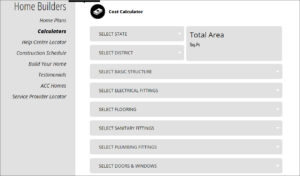
2. Customer Engagement
Interactive content is a great way of increasing customer engagement. You get your customers to actively interact with your organization. Calculators require participation and make your interface more appealing to your audience. The relationship between you and your audience is more dynamic as compared to that with static content.
3. Adding Value Through Personalized Results
What do you think adds more value – a generic blog about house construction, or a calculator? If you’ve guessed the latter, you’re absolutely right. And if you chose the former, allow us to change your minds. A construction cost calculator offers information that is extremely personal and customized for a user. This is the kind of information that they can actually use. This develops brand trust within your users and draws them back to you.
4. Lead Segmentation
On the basis of the information provided by the calculator users, you can segment your leads. There are multiple ways in which you can do that. You can categorize them geographically, financially, structure-wise, preference wise, etc. Then, you can target these leads with niche offers and deals. This will increase their purchase intent and help facilitate them through their buyer’s journey.
5. Increase Traffic
Interactive content tends to generate more social shares than static content does. This allows you to reach a wider audience. Outgrow calculators allows you to share your end results on social media efficiently. This leads to more and more people getting to know about you. Your brand gets noticed and you receive greater traffic.
Here’s How You Can Create Your Own Calculator On Outgrow
1. Log in to your builder on Outgrow and select ‘Numeric Calculator’ as content type on your dashboard.

2. You can choose between starting from scratch or using a premade template. The templates already include calculators like ‘ROI Calculator Funnel’ and a ‘Construction Quote For A Bridge’.

3. Once you’ve decided, you will be taken to the Outgrow builder. You will have the display of the ‘Welcome Screen’ in front of you. It is the first thing that is visible to your user when they open the calculator. Here you can choose a suitable background image, heading, button text and logo for the screen. You may, or may not choose to have a logo.

4. Builder
Once you scroll to the main builder, you will be able to see the following:
The builder is divided into three sections. The left-most section allows you to add, remove and edit questions. The section placed at the center is the real-time builder where you can see all the changes being made. The right-most section is where you make the changes.
You can change the answer input type, to single select, multi-select, slider, date/time, etc. You can also choose between text and icon to decide how you want your questions to be displayed.
5. Questions
You can add relevant questions to your calculator. Try to keep your questions precise and easily understandable. You can also add the feature of the logic jump to your questions. In this way, you will be able to ask specific questions to specific customers depending upon their answers.
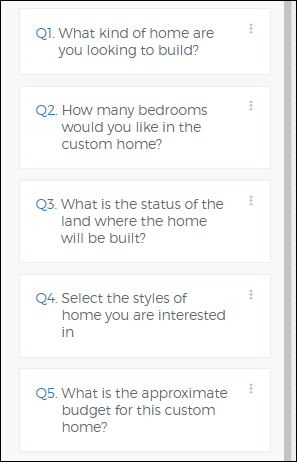
6. Lead Generation
Add a lead generation form to your calculator. You can place it – on the welcome screen, before the results or with the results. You can add and remove fields from your lead generation form. The best practice is to ask for the name and email address of the user. Lead generation forms tend to work best when placed before the results’ page.
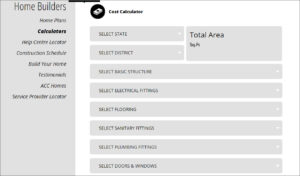
7. Results
Go to the result page. You can add multiple results, build formulae as required and display relevant messages for the same.
Click on the edit option to build your formula. In the formula builder, simply select the question to be added in the formula. This captures the value associated with the question as must’ve been input by the user.
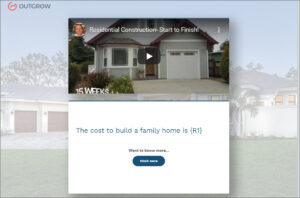
8. Configure
Next, you have the configure tab. Here, you can customize the settings for your calculator as per your requirements. You can change your calculator’s URL. Or set up a Google and Facebook pixel for tracking the activity on it. You can also opt to send an automated email whenever someone uses the calculator. You can also configure your embeds, HTML and 3rd party integrations in this section.

9. Analyze
After your calculator has been published, you can check its detailed performance in this tab.

Conclusion
And that’s how you optimize your construction website. And guess what, Outgrow allows you to create all kinds of calculators possible! Use all the formulas you need, use logic jump, customize your display however you want. And you will see the wonders interactive calculators can do for you. So don’t wait anymore. Signup now and create your own interactive content!
Antara Agarwal is a full time marketing consultant at Outgrow. She can be found packing her bags for her next trip, often to the mountains. And in one of those bags you will always find a half finished book she’s been struggling with for months.




