So how can leaders propel their businesses forward without suffering from overwork or burnout? How are the most productive leaders utilizing their software to reduce stress and workload in the midst of ever-increasing responsibilities and to-do lists?
One of the most significant dragons business leaders must learn to train — if they want to thrive in the digital age — is to harness the power of technology to reduce their workload by handing off tedious tasks to automation software. As any Ontraport user can attest, automation can make businesses run more efficiently and profitably, freeing entire teams to spend more time enriching the business and delivering optimal customer experiences.
Think of your business software as a powerful digital team member who is willing to do all the tasks no one else wants to do — without mistakes. This digital team member serves the purpose of taking stressors and to-do’s off of your plate and does so in milliseconds rather than minutes, hours, or days.
You can hire employees to do things like send reminders and schedule appointments, update spreadsheets, or send invoices to clients. They will grudgingly do the work because they need the paycheck — but this is not the best use of talent. There is no reason that you or your team members should spend time on the things that require little skill or creativity to accomplish. This is what software can do with accuracy and speed.
Using business process automation (BPA) is a way to eliminate manual, time-consuming tasks by replacing them with efficient automation tools. Implementing BPA helps leaders focus on moving the business forward, instead of simply managing it.
“As a leader I love automation,” said Lena Requist, Ontraport President. “First of all, I don’t have to pay a person to do something and, secondly, I know that it’s done correctly every time, 24 hours a day, 7 days a week.”
Under Requist’s direction, Ontraport has automated everything in the finance team so that it can get through review quicker and with fewer mistakes. Now, the team can tackle tasks with fewer people and focus on high-value reports and KPIs instead.

The benefits of BPA for leaders
Reduced labor hours
The right automation solution will reduce the amount of labor time used to arrive at a set goal. Whether the automation sends email updates or routes digital files, business process automation will diminish the time it takes staff members to complete their daily tasks. This frees up their time to concentrate on more important decisions and higher priorities.
Reduced error
A large percentage of document processing mistakes are really user-generated errors. These arise when manually inputting data and can be as simple as inverted numbers or a typo. With automation tools in place for managing documentation, there is no manual data entry required, which in turn eliminates typing mistakes. Once a business document is captured in the system, its information is automatically transferred to a digital database. This can save countless hours and, in some industries, mean the difference between effectively maintaining regulatory compliance or not.
Operational efficiency and stability
Efficiency, by definition, describes the extent to which time, effort and cost are effectively applied for the intended task or purpose. Business process automation reduces the time, effort and cost it requires to complete a task. Likewise, with an automated process in place, you can eliminate situations where processing steps might be missed or documents misplaced; the automated process follows rigid guidelines that are set and created by you. Your employees can easily perform their tasks, such as verifying information and completing daily job functions, in a scenario where the process is accurate, constant, and dependable.
Customer consistency
Although BPA handles the internal tasks that are necessary for your company to run, many of those operations still contribute to your customers’ experiences. If you automate your customer service follow-up process, your customers will consistently experience the same level of service from your business. For example, when customers call in, their specific account information can be pulled up from the digital database within seconds so they don’t have to repeat information to you on the phone. This makes it easier for customers to depend on your brand and makes working with your company far more user-friendly.
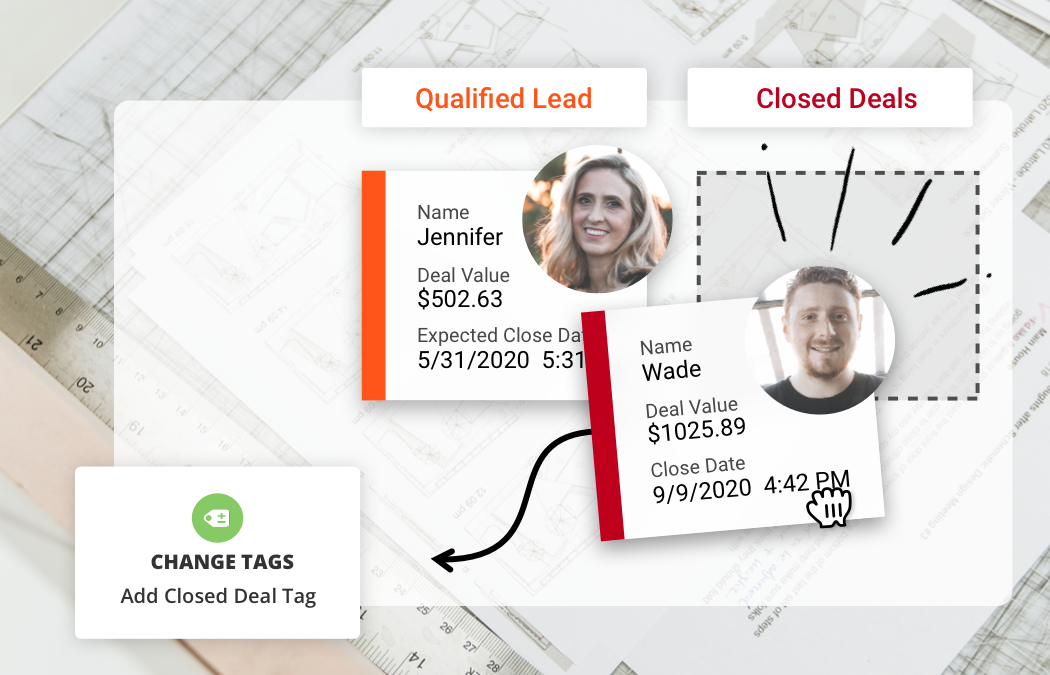
Reduced costs and overhead
Cost is another area BPA directly improves. By diminishing errors and maximizing employee efficiency, companies often see a decrease in expenditures while simultaneously growing revenue. Business process automation solutions save companies money and labor by eliminating paper-based file management.
Employee satisfaction
BPA can help you utilize the true talent of your team. It’s all too common that talented people get hired for a job that requires specialized skills but end up spending much of their time doing monotonous or time-consuming administrative tasks. Few people want to spend their days on manual tasks that have nothing to do with their background or career goals. Business automation can virtually eliminate those tasks from their workload, freeing your talent to do what it is they do best (and what they enjoy most). This increases employee satisfaction and retention in the long run.
Scalability and sellability
In today’s fast-paced, digital-centric world, automation is the foundation of creating a sustainable, scalable, and eventually, sellable business. People don’t buy businesses — they buy systems and processes that work and make money.
Peace of mind for leadership
Most importantly, with the peace of mind that the ship won’t sink without you, you can go on vacation and know that everything will be taken care of. For business owners, that kind of mental freedom is priceless.

Ontraport for leaders
As a business leader, one of the most essential parts of your job is ensuring your business is running smoothly and your team is working effectively. Keeping tabs on your company’s KPIs and your team’s performance can be time consuming and complicated without automation. Here are some ways you can generate automated reports and manage your team using Ontraport.
Keep tabs on manual tasks
Whenever there’s a process that involves manual tasks, you can rest assured those tasks are being completed correctly and on time by setting up notifications to be sent to you via email or SMS.
For example, you can set it so that you (or the manager assigned to that employee/user) receive an email or SMS when a task is assigned, due, completed, and more. You can also set it so that you’re notified one day after the task is due so that you can check whether the task was completed or not.
Just be sure first that the users in your account are each assigned to the appropriate role and, therefore, the correct direct reporter (or manager).
Get reports sent to your inbox
If you’d like to keep tabs on task completion but prefer a report sent to your email on a certain schedule rather than receiving one-off notifications, you can set up a fulfillment list. This approach is also beneficial if you’d like to be only notified of tasks that were not completed within a certain timeframe.
In your campaigns that involve the tasks you’d like to track, you can add a “Task is Completed” goal for each task and edit the wait above the goal to be for a time period of your choice (other than “forever, or until the goal is reached,” as this won’t provide the solution you’re looking for). This will create an alternative path where you can add an “Add to Fulfillment List” element, which will add tasks that are not completed to a fulfillment list for you to review. Note that if a task has multiple task outcomes, you can set up goals for each of those outcomes with different follow-up based on the outcome.
You can set up your fulfillment list to go to your email address (and/or your managers’ email addresses) every day, week, month, or on weekdays. You’ll be able to see which tasks weren’t completed and which employee was assigned to that task so you can follow up with that employee and resolve any issues.
Uncover issues and find solutions
It’s inevitable to have glitches in your systems or for a customer to experience a misstep such as not receiving an email. To uncover the source of the issue, you can use the Automation Log and the Contact Log within customers’ contact record to see their exact interactions within your system. With the Contact Log, you can see the interactions your contact has had with you, such as form fill outs and email opens; with the Automation Log, you can see the actions taken in your Ontraport system as a result, such as a tag change or campaign change. Checking the corresponding parts of the logs can help you find the breaking point or hole so that you can fix them.
This can be useful for your customer-facing teams or managers but also has a big impact on your business as a whole. If just one customer is experiencing an issue, it’s likely that others are too, so finding the source of the problem and fixing it can be essential for keeping your business functioning smoothly.
Keep track of customer payment failures
Making sure you’re getting paid is part of keeping your business running. If you run a subscription service or offer payment plans, you can be notified of payment failures and cancelations so that you can gauge the status of your business and forecast for the future.
You can set up recharge settings under Sales > Settings > Recharge Settings to dictate
what happens after a payment fails. The system can automatically retry the payment and reach out to the customer to update their credit card information. After the last failed attempt, you can set it up to send an email to yourself so you know this customer has been lost.
See what’s happening in your business
Get a bird’s-eye view of your most critical business data using the Metrics Dashboard. You can customize the dashboard to show you any stats you’d like, such as total sales dollars, total sales by product, number of contacts added to database, average time to conversion, and number of cancels. It’s common for leaders to start their days checking in on these high-level stats to make sure all is running smoothly and, if a dip is seen lasting longer than expected, it’s a sign to look into what may be causing it so that you can find a solution. Likewise, the information allows you to make smarter marketing and business decisions with confidence.
The possibilities of using Ontraport as a BPA platform are endless. You may already utilize Ontraport for its marketing and sales tools, but there’s so much more to explore. If you take the time to dive in and automate your business processes, you can reap the benefits of implementing efficient processes to grow your business.