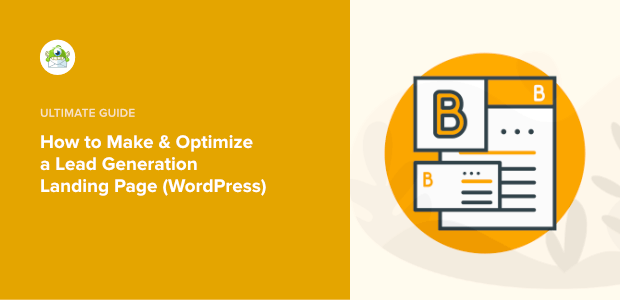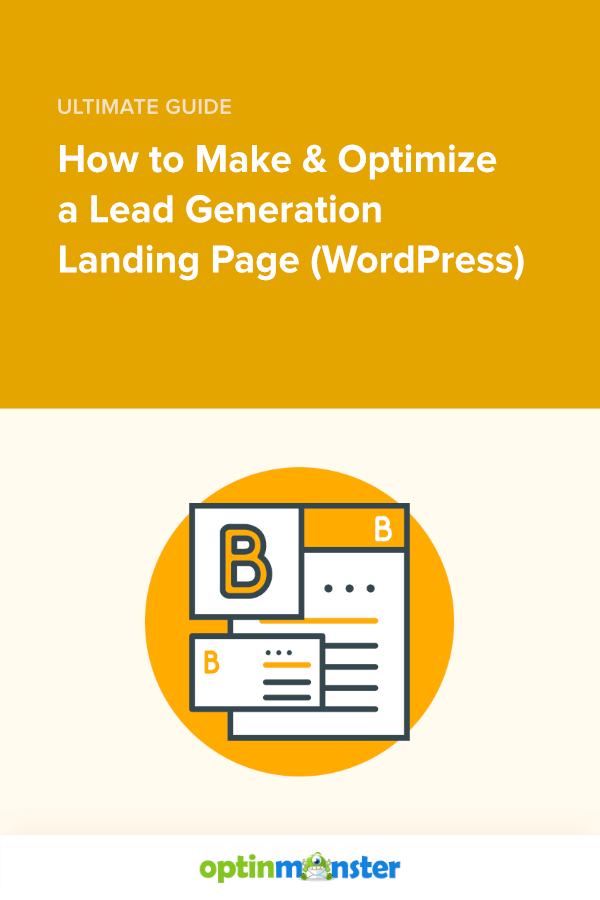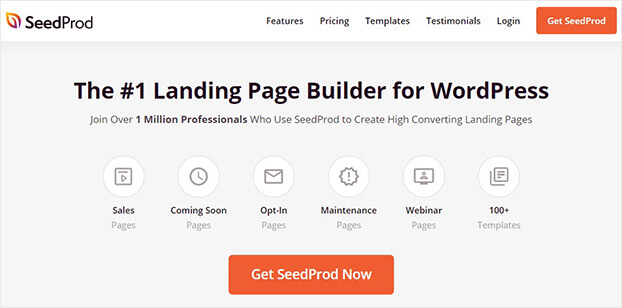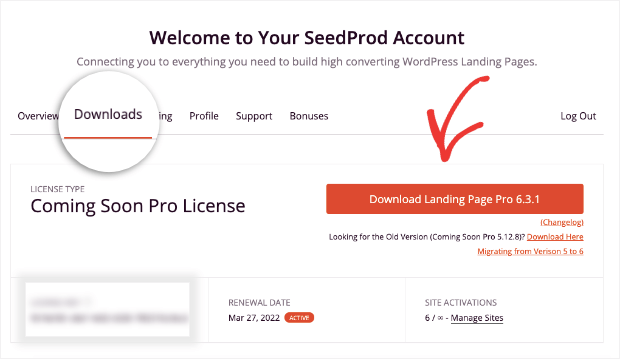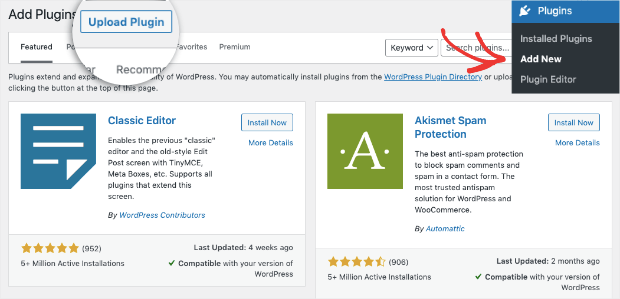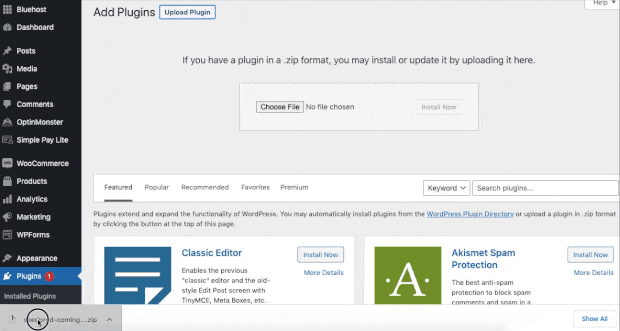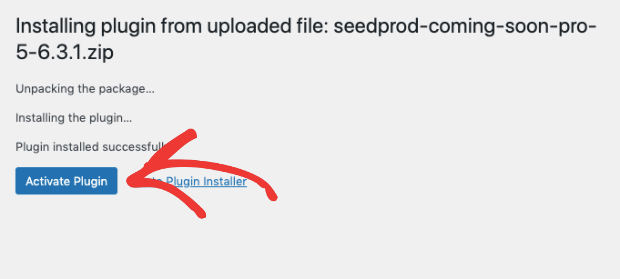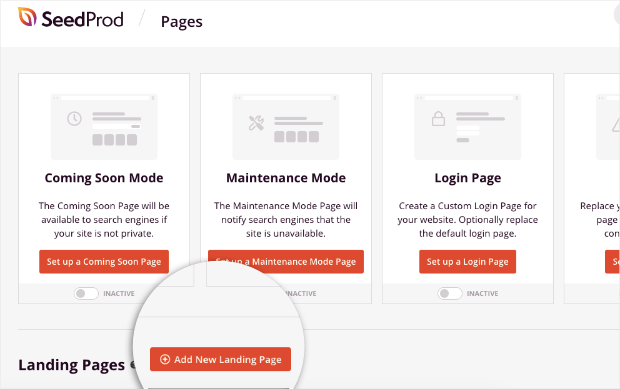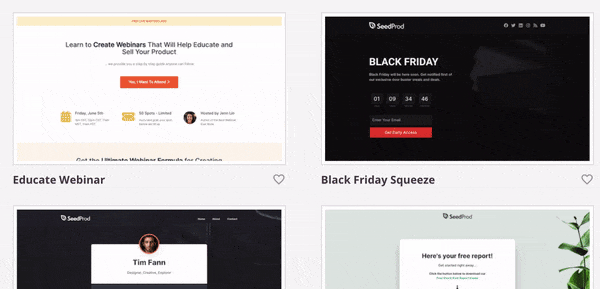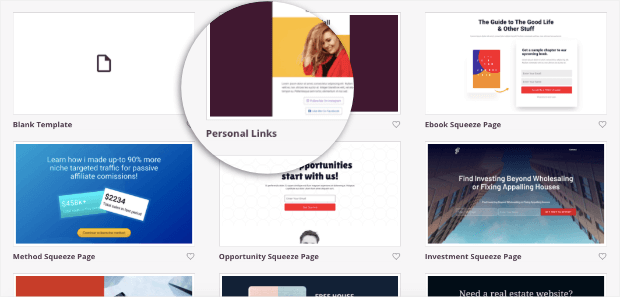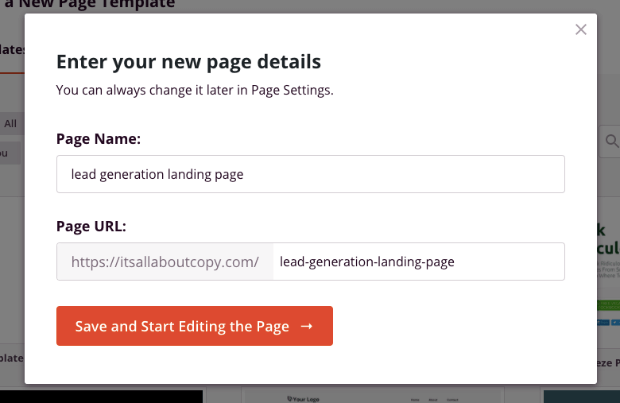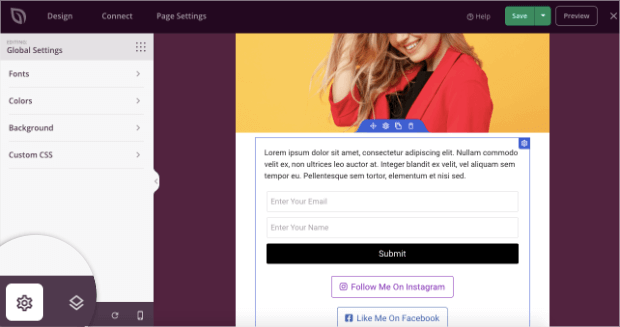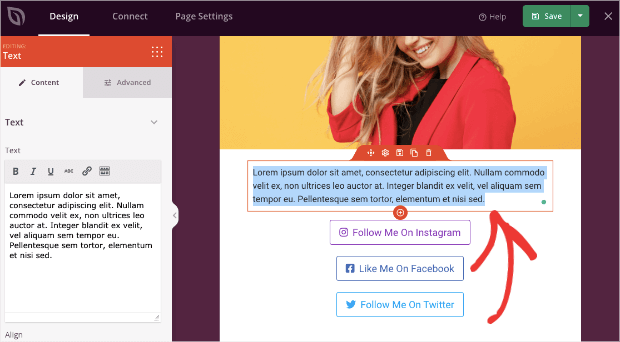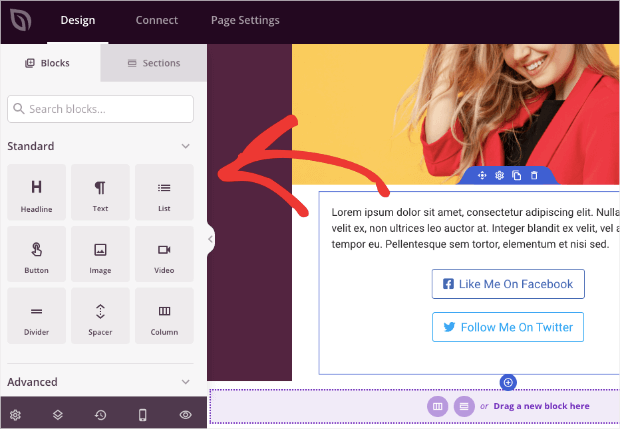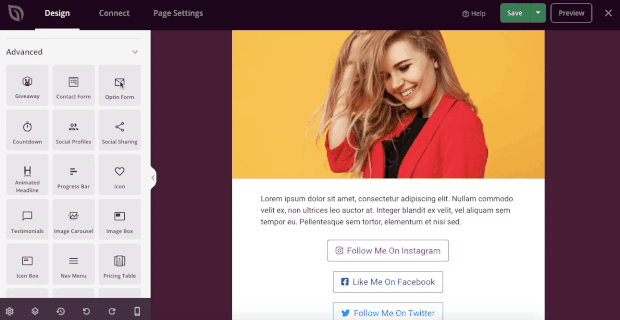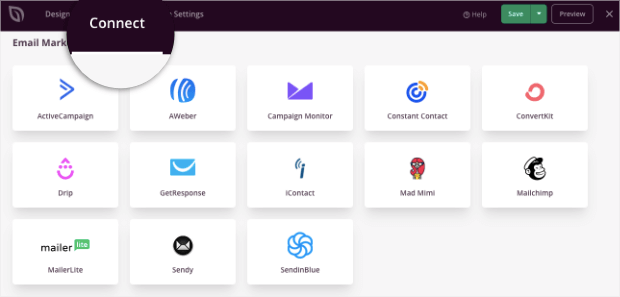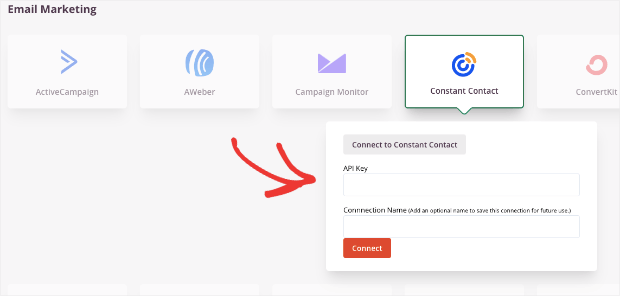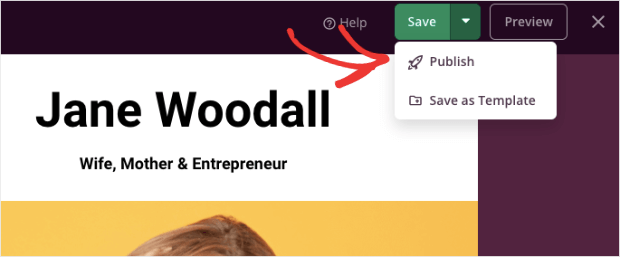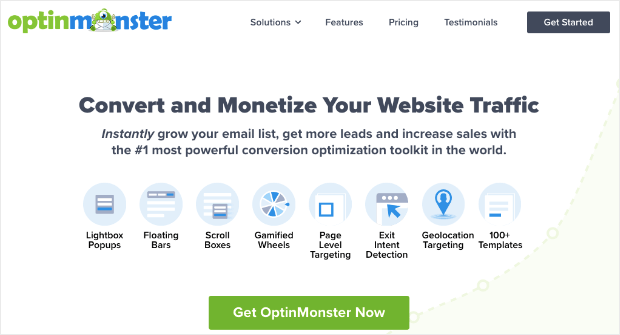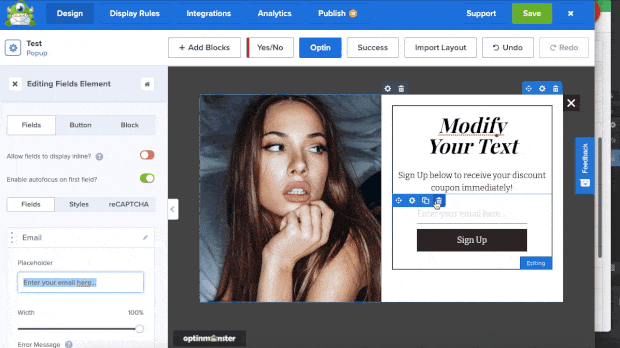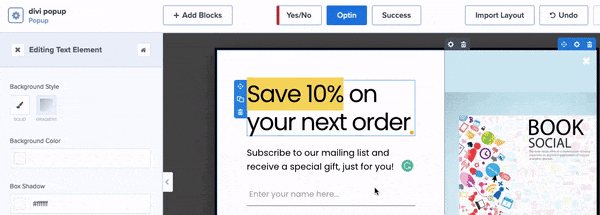Do you want to learn how to make a lead generation landing page that will grow your mailing list and increase sales?
Landing pages are an essential part of any digital marketing strategy. They refocus your user’s attention to a single call to action (CTA).
Plus, they give you a unique opportunity to showcase a single product with testimonials, professional images, compelling descriptions, and other features that helps boost sales.
But how do you create a landing page that’s specifically designed to grow your mailing list?
Today, we’re going to teach you exactly how to create a lead generation landing page in under 10 minutes.
But first, let’s get clear on exactly what a lead generation landing page is and why it’s so important to grow your contact list.
What Is a Lead Generation Landing Page?
A lead generation landing page is a page that’s specifically designed to capture your visitor’s email address. You’ve likely heard of these pages before since they go by names, such as:
- Squeeze pages
- Splash pages
- Lead capture pages
And many others.
This is an important distinction because many landing pages are built for direct sales. The goal is to create a landing page for a product and send traffic to that page via email, paid ads, or by ranking the page on organic search engines like Google.
But a lead generation page doesn’t necessarily try to sell anything right away, which is part of what makes it so powerful.
Instead, you can send traffic to a dedicated page where the only call to action (CTA) is having people sign up for your mailing list.
Then, over time, you can use email marketing best practices to promote your products or services to that list.
All you need to do is learn how to make a professional and high-quality landing page that entices users to sign up.
And that’s exactly what we’ll cover right now. Let’s get started!
How to Make a Lead Generation Landing Page
For this tutorial, we’re going to use the SeedProd plugin:
SeedProd is the world’s #1 landing page builder for WordPress. It allows anyone to quickly and easily create a landing page in minutes.
Plus, as you’ll see, SeedProd comes with over 100 templates. These are designed to save you time, energy, and headaches in the campaign creation process.
All of the page templates are fully customizable and look great across devices (mobile, desktop, and tablet).
And when it comes to the actual page design, you don’t need to have any technical experience or coding skills to create professional landing pages.
That’s because SeedProd uses a codeless drag and drop visual editor. That means literally anyone can have stunning pages up on their site FAST.
Ready to dive right in and build your lead generation landing page with SeedProd? Click here to sign up for your risk-free account today!
Step 1) Install & Activate the SeedProd Plugin
The first thing you need to do is install the SeedProd plugin. For that, sign up for your 100% risk-free SeedProd account.
Then in your SeedProd account dashboard, you can find your license key and download your plugin:
Once you’ve downloaded the plugin, you can upload it just like you would with any other plugin for your WordPress site.
Simply go to Plugins » Add New in your WordPress admin menu:
Then drag and drop your plugin file over the Choose File button and click Install Now:
You can also click Choose File to manually select your SeedProd plugin download.
After that, click Activate Plugin:
And that’s it. Your SeedProd plugin is now up and running on your site.
That means you’re ready to create your lead generation landing page.
Step 2) Create a New Landing Page
Once you activate your SeedProd plugin, you’ll be taken to your SeedProd dashboard in WordPress. Scroll down and click Add New Landing Page:
You’ll be able to choose from over 100+ templates:
These can be filtered from different categories, depending on what marketing goal you’re trying to accomplish. You can filter these templates by:
- Coming Soon
- Maintenance
- 404 Page
- Sales
- Webinar
- Lead Squeeze
- Thank You
- Login
Today, we’ll use the Personal Links template under the Lead Squeeze category:
This is an excellent design to start growing your mailing list. It’s minimal in design, comes with all the features you need, and looks great across devices.
When you’ve selected the template that will work best for your goals, you’ll need to give your new page a name:
This will automatically generate the URL of your page. When you’re ready to start designing your landing page, click Save and Start Editing the Page.
Step 3) Modify Your Landing Page
One of the best parts about SeedProd is how easy it is to use.
You don’t need to touch a single line of code to have stunning and high-converting landing pages up in minutes.
You can start with the global editing tools by clicking the gear wheel icon in the lower left-hand side menu:
This allows you to change different aspects to your entire page, such as the:
- Font style
- Color
- Background
- Adding custom CSS to your page
And if you want to change any specific element of your landing page, all you need to do is click on it in the editor. Then the editing tools will appear on the left-hand side.
For example, you could click the text on your page to change the messaging:
The editing tools let you change every element of your text, such as:
- Font size
- Font family
- Color
- Background color
- Line height
- Alignment
- And much more…
And if you want to add new features to your page, that’s just as easy. Simply select the feature you want from the left-hand side menu:
Then you can drag and drop it into place.
If we wanted to add a lead generation form to the page, for example, we could drop an optin form block onto the page:
While we added an optin form for this tutorial, you can add as many new functions and features to your page as you’d like.
You can add things like:
- Countdown timers
- Image carousels
- Testimonials
- Reviews
- Pricing tables
- Headings
- Videos
- And much more…
There are even eCommerce integrations you can use to sell directly from your landing page. These let you sync your page with WooCommerce, so you can add things like popular products, Add to Cart buttons, and much more.
Once you’ve designed your page, you’ll need to hook up your optin form with your email service provider (ESP).
Step 4) Integrate Your ESP
To integrate your ESP with SeedProd, click Connect on the top menu of your page. Then you’ll see a list of the ESPs that you can natively integrate with SeedProd:
These are some of the most popular email providers on the market, like Brevo (formerly Sendinblue), Constant Contact, ConverKit, and more.
While the exact steps to integrate your ESP with SeedProd will depend on the service you use, most integrations are very straightforward.
In the majority of cases, you’ll just need to add your ESP’s API Key and give the connection a name:
When your ESP is connected, you’ll be able to send your landing page leads to the right contact list within your ESP account.
Organizing your list in this way is known as “audience segmentation,” and it’s super important for increasing conversions through email marketing.
For more information, check out this valuable resource: 50 Email Segmentation Tips You Need to Know Now.
Once you’ve added your ESP, you’re all set. Now there’s just one step left: publishing your page.
Step 5) Publish Your Page
When you’re satisfied with your lead generation landing page, all you need to do is Save and Publish. In the upper right-hand corner of your SeedProd menu, click the drop-down menu under Save.
Then click Publish:
And that’s it! Your landing page is now up and running on your site.
Before we wrap things up, though, let’s look at a quick way you can boost conversions even more by recovering abandoning visitors who leave your site without signing up for your list.
Recovering Abandoning Visitors With OptinMonster
A big problem for digital marketers is figuring out how to make the most of the traffic they get.
That’s because nearly 70% of everyone who comes to your website will likely leave without ever coming back.
This is a huge waste of traffic and a lot of missed opportunities for you. That’s why we highly recommend recovering these abandoning visitors with OptinMonster:
OptinMonster is a premium lead generation plugin for WordPress. It lets you create optin campaigns, which are things like popups, floating bars, fullscreen welcome mats, and more.
These campaigns can be totally customized and tailored to fit your marketing goals. Plus, they’re a proven way to drastically grow your mailing list.
And the best part is that, like SeedProd, OptinMonster doesn’t require any kind of coding knowledge or technical experience.
It has a drag and drop visual editor to help you add new functions to your optin campaign:
And the inline text editor gives you full control over your brand’s messaging and offers:
This is a great way for non-technical marketers and small business owners to create professional optin campaigns that help you reach your marketing goals FASTER.
But what does this have to do with your lead generation landing page? Isn’t there already an optin form built into the landing page itself?
One of the best parts about OptinMonster is that you can target the campaigns to display to particular users. Some of the most popular targeting rules include:
- OnSite Retargeting®: Show fresh campaigns to returning users to prevent “popup fatigue.”
- Geolocation: Target your campaigns to people based on their physical location.
- Page-Level Targeting: Personalize your optin campaigns from the content on your page.
But for today’s purposes, the most effective targeting rule is Exit-Intent® Technology.
That’s because this allows you to recover people as they’re actively leaving your lead generation page.
If you have a high-quality lead magnet to offer, you can present your abandoning visitors with that. Then you’ll have even high signup conversions from your landing page.
And just like SeedProd, you can hook up your optin campaign to any ESP on the market. That means your new leads will go to the same place, regardless of how your user signed up (through SeedProd or through OptinMonster).
This is the same tactic companies like Crossrope used to grow their list by over 900%.
Or how Adam Enfroy was able to add 11,000+ subscribers to his list in just 1 year.
You can see the same massive results by clicking below and signing up for your risk-free OptinMonster account today:
And that’s all for now! This has been an in-depth tutorial on how to create a lead generation landing page for WordPress.
We hope you found this post helpful. If so, you’ll definitely want to check out the following resources:
- How to Easily Create a Landing Page (in Under 5 Minutes)
- The Anatomy of the Perfect Optin Landing Page
- 20 Landing Page Design Tips to Boost Conversions
These articles will have everything you need to build better landing pages that grow your list and drive MORE sales.
Disclosure: Our content is reader-supported. This means if you click on some of our links, then we may earn a commission. We only recommend products that we believe will add value to our readers.