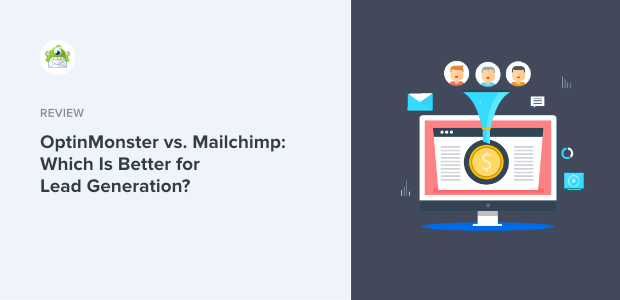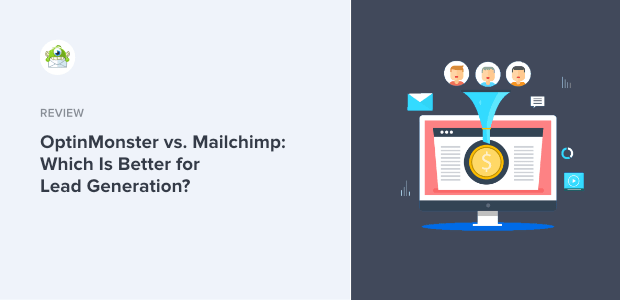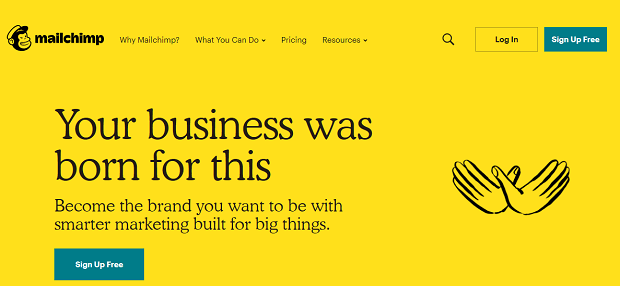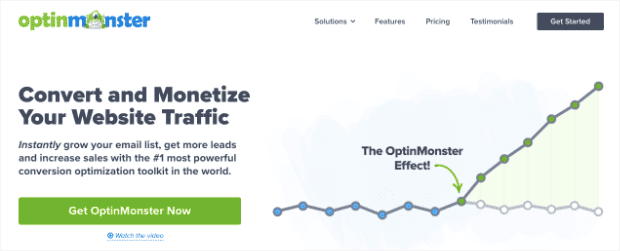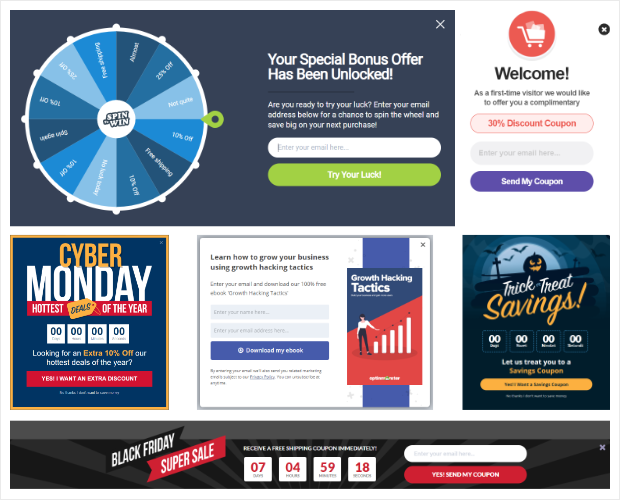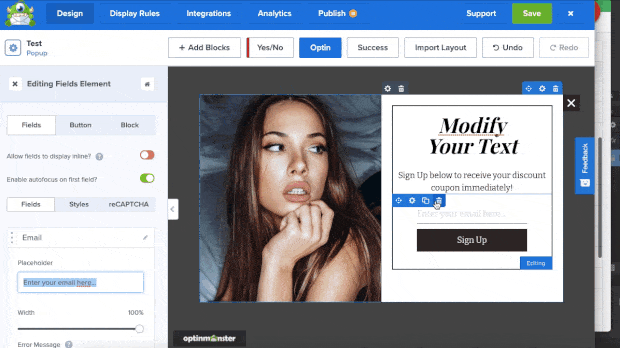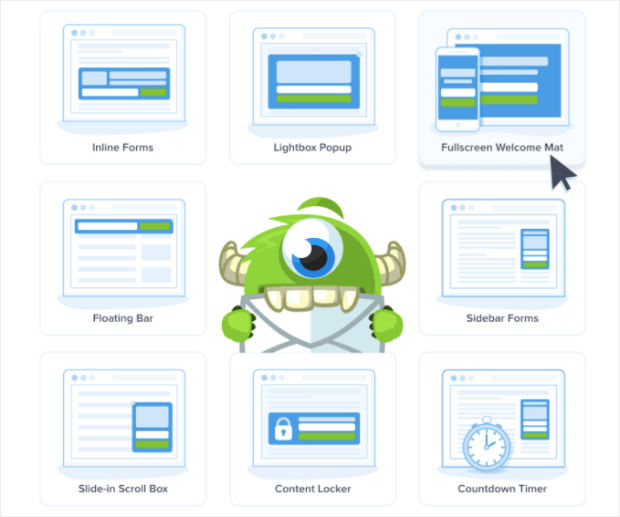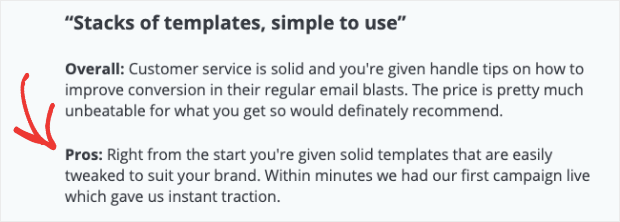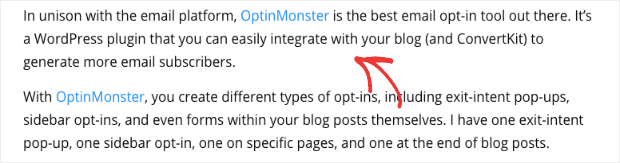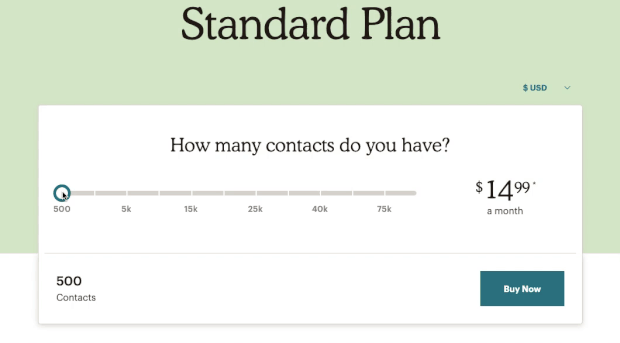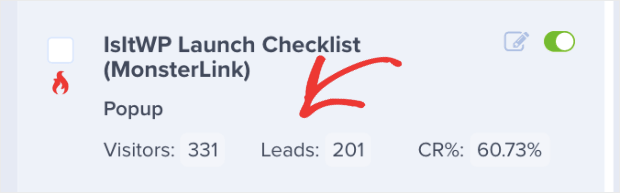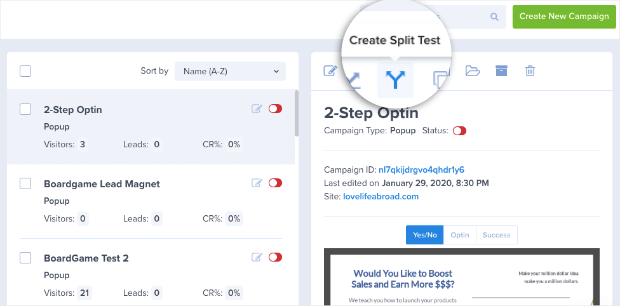Are you wondering what the difference is between OptinMonster and Mailchimp?
Often times, beginners get confused and think that these 2 companies focus on solving the same problem. But, really, OptinMonster and Mailchimp are very different services.
Since this is such a common question that we get from interested users, we decided it would be best to clear up any confusion.
That’s why, in this post, we’re going to take a look at OptinMonster and Mailchimp. We’ll clarify what they do, how you can use them, and determine which is best for lead generation.
Let’s start by looking at a brief overview of each company.
What Does Mailchimp Do?
Mailchimp is primarily an email service provider (ESP) that allows users to send marketing emails (which they call “email campaigns”). They offer professional email templates and newsletter designs so you can quickly create and send beautiful emails to your subscriber base.
They also give you detailed analytics about the success of your campaigns to help you get higher open rates.
With Mailchimp’s list segmentation features, you can organize your email list, create unique tags for your audience, or even make and send email campaigns based on your customers’ behavior.
They strive to help you figure out how to get more people to open your emails, click-through to your site’s content, and purchase your products.
That last goal is where they overlap with OptinMonster.
Because besides sending emails, Mailchimp lets you build signup forms and landing pages. This is where most of the confusion begins when people compare OptinMonster vs. Mailchimp.
We’ll get to that in a minute.
For now, it’s important to know that Mailchimp’s focus is (and has always been) being a useful email service provider. It only offers a basic form builder and lead generation tools as a supplementary service.
Now let’s look at OptinMonster.
What Is OptinMonster?
OptinMonster is the world’s #1 conversion optimization toolkit. We help you create highly targeted campaigns such as lead generation, cart abandonment, and on-site retargeting campaigns to convert your website visitors into leads and customers.
We do that by helping you create highly effective optin campaigns (like floating bars, popups, slide-ins, gamified wheels, and more) that are targeted to your user.
We offer 50+ templates and a drag and drop builder so you can create your campaigns in minutes (including any customizations you choose to make):
And the level of personalization we offer has been proven to convert much higher than generic optin campaigns created by email marketing tools like Mailchimp.
That means more advanced functionality without any extra “tech skills” required.
So whether you’re trying to grow your email list, get more page views, or increase sales, OptinMonster focuses on getting conversions at every part of your customers’ journey.
In fact, Expat.com used OptinMonster’s personalization features to grow its online community by 30,000 members per month!
The goal is simple: to get the right message, to the right people, at just the right time. And to do that, we have powerful campaign triggers to target a visitor based on what they’re doing on your site, what they show interest in, or where they are located.
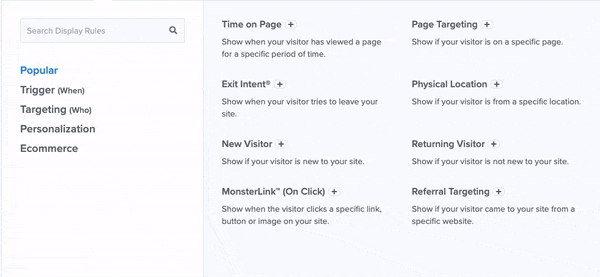
But let’s be perfectly clear: OptinMonster isn’t an email service provider.
This means that users can’t send out email campaigns with our marketing software. And in a minute, we’ll share why that’s beneficial for you.
So when it comes to OptinMonster vs. Mailchimp, it’s really like comparing apples and oranges. They serve 2 different functions for your marketing plan.
To make this more clear, let’s look at how OptinMonster works with email service providers (ESP) to get you the most revenue possible. We’ll break this down into the simplest 2-step process we’ve seen work thousands of times.
Our conversion experts will design 1 free campaign for you to get maximum results – absolutely FREE! Click here to get started →
How OptinMonster Works With ESPs
When you combine OptinMonster with any email marketing service provider, you can:
- Get more email subscribers from your site’s traffic with OptinMonster and automatically send new leads to your ESP’s contact list
- Then send an auto series email campaign with your ESP to market new promotions, product launches, or anything else you want your customers to purchase
This formula is the best example of the different roles OptinMonster and ESPs play in your marketing strategy. But keep in mind that it’s only 1 of the many ways you can use OptinMonster to increase conversions.
And while Mailchimp is a good example of an email service provider, it’s a replaceable part of the equation. OptinMonster can generate more revenue regardless of the email provider you choose.
As your company grows, you may find your needs change and you’d like to switch email providers. If that ever happens, here are our top 3 picks for ESPs:
- Constant Contact: an excellent solution for small businesses who value phone/email support
- Brevo (formerly Sendinblue): the perfect choice for businesses on a budget looking for a free option to get started
- Drip: the most advanced option for eCommerce
But whether you’re using Mailchimp or another email service provider, you might wonder why you need OptinMonster on top of your ESP.
So let’s turn our attention to the top 6 benefits of OptinMonster. That way, you can see why it’s the preferred lead generation software for marketers and business owners.
How OptinMonster is Better Than Mailchimp at Lead Generation
Mailchimp does come with its own email popups, but they’re mostly an afterthought compared to OptinMonster’s specialized templates and display rules. Let’s compare OptinMonster versus Mailchimp when it comes to lead generation.
1. Get More Leads Through Multiple Approaches
OptinMonster offers more types of campaigns than any other CRO (conversion rate optimization) toolkit on the market.
Far from being “just another popup company,” we help you reach potential leads through multiple approaches. That includes:
- Fullscreen Welcome Mats
- Slide-In Scroll Boxes
- Floating Bars
- Lightbox Popups
- Countdown Timers
- Sidebar Forms
- Inline Forms
- Content Lockers
- Coupon Wheel Optins
Many companies make the mistake of relying on just 1 campaign to get leads. They’ll have a single popup for their entire site or simply put an optin form in their sidebar. Mailchimp, for example, only allows 2 ways to convert your casual traffic into new leads.
We believe that this approach is too limited.
Instead, we empower our users to generate leads more broadly. It’s why we love seeing companies use our product in creative ways to bring in more revenue.
Like how Whole Whale increased their conversions by 100% using our Content Locker.
Or how Reliablesoft.net used a combination of popup, slide-in, and floating bar campaigns to increase conversions by 300%.
By using multiple campaign types across your site, you can increase your conversions and, ultimately, bring in more profit.
2. Design Campaigns Quickly and Easily
We think that everyone should have the ability to make beautiful optin campaigns to match their brand, their voice, and their style.
Our drag and drop builder accomplishes that goal.
OptinMonster’s easy-to-use editor gives you the freedom to design campaigns exactly to your needs. Plus, you don’t need any coding skills. We have over 50+ pre-built templates that work across desktop, tablet, and mobile devices.
Or, if you want something 100% custom, you can build your marketing campaigns from scratch.
Plus, our campaign builder is super easy to use. You can design powerful and persuasive campaigns in a matter of minutes rather than days. Here’s what one of our users had to say on the popular review site, Capterra:
Our intuitive campaign editor is how Crush Empire generated 460 sales in 1 year. They also saved an average of 5 hours per campaign they built.
It’s also why OptinMonster is known to be the best software for lead generation on the market.
3. Convert Customers at Every Stage of Their Journey
When it comes to targeting and trigger options for your campaigns, OptinMonster simply can’t be beat. We offer more ways to show your campaigns to the right people than any other software around.
Some of the targeting features we offer include:
- Page-Level targeting to display campaigns on specific pages of your site
- Geo-Location targeting to show campaigns to visitors from specific regions
- Device-Based targeting to make campaigns appear on desktop, tablet, or mobile devices
- Referrer Detection to show messages to users based on the website they’re coming from
And many other advanced targeting features that help you show the right message to the right people at just the right time.
But this is only half of the equation. You can also use triggers to let user behavior determine when they’ll see a campaign. Common triggers include:
- Exit-Intent® (for both desktop and mobile) to show a campaign as users are trying to leave your site
- Scroll Triggers to display a campaign after the user has scrolled through a certain percentage of your site’s page
- MonsterLinks™ that make campaigns appear when the user clicks a link
Frankly, we have too many targeting and trigger options to list in this post. The point is this:
More than any other software in the world, OptinMonster lets you fine-turn where and when your campaign displays.
This means higher conversions and more sales for you regardless of your marketing goals.
That includes seeing higher conversions when you’re trying to:
- Grow your email list
- Boost your SEO efforts
- Improve your social media following
- Increase webinar registrations
- Drive more direct sales
Or any other action that will help expand your business.
And we see it happen with our customers all the time.
Exit-Intent® triggers are how Adam Enfroy grew his email list to over 11,000 subscribers in 1 year.
Then he uses OptinMonster to display targeted campaigns for affiliate products. With this strategy, he currently generates over $70,000 per month in revenue.
It’s one of the reasons why Adam recommends OptinMonster as one of his standard plugins every company needs:
You can see the same amazing results by getting started with OptinMonster today!
4. Integrate With Any Email Service Provider
Earlier, we talked about how OptinMonster lets you sync with any email service provider your choose. But we need to spend a few moments to discuss why that’s such a huge benefit for you.
There’s a big problem with combining your lead generator with your email service provider like Mailchimp does. Once you select the software, you’re stuck with it.
As your company grows, you may find that your email marketing needs change. Mailchimp is a perfect example: it’s an excellent option for beginners, but can hold you back as you grow.
Their free plan is perfect for businesses that are just starting out. But the small jump in their pricing from an email list with 500 contacts to 2,500 contacts, for example, goes from $14 to $49 per month:
At 10,000 contacts, you’re now paying $1,200 per year for the standard pro plan, which may encourage you to seek other options.
But if your lead generating services are tied up with your contact lists, migrating software will be a nightmare. That’s why we always think it’s best to keep those 2 components of your email marketing strategy separate.
With OptinMonster, you can use Monster Leads to store and export your leads, so you always have a backup. That way, if you change email service providers for whatever reason, you’ll have a backup of your contact list if there are any problems during the migration.
And OptinMonster supports all popular email service providers and CRM platforms including AWeber, Drip, ConvertKit, GetResponse, and HubSpot, to name just a few.
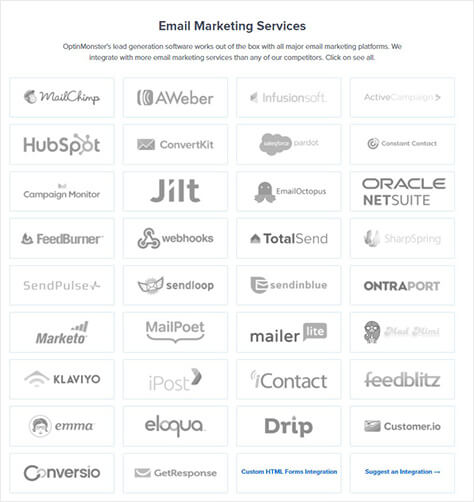
And with the Zapier integration, you’ll unlock connections to over 1,000 other apps that will help grow your business.
This gives your marketing strategy more flexibility and freedom. It also keeps you from feeling stuck with the choices you made early on in your business.
5. Optimize Campaign Success With Analytics
One of the biggest problems new marketers or business owners make is that they don’t keep track of how well their optin campaigns are performing.
Often it’s not because marketers don’t want to have this information, they just have too much going on to consistently stay up-to-date. That’s why we made our campaign reports ridiculously easy to track.
In your OptinMonster dashboard, you’ll see 3 key metrics clearly displayed:
- Visitors
- Leads
- Conversion Rate Percentage
With just this information, you’ll be able to make smarter decisions based on data about your campaign’s success.
And this is particularly helpful when you decide to run split tests. You can create an A/B split test with just the click of a button:
Then you can track which campaign is getting you more leads right from your OptinMonster dashboard. With A/B testing information, you can optimize all of your campaigns to get more conversions.
Split testing is actually how Logic Inbound increased conversions by 1500% for one of their clients.
With our intuitive presentation of your campaign’s data, we help you make sure you’re never leaving conversions on the table.
That’s why OptinMonster is consistently known as the software that empowers companies to get the most leads.
6. Works With Any Website
OptinMonster is designed to work on any website. So you won’t have to worry about which website platform you’re using.
If you’re on WordPress or WooCommerce, there’s an OptinMonster WordPress plugin available. So you can access the OptinMonster dashboard from inside your WordPress admin area.
For Shopify and BigCommerce sites, there are apps that you can install and use.
And for all other websites including HTML sites, OptinMonster has plenty of documentation to help you connect your site so you can publish your marketing campaigns easily.
Plus, at OptinMonster, we have a friendly customer support team that’s available around the clock. You can always reach to the support staff and they’ll guide you through any issues or doubts you may have.
7. Save Money
Any time you invest in a new tool for your business, pricing is always a factor. OptinMonster’s pricing breaks down into 4 plans:
- Basic for $9/month
- Plus for $19/month
- Pro for $29/month
- Growth for $49/month
We want to make sure that all of our customers are paying for features they need to get started, but allow them to upgrade for more features as their business expands.
At OptinMonster, our goal is to level the playing field for all businesses, big or small. That means fair pricing for what you get regardless of your budget.
That way, you save money by investing in a tool that pays for itself by attracting high-quality leads.
Our conversion experts will design 1 free campaign for you to get maximum results – absolutely FREE! Click here to get started →
OptinMonster vs. Mailchimp for Lead Generation
If your goal is to generate more leads for your business, OptinMonster is the tool you need. Like we said, Mailchimp is a good choice for an ESP, but lead generation comes as their afterthought service.
At OptinMonster, lead generation is the only thing we do, which is why we do it best. We get companies better, higher-quality leads by offering:
- Multiple campaign types
- An easy-to-use campaign builder
- Unbeatable targeting and trigger options
- Marketing automation through tons of integrations with lead list backups (using Monster Leads)
- Powerful analytics reports
- Flexible pricing to support you as your business grows
We give you access to all of those things because our goal is to help you save time and generate more profit for your company.
We hope you liked this post, and if you like comparisons, you may also want to see our post on OptinMonster vs. Privy: Which Is Best for Lead Generation?
And if you’re ready to get started driving traffic, boosting conversions, and increasing your revenue, just click below to start your risk-free OptinMonster subscription right now:
Our conversion experts will design 1 free campaign for you to get maximum results – absolutely FREE! Click here to get started →
We hope you enjoyed this post. If you did, you’ll definitely want to check out the following resources:
- Email Marketing Made Simple: A Beginner’s Guide
- How Does OptinMonster Work: 8 Benefits (+ 12 Case Studies)
- Is OptinMonster Worth It? An In-Depth (& Honest) Review
That post has everything you need to get your email marketing strategy up and running!
Disclosure: Our content is reader-supported. This means if you click on some of our links, then we may earn a commission. We only recommend products that we believe will add value to our readers.