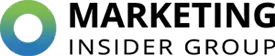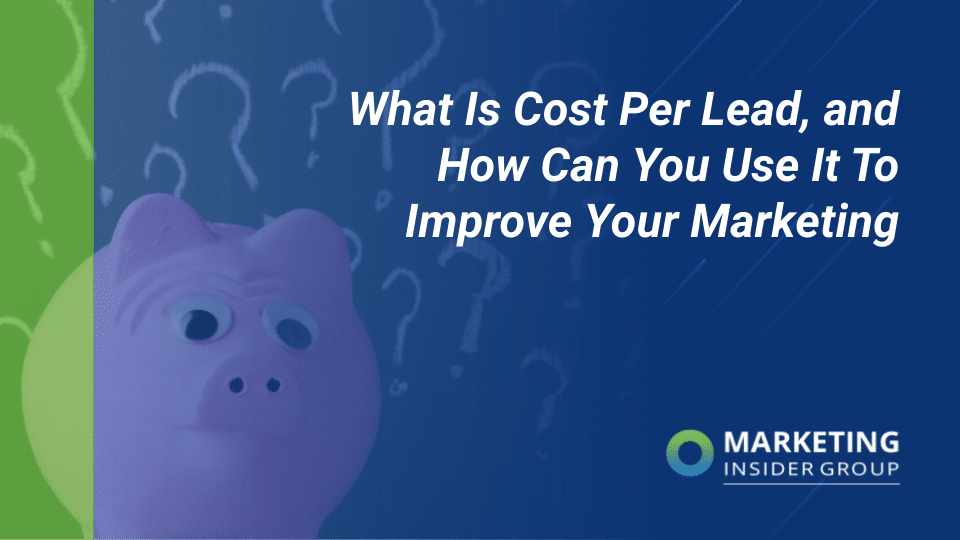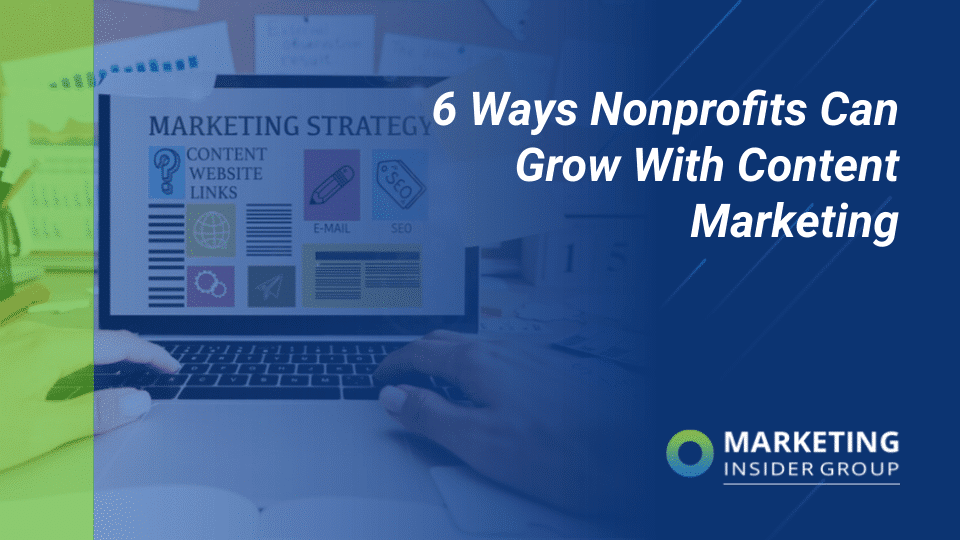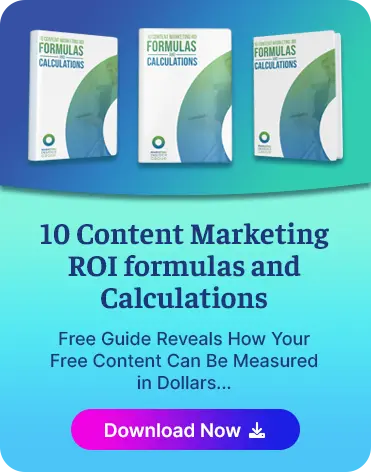9 Things That Can Dramatically Improve Site Accessibility
Digital transformation progression means diverse pools of users will want to use your website to learn and shop.
To ensure those with disabilities can do this, you need to improve site accessibility.
While you may assume that your site is accessible to those with impairments, the reality is, most are not.
For example, a study found that 70 percent of websites in several industries were “unavailable” to blind users. The research discovered that Amazon, Best Buy, and Target were leaders in the space, others had lots to improve upon. Results included:
- 80 percent of news sites had accessibility issues.
- Less than one-third had clear contact information or instructions for blind users on how to seek help.
- Sites with accessibility issues lost $6.9 billion to eCommerce competitors.
To avoid revenue losses and ensure access for all, we’re going to provide you with some pro tips to improve accessibility.
Quick Takeaways
- Website accessibility is essential to engaging those with disabilities and providing an excellent experience.
- Accessibility has legal, reputation, and economic consequences when you don’t execute it well.
- With these tips, you can elevate your site’s accessibility and prevent disabled customers from abandoning your brand.
Why Does Website Accessibility Matter?
There are a host of reasons that website accessibility is critical. With an accessible site, you protect your reputation, ensure legal compliance, and expand economic opportunities.
Brand Reputation
A significant segment of the population is dealing with at least one disability that prevents them from regular website interaction. When your website isn’t inclusive to these people, it can be very harmful to your brand. Most users care about how brands treat customers and the world.
You could suffer reputation harm from not being accessible, which will turn away many people. You never want to let the ball drop on accessibility. Not only should you be working on it behind the scenes, but you should promote your commitment to it, which could strengthen your brand equity.
Legal Compliance
Website accessibility is more than just good practice; it’s the law. The U.S., Canada, and European Union all deem website accessibility as a right. That means if you operate a website in these areas, it must be accessible. In the U.S., there are multiple laws to comply with for site accessibility:
- Sections 504 and 508 of the U.S. Rehabilitation Act
- The Americans with Disability Act (ADA)
- Section 255 of the Telecommunications Act
- Air Carrier Access Act
- 21st Century Communications and Video Accessibility Act (CVAA)
Most of these laws base compliance on the Web Content Accessibility Guidelines (WCAG). These are standards from the World Wide Web Consortium (W3C). W3C published the first standards in 1999. They updated them twice since then, in 2008 and 2018. The current version is WCAG 2.1.
While these laws are in place, many companies still aren’t compliant. In response to this, there have been many accessibility lawsuits. Several high-profile cases, including defendants Domino’s and Beyoncé Knowles, have ended with settlements. If users sue big names, that means they could come after you, as well.
Economic Opportunities
No matter what type of business you have, generating website traffic typically leads to sales and conversions. If your site suffers from accessibility challenges, you are eliminating a part of your audience. As noted above from the one study, brands lose money when they aren’t fully accessible. However, if you are proactive about accessibility, it could bring new revenue streams.
Here are some more data points to highlight this potential:
- 86 percent of users with access needs would spend more if there were fewer barriers.
- 83 percent of disabled shoppers limit their online spending to websites they know are barrier-free.
- 71 percent of shoppers will abandon your website if they find it too hard to use.
What Are the Biggest Access Barriers?
Access barriers are the areas you want to identify for improving accessibility. According to a recent survey, the most common accessibility barriers are crowded pages with too much content, ReCAPTCHA tests, poor linking and navigation, issues with forms, and legibility.
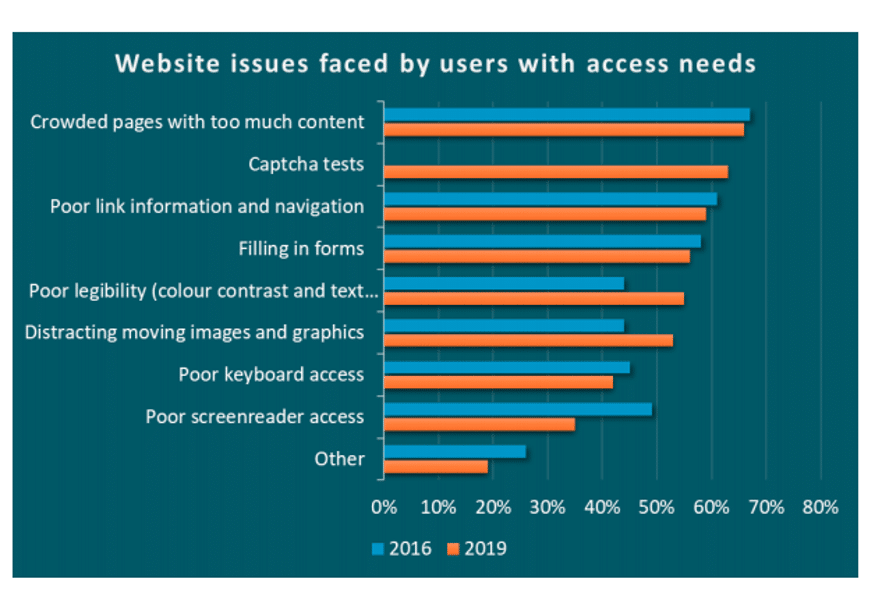
Image: Click-Away Pound
Understanding these challenges and the positive results of becoming more accessible, how do you get there? Let’s look at the key things you can do that will dramatically improve website accessibility.
9 Tips for Better Website Access for All
There are various processes, best practices, and tools to consider when seeking to improve accessibility for websites.
Choose a CMS that Supports Accessibility
Your content management system (CMS) is the backend of your website. You’ll want to select one that supports accessibility features. Review the page layouts, themes, plugins, and widgets to make sure they are compliant with WCAG and regulations.
Enable Navigation via Keyboard
One of the most important accessibility features is navigation without a mouse. Those with motor disabilities or vision issues can use a keyboard to move around freely.
Structure Content Effectively
The use of headers and sub-headers is very beneficial to users of any type. They allow for straightforward navigation through a topic. This best practice will also improve your SEO efforts.
Another structural best practice is to use tables for data that use CSS so that layouts are clean and readable. Structural best practices also include correct HTML markup. By doing this, you gain a better hierarchy of the website, leading to a better user experience.
If you don’t have these in place, assistive technology will use outdated and unreliable technology to make an interface usable. That’s not what you want to convey to users, so get the structure right from the start.
Create Alt Tags for Images
For every image on your website, you should include an alt tag, which is its description. For those that suffer from vision disabilities, these alt tags provide context. This best practice is also great for SEO. Watch the video below for instructions.
Manage the Contrast of Colors
Colors on your website are cues to different sets of information. However, color blindness and other disabilities can make it hard to see these clearly. If a proper color contrast isn’t there, these users will miss buttons or other important aspects. You can use a search engine extension to see what your website looks like to those that are color blind so that you can adjust accordingly.
There also applications for checking color blindness conditions, such as Accessible Colors. It’s free to use and checks for compliance with WCAG.
Design More Accessible Forms
Forms are a challenge for disabled viewers. Thus, you need to design them in a way that accommodates everyone. First, use a descriptive title for each field for screen readers. You should consider an Accessible Rich Internet Application (ARIA) or label tags to improve your website forms.
Provide Users with Modifications of Their Choice
Offer users the ability to make modifications based on their disability with a dynamic interface. They can either choose by disability, which then automatically adjusts the web design, or make specific changes in content, color, display, and navigation.
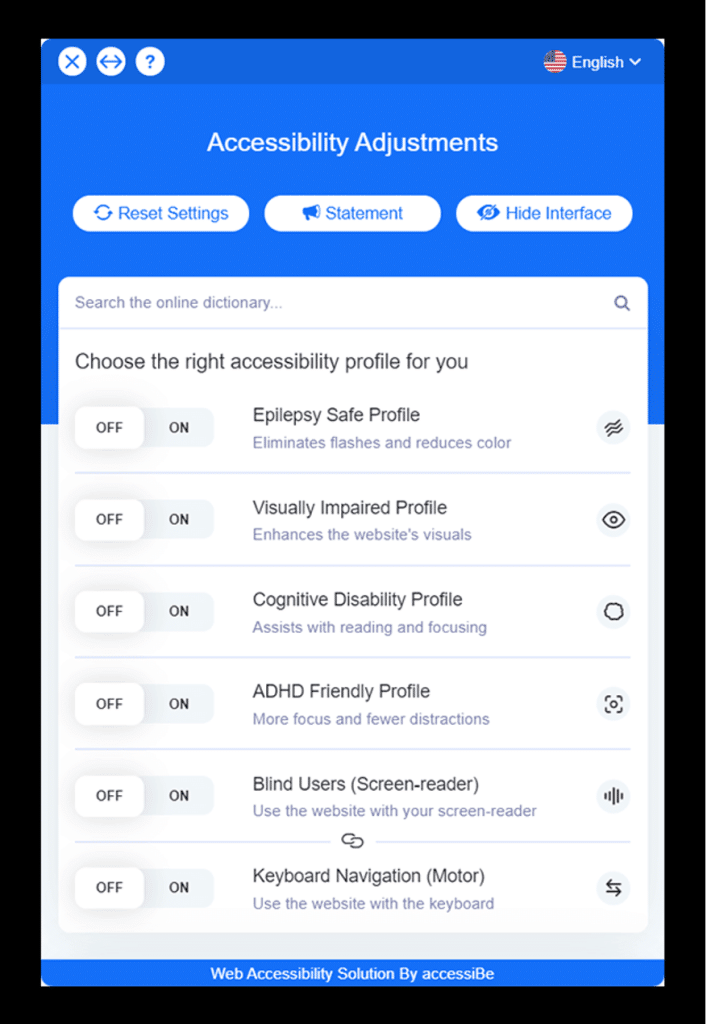
Image: accessiBe
Leverage AI for Next-Generation Accessibility
AI is a powerful tool that can deliver opportunities for many things, including accessibility. For those more complex adjustments, accessiBe developed an AI engine can help with a screen-reader and keyboard navigation optimization. In most cases now, this is a manual process.
AI analyzes the site for the user to gather context and elements. It then makes the code adjustments to align with the accessibility modifications that the user needs. You can read more about it here.
AI not only works for the user but also for you. It can scan pages and provide you with reports on compliance and find areas for improvement, such as missing alt tags. It’s a daily scan. It will monitor every new update to your website.
Practice Descriptive Linking
Based on the data, we know that linking is a failure for most disabled users. Unfortunately, there is still a considerable amount of “click here” for links. That’s not helpful for screen readers!
The key to ensuring they have a better understanding is descriptive linking. It’s best to link to the text that defines what the link is. Screen-readers will be able to navigate the site better for these visitors.
Boost Website Accessibility with the Right Partners
There are two aspects of website accessibility. First, you need content for your website that attracts users of all types. Second, you need tools in place for every user to have an excellent experience. We can help with number one, and we highly recommend accessiBe for the second. With fresh, accessible content, your website could make major gains in welcoming a new demographic.
If you are ready to get more traffic to your site with quality content published consistently, check out our Content Builder Service.
Set up a quick consultation, and I’ll send you a free PDF version of my books. Get started today and generate more traffic and leads for your business.