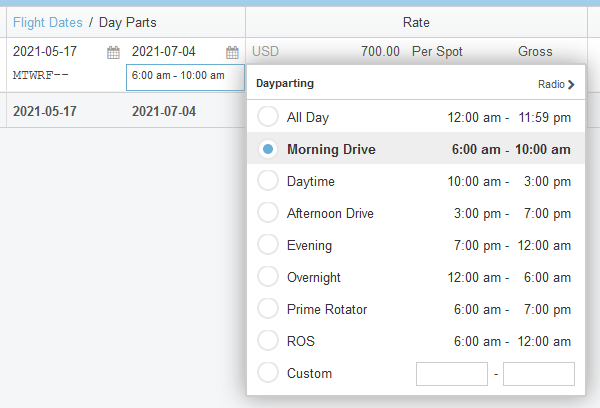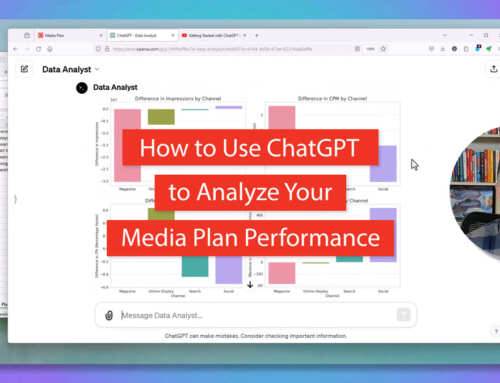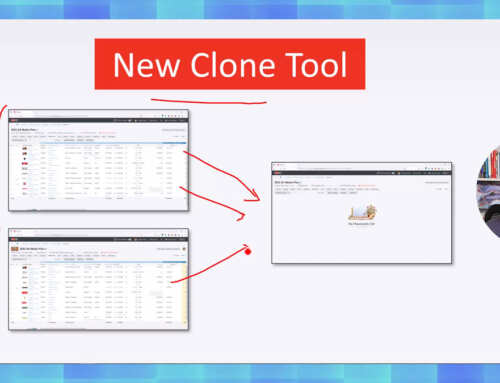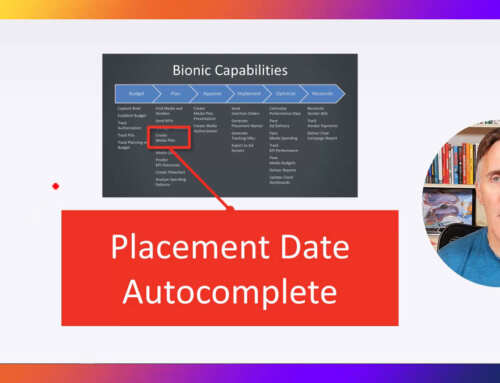For spots-based advertising media like television and radio, laying down spots by broadcast week is a critical piece of the media planning process. Bionic just added a new ad spots editor tool to speed up your media buying workflow.
Broadcast Calendar vs. Standard Calendar
Traditional broadcast media runs on a broadcast calendar where every week starts on a Monday and every month has exactly 4 weeks (28 days) or 5 weeks (35 days).
Examples:
Without the right tool, translating between the “standard” (technically, Gregorian) calendar and the broadcast calendar is a chore. This is gets even more complicated on a multi-channel advertising campaign when you are mixing digital placements on the standard calendar with broadcast placements.
Bionic Automates Advertising Calendars
Fortunately, Bionic for Agencies automates the advertising calendar translations for you. When flighting placements, you choose the calendar and flighting plan and Bionic takes care of the rest.
Bionic also gives you tools for weekparting:
And for dayparting your advertising placements:
Bionic Streamlines Your Ad Spots Laydown
One of the things that’s been missing from Bionic’s powerful flighting capabilities is a tool to visualize and rapidly edit spots by broadcast week.
The latest upgrades to Bionic for Agencies and Bionic for Ad Sales include a new tool that streamlines laying down advertising spots, without “dumbing down” Bionic’s flighting capabilities. Basically, you get the best of both worlds – rapid editing plus enhanced flighting.
Ad Spots by Week Summary
You also see a summary of spots by week for your entire media plan in the summary row.
How to Get the Ad Spots Media Buying Tool
If you’re already using Bionic for Agencies or Bionic for Ad Sales, you’ve already got the new Ad Spots Media Buying Tool. The next time you add a spots-based placement to a media plan or proposal, the new tool will automagically spring to life. Please let us know how we can help you get the most from your new tool.
If you don’t yet have access to Bionic, request an account: