
You send a well-designed email with a meaningful subject line, follow all the best practices, and somebody still clicks on unsubscribe — the worst nightmare for any email marketer.
While you cannot have a zero unsubscribe rate, you can mitigate your unsubscribes. A good unsubscribe rate is less than 0.5% (0.2% is within the norm). An unsubscribe rate above 0.5% indicates you need to work on the issue.
Negative and positive reasons for unsubscribes
According to MarketingSherpa, the top reason why your audience unsubscribes from emails is that they get bombarded with them from many sources. Receiving irrelevant emails was the second most frequent response, while volume of emails from the company was the third most cited reason.
Reason for #email unsubscribes: 1. Overloaded inbox 2. Irrelevance 3. Too many from 1 company. @marketingsherpa Click To Tweet
Unsubscribes mean a higher customer churn rate, disengaged readers, and a drop in the conversion rate, but it’s not all doom and gloom.
Now, let’s look at three benefits of unsubscribes.
- You maintain your sender reputation. An unsubscribe indicates the subscriber chose not to hear from you without reporting your email as spam.
- You can find out why people unsubscribe. Direct your unsubscribe requests to a preference center and let the person select what he or she wants to unsubscribe from.
Here’s an example of Travelocity’s preference center:
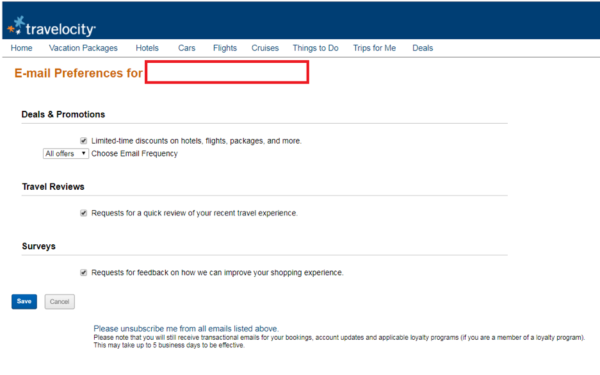
You can also seek feedback from customers regarding why they’re unsubscribing from your emails by offering a drop-down menu of options (though don’t require them to give a reason to unsubscribe).
This information can help with an email marketing audit. It also acts as a motivator to create more relevant emails.
- Your list contains only qualified contacts. Unsubscribes can be like bitter medicine. Your unsubscribes include prospects who are not that interested in your products or services. Therefore, your list is higher quality when they go. After all, you’re paying a price for every email you send. Why not send it only to the qualified prospects?
How to minimize unsubscribes
While unsubscribes have some benefits, your goal likely still is to reduce the number of recipients who opt out. Here are some ways to do that.
Segment your list
Segment your subscriber list based on relevant parameters like age, gender, educational qualification, job designation, purchase history, and pages browsed. Segmentation helps you to send tailor-made emails according to the preferences of the subscriber. That personalization reduces the likelihood the recipient will think of the emails as irrelevant to them.
TIP: Send personalized offers that give a feeling of exclusivity to the subscribers and make them feel special.
Map the content to the buyer’s journey
When it comes to email marketing, knowing your buyer’s journey is half the battle. Gather subscriber information through lead-nurturing campaigns and use it to map the content based on their buying patterns.
TIP: Use an Excel spreadsheet to sort out this information and draft the right content for the most relevant segments.
Keep a watch on the number of emails
Be proactive and test the frequency of the emails you send. Use a unique frequency for every segment. As you take different approaches, keep an eye on your response rate. This trial-and-error strategy can help determine a more ideal number you should send.
TIP: Follow a consistent email schedule so that your subscribers know when they can expect your emails.
Follow a consistent #email schedule so subscribers know when to expect them, says @imkevin_monk Click To TweetGive options for alternative communication
Include social media icons on your unsubscribe page so they can continue to connect with you on those platforms. Look at this example from Blurb:

TIP: Add a “take a break” option on your unsubscribe page.
Use the feedback shared on the unsubscribe page
As stated earlier, ask for subscriber feedback and reflect on it to figure out the problems with your email strategy. Make the necessary changes to curb further unsubscribes.
TIP: If a subscriber requests to receive only informative emails, don’t send them promotional emails. Respect the feedback.
Work on your subject lines and email copy
The only way to reduce unsubscribes is to deliver value to the subscriber from the email subject line through the copy. Write an interesting subject line and preview text that conveys the purpose of the email right at the outset. Then, focus on crafting copy and visual elements that resonate the most with your audience segment.
The only way to reduce #email unsubscribes is to deliver value to the subscriber, says @imkevin_monk. Click To TweetTIP: Keep your emails light to ensure a short loading time and a smoother subscriber experience.
Add an emotional quotient on the unsubscribe page
Tap on the emotional appeal of the subscriber through a cute unsubscribe page.
When PetDoors.com added pictures of sad-looking dogs, it observed an 82.2% decrease in unsubscribes:
An image of sad-eyed dogs made PetDoors’ #email unsubscribes drop by 82.2%, says @imkevin_monk Click To Tweet
Final thoughts
Delight is the way to a lucrative business. The better your emails, the happier your subscribers will be. You’ll see fewer unsubscribes and a higher conversion rate. It’s a win-win for both brand and email recipients.
Want to see how well Content Marketing Institute delivers what you want and need to help your content marketing programs? Subscribe to our free weekday newsletter.
Cover image by Joseph Kalinowski/Content Marketing Institute

