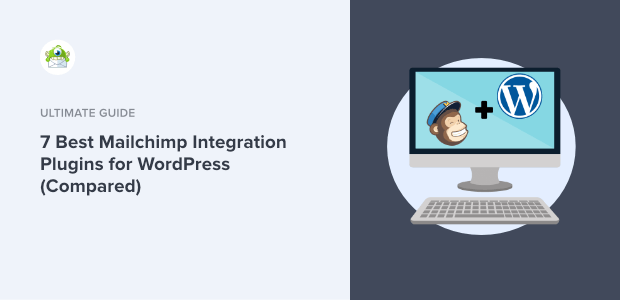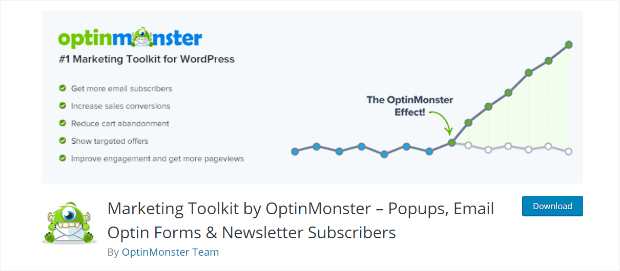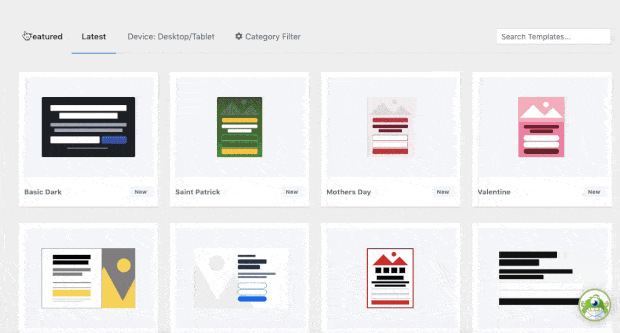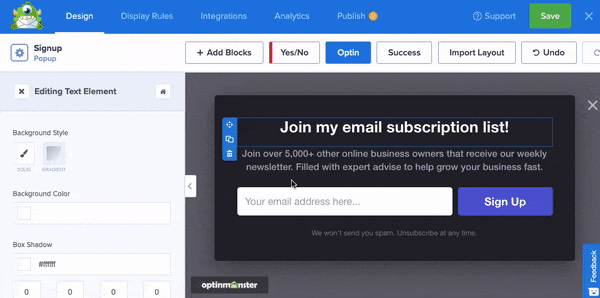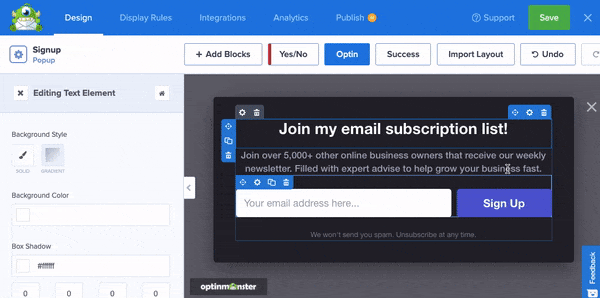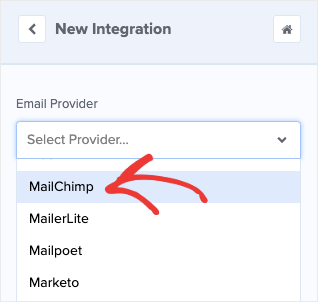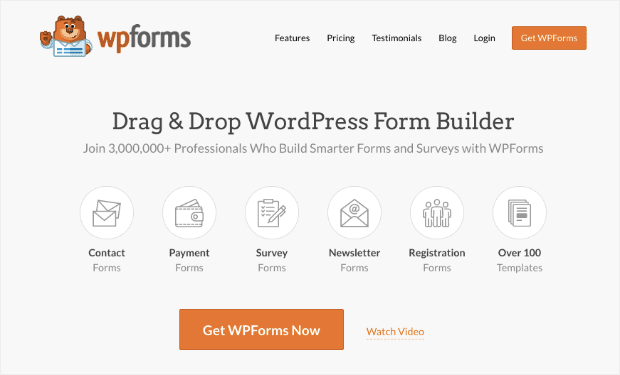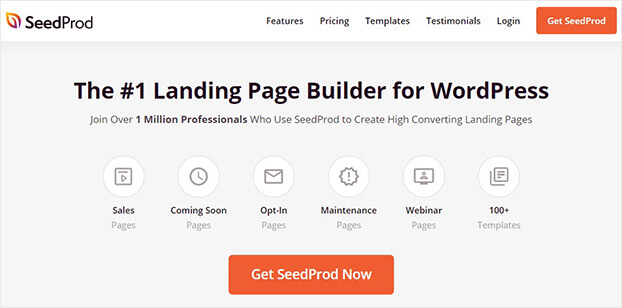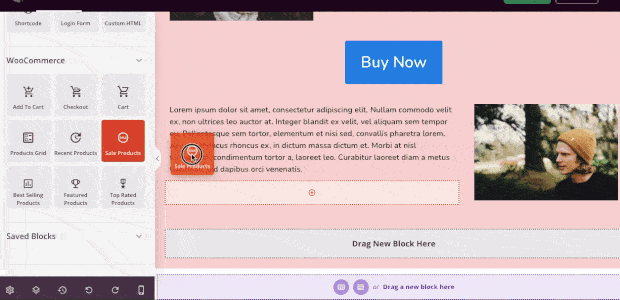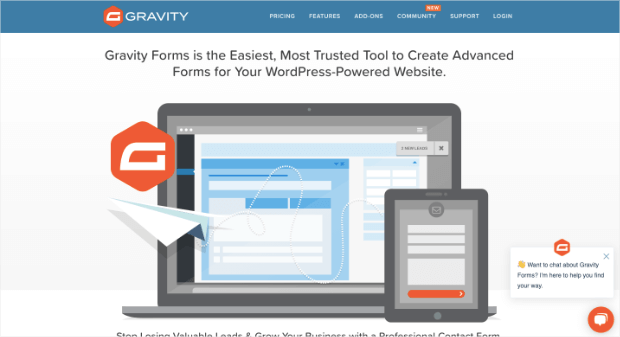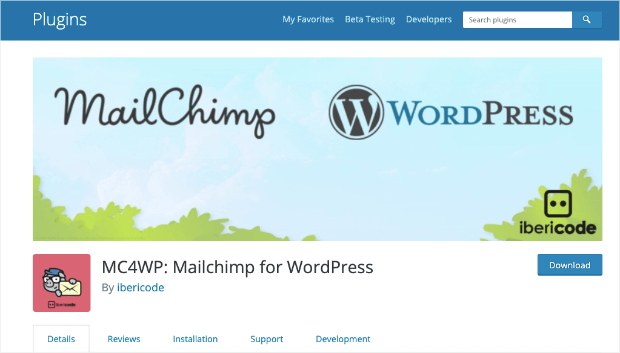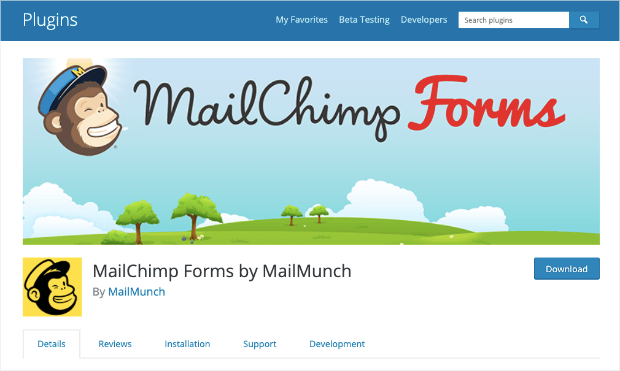Are you currently using or considering Mailchimp, but you’re not sure how well it integrates with WordPress?
Mailchimp has become one of the most popular email service providers (ESPs) on the market. It allows anyone to create a mailing list and send out automated campaigns at an affordable price.
And it’s no secret that WordPress is the most popular website-building platform around.
As you might suspect, there are plenty of Mailchimp integration plugins for WordPress to help these two software work together.
Today, we’re going to share some of those tools with you.
Because we’ll be looking at the 7 best Mailchimp integration plugins for WordPress as you’re setting up your website or small business.
Ready to get started? Let’s dive straight into our list.
7 Mailchimp Integrations for WordPress
1. OptinMonster
OptinMonster is a premium lead generation plugin for WordPress that integrates seamlessly with Mailchimp.
Here’s how it works in 3 easy steps:
- Build a stunning and professional optin campaign (like popups, floating bars, and more)
- Use advanced targeting rules to reach your ideal buyer
- Send those new leads directly to your Mailchimp list with OptinMonster’s native Mailchimp integration
This gives you all the power of the world’s #1 lead generation tool for growing your list.
But, you can still rely on Mailchimp to create and send your email campaigns.
Let’s break down what makes OptinMonster the perfect Mailchimp integration for WordPress if you’re serious about growing your list.
First, OptinMonster allows anyone to create high-converting campaigns in minutes, regardless of their technical skills or coding background.
That’s because it comes with over 50+ templates that you can use to save time, money, and stress in the campaign creation process:
These templates look great across all devices, including tablet, mobile, and desktop.
Plus, they work out-of-the-box for many people. But you’ll likely want to make a few modifications depending on your offer or lead magnet.
For that, OptinMonster has a drag and drop builder that allows you to add new features to your template in seconds:
These additions can be things like:
- Video
- Chatbot
- Custom HTML
- Images
- Call to action (CTA) buttons
- And much more…
And changing the messaging of your campaign is even easier. You can simply use our inline text editor:
This lets you personalize your messaging so you can really connect with your target audience.
Now, at this point, you might be wondering, “Why would I use OptinMonster to grow my list for Mailchimp when Mailchimp comes with form builder, too?”
First, Mailchimp’s forms can be modified but don’t give you nearly the amount of customization options as OptinMonster.
But more importantly, OptinMonster’s advanced targeting rules are unmatched across the industry. Here are just a few of OptinMonster’s most popular targeting rules:
- Exit Intent® Technology: Recover people who are actively leaving your website.
- OnSite Follow Ups®: Show fresh campaigns to returning visitors to avoid “popup fatigue.”
- Geolocation: Display campaigns based on your user’s physical location to further personalize your messaging.
These are just a few of the advanced targeting rules OptinMonster has to help you grow your leads.
It’s how companies like Fastrack recover 53% of their abandoning visitors.
Or how Crossrope was able to explode their list by 900%.
But what do you do when you get all those new leads with OptinMonster? Have them sent straight to your Mailchimp account with the native Mailchimp integration:
With just a few clicks, your new email subscribers will be sent exactly where you want them to be in your Mailchimp account.
Ready to work with the best Mailchimp integration plugin for WordPress?
All you have to do is click below to start your 100% risk-free OptinMonster account today:
2. WPForms
WPForms is the best WordPress form builder in the world. It allows anyone to quickly and easily create all kinds of forms, including:
- Contact
- Payment
- Survey
- Newsletter
- Registration
Or any other kind of form you want.
You can integrate with various payment platforms like PayPal or Stripe to collect payments. And, of course, you can integrate with other 3rd-party marketing tools, like Mailchimp.
But with WPForms, you get access to a drag-and-drop form builder that truly gives you 100% control over your forms.
You can add advanced features like conditional logic, reCAPTCHA (to prevent spam), multi-page forms for a better user experience (UX), and so much more.
Then when your new leads sign up for your form, they’ll be sent to your Mailchimp account.
And with a free version to get started, there’s literally no reason to try this powerful Mailchimp integration plugin for WordPress.
Features
- Easy to install and set up
- Responsive and mobile-friendly
- Conditional logic
- Instant notifications
- User registration
- SPAM protection
- And much more…
Price: There’s a free version available. Paid plans start at only $49.50/year.
Get started with WPForms today!
3. SeedProd
SeedProd is the best landing page builder for WordPress. And all its forms integrate with Mailchimp, so you can send your new leads to your contact lists.
With just a few drags and a few drops, you can create high-converting landing pages for just about anything.
These pages can include:
- Sales
- Coming soon
- Opt-in
- Maintenance
- Webinar
- And more…
Plus, each page comes with over 100+ templates that you can use to get started fast.
These templates are broken down by your goal, so you can get the headstart you need to save time and have less stress.
From there, you can use the drag and drop builder to add elements to any page. This can include things like buttons, testimonials, video, text blocks, and more.
It even comes with WooCommerce-specific features to make it easy to build stunning landing pages for eCommerce:
But the best part is that you can integrate SeedProd with tools like OptinMonster, WPForms, or other popular 3rd-party marketing tools.
You can even natively sync your opt-in forms directly to Mailchimp if you only want to use SeedProd to capture new leads.
In the end, this makes SeedProd one of your best bets for growing and managing your Mailchimp contact list.
Features
- Drag and drop builder
- Landing page specific blocks
- Live previews
- Layout navigation
- Revision history
Price: There is a free version available. Paid plans start at only $39.50/month.
Get started with SeedProd today!
4. Gravity Forms
Gravity Forms is another great form builder for WordPress that you can integrate with Mailchimp.
With Gravity Forms, you have 30+ form fields ready to use at any time. When you’re building the form, you can rely on the drag and drop editor to make it easy.
Then you can embed your forms across your site, where they’ll get the most signups.
Plus, you have advanced features like conditional logic to show new questions depending on how people responded to the previous ones.
This helps you personalize the form fill-out process to get even more engagement from your audience.
And since this form builder integrates with Mailchimp, you can send your new leads to the appropriate contact list.
Features
- Easy to use
- Ready-made form fields
- Form templates
- Conditional logic
- 3rd-party integrations available
Price: This plugin starts at $59/year.
Get started with Gravity Forms today!
5. RafflePress
You might know RafflePress as the best online giveaway plugin to grow your list. So what’s it doing on a list for Mailchimp integrations?
That’s because RafflePress is one of the best ways to grow your email list and increase engagement with your target audience.
Plus, it sends your new leads directly to your Mailchimp account.
Here’s how it works:
First, you build a contest with RafflePress’s drag and drop builder. You can customize what is required for entry points to ensure you’re hitting all your marketing goals.
Then you can activate the “Refer-a-Friend” feature to award more points to people who share your contest.
This drastically boosts engagement, and it’s why RafflePress is one of the best contest plugins for WordPress.
From there, you can integrate your contest forms with Mailchimp and send new leads to the right segment of your contact list.
Finally, Mailchimp will take over, and you can send automated campaigns to nurture these new leads into paying customers.
Features
- Drag and drop contest builder
- Giveaway templates
- Mobile-friendly
- Fraud protection
- Viral sharing
- Social media integrations
- And much more…
Price: Plans start at just $39.20/year.
Get started with RafflePress today!
6. Mailchimp for WordPress
Mailchimp for WordPress is a free plugin specifically designed to integrate Mailchimp with WordPress.
It allows you to build optin forms across your site to send new leads to your Mailchimp account. These forms look great and are mobile-friendly.
Plus, it integrates with other 3rd-party marketing tools, such as:
- WooCommerce
- BuddyPress
- MemberPress
- Events Manager
- And more…
If you’re looking for a free and simple Mailchimp integration for WordPress, this can be a good place to start.
Features
- Connect to Mailchimp in seconds
- Customize your forms to get the data you need
- Embed forms across your site
- Integrate with 3rd-party tools
We should mention that this is a limited plugin and won’t give you many advanced features others will on this list.
In other words, if you already have lots of subscribers to your list and simply want to transfer new leads to Mailchimp, this will work.
If you want to grow your list, though, you might find this plugin is limited.
Price: This is a free plugin.
Check out Mailchimp for WordPress today!
7. Mailchimp Forms by MailMunch
Mailchimp Forms by MailMunch is another simple Mailchimp plugin you can use to integrate with WordPress.
This plugin helps you embed an unlimited number of Mailchimp optin forms to your website.
Plus, you can gather more information about your new lead, like name, birthday, phone number, and more.
Then you can tag each new subscriber based on the form they fill out to more accurately segment your list.
When you’re done, just embed these forms on your site’s posts, pages, or widget areas.
Features
- Easy to use admin dashboard
- Quick setup
- Syncs with Mailchimp in seconds
- Beautiful optin forms and templates
- A/B testing for your Mailchimp forms
- And more…
We should mention that while this plugin can help grow your list, it doesn’t come with advanced targeting rules you’d find in other lead generation tools like OptinMonster.
It can be a good start, but as you begin scaling your business, you’ll likely want to build a more sophisticated lead generation strategy.
Price: Plans start at $6.30/month.
Check out Mailchimp Forms by MailMunch today!
Which Is the BEST Mailchimp Integration Plugin?
So far, we’ve given you 7 great options for finding the right Mailchimp integration plugin for WordPress.
But out of all these options, which is the best? It really depends on your goal.
If you want to GROW your list, then OptinMonster is, without a doubt, your best bet.
That’s because no other tool gives you the advanced targeting rules required to build a relationship with your target audience.
While other tools might help grow your list, they may not attract your ideal buyer (that’s where personalization and targeting come in).
If you simply want to create embeddable forms and sync them to your Mailchimp account, then WPForms would be your best option.
It’s the most powerful form builder that will help you collect payments, take orders, or just add new subscribers to your list.
Then all that user data can be sent to your Mailchimp account so you can further nurture the relationship.
And that’s it! These have been the best Mailchimp integration plugins for WordPress.
We hope this article helped you find the right tool. If you enjoyed the read, then you would likely benefit from the following posts:
- Email Marketing Made Simple: A Step-by-Step Guide
- How to Run a Successful Email Marketing Campaign
- 4 Mailchimp Alternatives to Crush Email Marketing in 2021
These posts will help you create a solid email marketing strategy once your new leads have been added to your Mailchimp account.
And the last post on that list will help you if you’re considering changing ESPs, but you’re not sure where to start.
Disclosure: Our content is reader-supported. This means if you click on some of our links, then we may earn a commission. We only recommend products that we believe will add value to our readers.