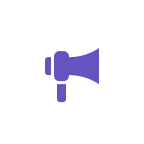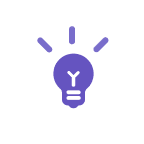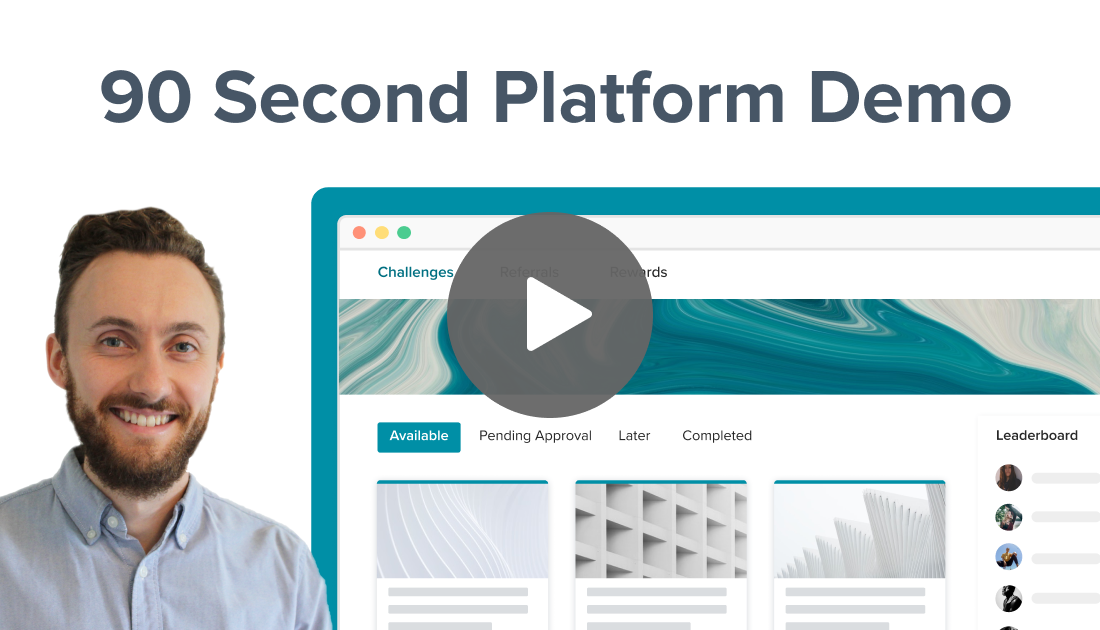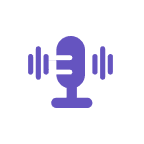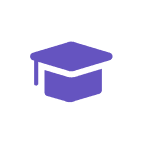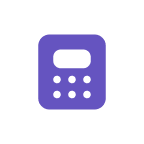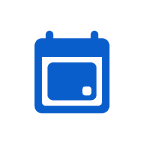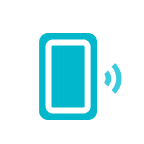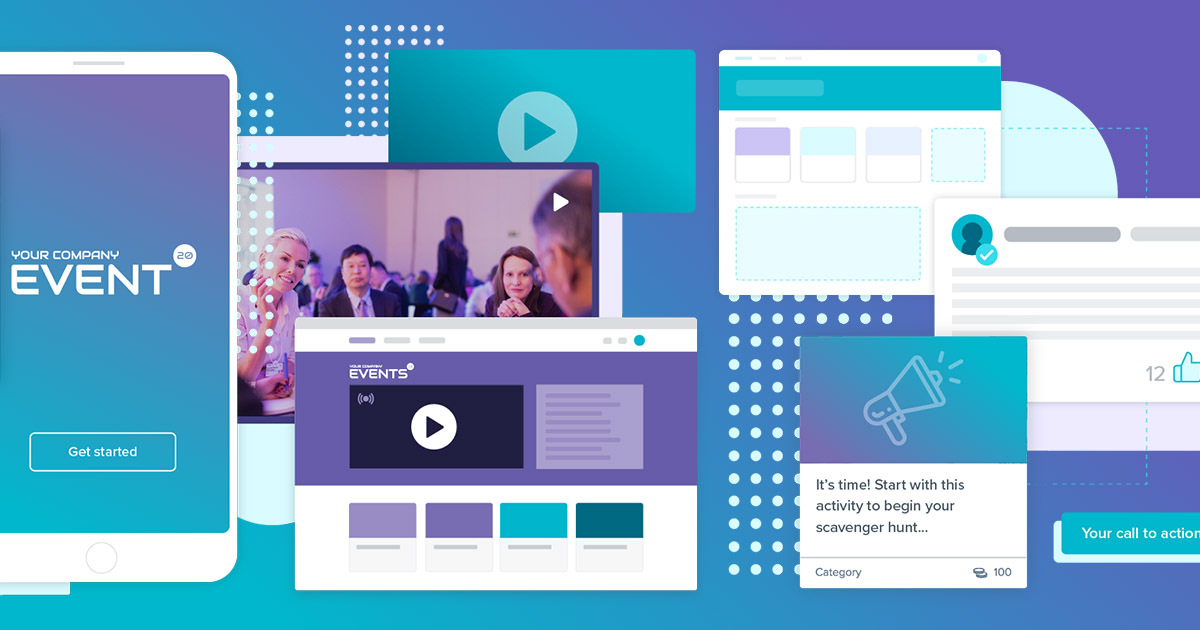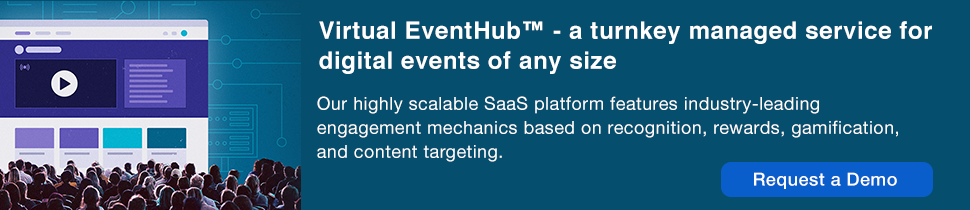As companies are being forced to turn their in-person events into virtual events, many organizers are concerned about how they’re going to provide that engaging and personalized experience that attendees desire. During a live event, that experience is typically gained through breakout sessions, networking opportunities, and often, the use of an informal space where sponsors and/or partners can connect with attendees. But turning that into a virtual experience can be daunting and overwhelming.
In a recent webinar, Creating an Engaging Online Event with Influitive Virtual EventHub™, Influitive Chief Marketing Officer Dan Cote said that “creating a great experience in your virtual event is critical to success and achieving your ROI goals.” Part of that is ensuring you have the right strategy in place.
 Amy Ng, senior manager of professional services at Influitive, has more than four years of experience working with companies such as Cisco and VMware on creating engaging experiences. Here, she shares her top tips and considerations for putting together a virtual event strategy and mobilizing attendees pre, during, and post-event.
Amy Ng, senior manager of professional services at Influitive, has more than four years of experience working with companies such as Cisco and VMware on creating engaging experiences. Here, she shares her top tips and considerations for putting together a virtual event strategy and mobilizing attendees pre, during, and post-event.
Pre-event
Determine overall event goals
Events—whether in-person or virtual—start with overarching goals. Take a look at your organization’s goals, such as the number of upsell, cross-sell, and/or new logo opportunities this event can create and/or influence. Also, consider how this event can help support other departmental goals such as increasing product adoption.
Once you have determined those overarching goals, create sub-goals to help keep on track. Sub-goals can consist of expected registrations from customers vs. prospects or the number of social shares from registrants promoting the event and helping to drive registrations.
Determine your target audience
Your target audience will tie closely with your overarching goals. If your goal is to influence upsell and new logo opportunities, then you will want to ensure that you provide customized content for both customers and prospects as well as carve out spaces for them to connect and interact with each other.
Create exciting promotional content
A great idea deployed by many of our successful customers is to promote their speakers in order to help drive momentum and pre-event engagement. Have your speakers do a one-minute, informal recording introducing themselves, introducing their topic, and expressing their excitement around speaking at the event. You can then share these videos on social media with a CTA that takes people to a pre-event speaker discussion area. This area can contain a poll question to find out what part of the topic interests them. This information can then help frame the presentation content.
Another idea to help drive registrations is to create a pre-event referral program. Incentivize existing registrants using game mechanics to reward points for referring others to register for the event. You can also tier those points to give a certain amount for the registration and the remaining, if the individual they referred actually attends the event.
Map your content to a personalized journey
Whether it be an existing customer looking for best practices, prospects looking to learn more about your product, or even sponsors looking for potential new business, all attendees want that unique, customized experience.
Organize your content in a way that makes sense to your registrants. Some suggestions are to organize your content based on their interest they’d indicated during the registration phase, and/or by products they already use. Once you have determined what that top-level organizational structure looks like, you can start mapping out which content should be consumed at particular points of their journey. Here’s an example:
A prospect is attending your event looking for additional information on why your solution is right for them. They attend a customer session to learn more. Once the session has been completed, they can be directed straight to other activities, such as “how to gain executive buy-in” and “watch a live product demonstration.”
Mapping your content and personalizing that journey will prevent attendees from feeling overwhelmed with content, increase overall engagement, and reduce drop-off rates.
During
Determine your goals for the live virtual event
In addition to setting an attendee goal, consider having some engagement goals tied to the event itself. These might be the average number of videos viewed per attendee, total number of discussions posted by attendees, total connections made with one another, total demo requests, and/or total social shares throughout the event. These types of goals will help determine the overall engagement level throughout the live virtual event.
Selecting a team to administer and support the virtual event
Ensure you have a team in place to help virtually administrate and support the virtual event. This support includes interacting with attendees through discussion boards, answering questions that may arise, and publishing poll questions throughout the event.
This team would also help activate any contests or rewards that you want published at certain times throughout the event, such as a happy hour in which participants receive bonus points for every connection made.
Post Event
Determine your post-event goals
Your team will undoubtedly have spent a lot of time preparing content for the event, so why not consider adding some goals around post-event activity? Some examples of post-event goals are the number of sessions logged, number of activities completed, and number of social shares after the event has concluded. These metrics will provide insights on how your attendees are engaging with post-event content and also provide insights around additional marketing efforts that may be needed to drive post-event engagement.
Organize the content structure for on-demand views
Take this time to organize decks and videos that were used during the live event to ensure they are easily found after the event. Some suggestions are to organize content based on content types such as: keynote, speaker bios, product sessions, customer sessions, and downloadable resources.
Curate the content from the live event
During the event, be on the lookout for opportunities to re-package the content to help further promote the presentations. If you see a lot of questions come in during a session, a great idea is to create a new discussion thread such as “Top 5 questions asked.” You can add a preview of the presentation within that discussion thread followed by a CTA to watch the full presentation.
Our recent webinar, Creating an Engaging Online Event with Influitive Virtual EventHub, dives deeper into setting up your virtual event and also how Influitive’s Virtual EventHub can help you create a personalized journey that encourages attendees to engage with your content and connect with other attendees.