When I studied for the Inbound Marketing Certified Professional designation, one of the many comments that I made note of is that the key to social networking efficiently is “discipline and filtering” (I believe these words are attributable to Tod Defren of SHIFT Communications – strike me down if I am wrong). We need to participate consistently (with discipline!) and we need to provide consistent brand images and messaging. In addition, we need to filter the volumes of information available to us online, so that we can feed our customers, clients, and followers with relevant information.
There is a simple and free tool you can use from Google to filter online information about industries, products, people, companies and pretty much anything else you can think of. I set up Google Alerts for new clients, new product lines, competitive research, as well as my name, my company and my products.
Setting up Google Alerts is easy. If you don’t have a Google account, create one. From the menu, select Alerts, or, if that doesn’t display, select “More” from the menu and then select “Alerts”.
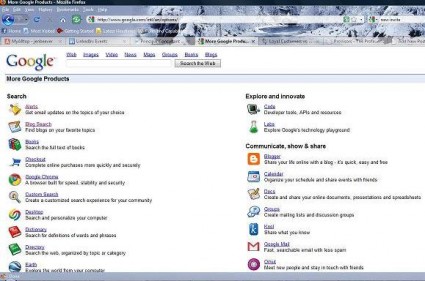
Your Google Alerts can help you monitor your own activity online. In addition, you can set up alerts for customers, clients, competitors, industries, trends, products and services, and even locations that you want to travel to or consumer products you want to buy.
Note that you can set your alerts to email you as they occur, daily or weekly. There may be some additional options. This is a very simple thing you can do to add to your marketing filtering system.
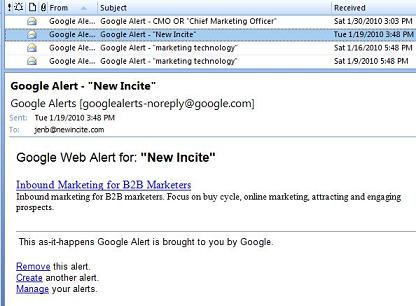
So, instead of manually searching for your marketing intelligence when you think of it, set up automatic alerts. You’ll have more marketing intelligence and more fodder for your customers and for blog entries, Tweets and other social networking topics.
Please comment below on Google Alerts, or other tools you use to monitor your and your customers’ online activity.








