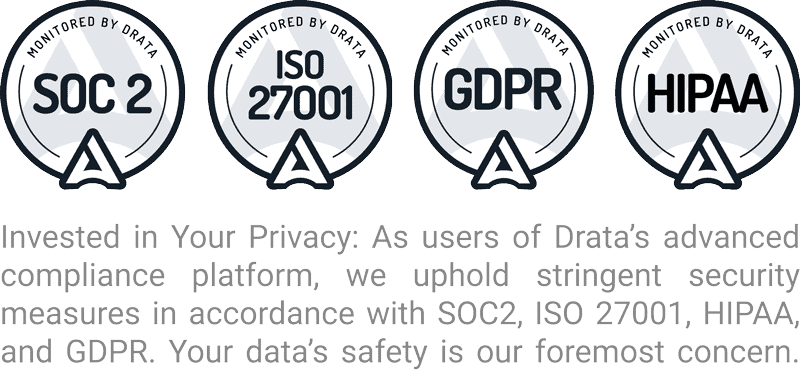How to Run a Webinar: Pre-Webinar Bonding & Follow-Up
This is the eight installment in the series How to Run a Webinar.
In our last post in this series, we talked about building a compelling landing page and “Thank You” page. The next step is to get comfortable with pre-webinar bonding and follow-up.
Pre Webinar Bonding
If possible, create further short pieces of content that cover any possible objections and start building more trust with registrants. This can be drip fed via email before the webinar. This content could be short videos or articles or just a nice webinar cheat sheet to download and print off before the webinar. Your marketing automation software can help you build a simple drip track for new registrants prepping them for the event.
Follow Up
Make sure to follow up with attendees and no shows once the event is over. We suggest doing so three (3) days after the event. In your follow up, include a video recording of the webinar. Put it into an email, but only include an image of the video. When clicked, the recipient should be taken to a landing page, separate from your registration page, where they can play the video. Separating your follow up page from your registration page will help you isolate statistics and get better tracking from your marketing automation system. This is especially handy for people that couldn’t attend the event as they can watch the video later at their convenience.
In the next, and final, installment of How to Run a Webinar we’ll talk about syndicating your content.
Can’t wait to get your hands on the entire guide? Download the full white paper here.
Interested in a demonstration of our robust marketing automation tool?