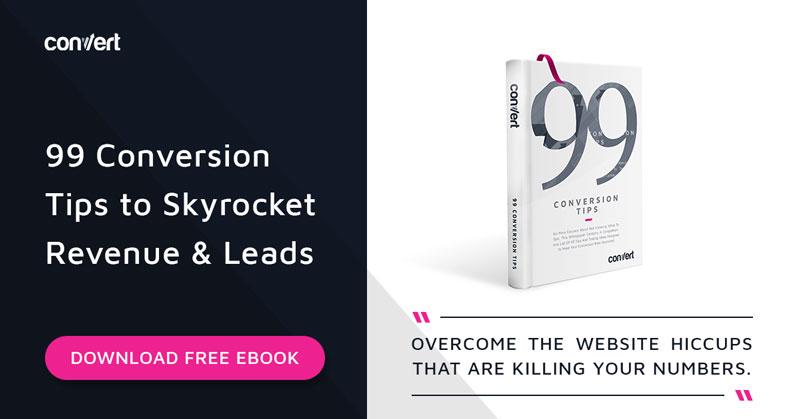How to Improve Your Webinar Conversion Rates
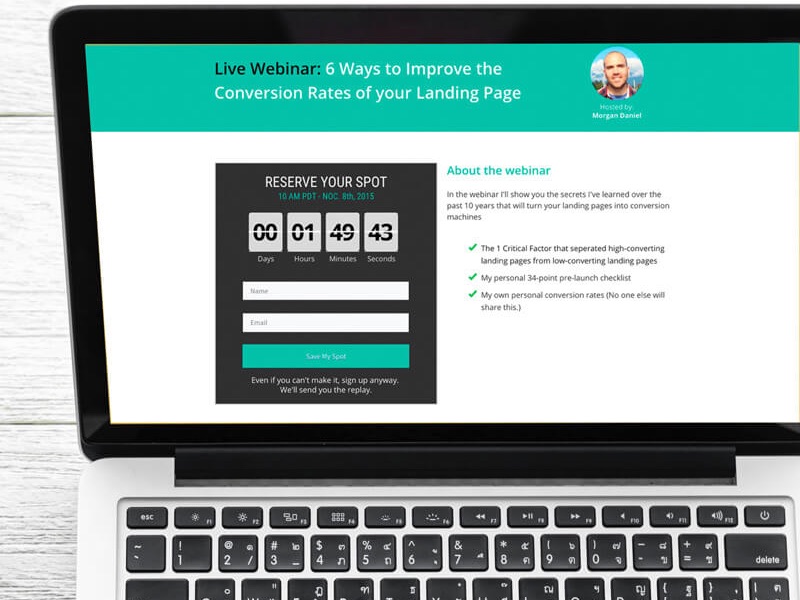
I recently came across an interesting webinar on neuromarketing and was pretty impressed by their choice of topic. The title was what first attracted me, and the content kept me glued until the end. And I couldn’t help but marvel at how the right choice of topic has a significant impact on webinar conversion rates.
We hear the word webinar all the time. Collins defines webinars as, “An interactive seminar conducted over the internet.” Essentially, it’s an online seminar that’s supposed to be interactive.
However, most marketers leverage webinars for demand generation or content marketing. It usually serves some sort of an end goal. The obvious question that arises is, how exactly are you supposed to increase your webinar conversion rates?
According to a report by ON24, the average conversion rate of webinars with over a hundred attendees is 44%. So if you’ve already reached this benchmark, you’re doing pretty good. However, if you’re still not there yet, there are ways you can improve your webinar conversion rates. Here’s how.
1. Choose Your Topic Carefully
Be very careful while choosing the webinar topic. Pick a trending issue to which you have a solution. You can explore Google Trends or even uncover topics using keyword research. The search volumes of your keywords will give you useful insights into the most searched topics. You may even get some ideas from your most popular blog posts.
You can also try copy stalking. To do this, you need to identify various online communities where your potential customers can be found. Pick up exact phrases they’re using in their conversations, and create your own topic around them.
For example, if you provide SEO services, you may want to follow LinkedIn groups about digital marketing. This will give you an idea of what people’s pain points are so you can conduct a webinar around a hot topic in your niche.
2. Post Content Around the Webinar
Do not run ads on Facebook or other channels straight away because it will not be relevant for everyone. Rather, start talking about the topic way before your webinar is scheduled.
Talk about some of the problems you’ve identified while doing your research on topics, but refrain from sharing the solution. That’s what you should save for the webinar.
This is a better way to get relevant leads for your webinar. Content related to your webinar can be pretty effective at creating a buzz about your webinar.
If you create gated content, you may even get some contacts of people you may want to invite to your webinar. For example, getting access to Convert’s free ebook on 99 CRO tips requires you to sign up. You can create such forms to capture leads for your webinar.
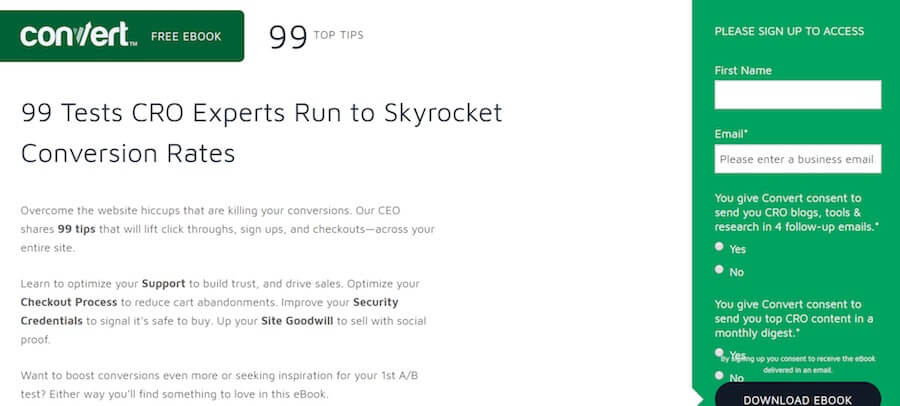
3. Run Ads
Once you’ve warmed up your target audience with useful content, you can run ads to promote your webinar. Use the data you’ve collected from your gated content. Those are your real prospects.
Run ads on Google, Facebook, and LinkedIn and use targeting to show your ads to people who are likely to be interested. This calculated decision can help you save some money and increase your conversion rate.
Design your ad and the landing page meticulously. The landing page should look like an extension of the ad. Your objective should be to bring people to your landing page.
Don’t get disheartened if they don’t register for the webinar in the first instance. There can be many reasons for that. If they come to your landing page, at least, you’ll know that they are somewhat interested.
4. Create a Hashtag for the Webinar
A custom hashtag can help to build hype about your webinar and set it apart from the rest. Remember, this is a keyword too. It will also help to bring in relevant traffic to your landing page.
This will help you with marketing even after your webinar is over. Encourage your participants to use that hashtag on every comment or posts they create around it. You will also be able to monitor all discussions around your webinar using the hashtag.
Thanks to the hashtag #SMSCI, a HubSpot webinar on the Science of Social Media got 13,500 tweets and 19.7 million impressions.
5. Send Personalized Emails with a CTA
Launch an email campaign for the webinar. Create a winning subject line. Mention your webinar in the headline itself.
Make it personalized based on the data you have, no matter how little information that is. If you at least have the recipient’s name, use it.
According to ON24, Tuesdays, Wednesdays, and Thursdays are the best days to send promotional emails for your webinars.

Make sure to include a call-to-action in your emails as well as your ads and landing pages. Here is a good example of a webinar promotion email.
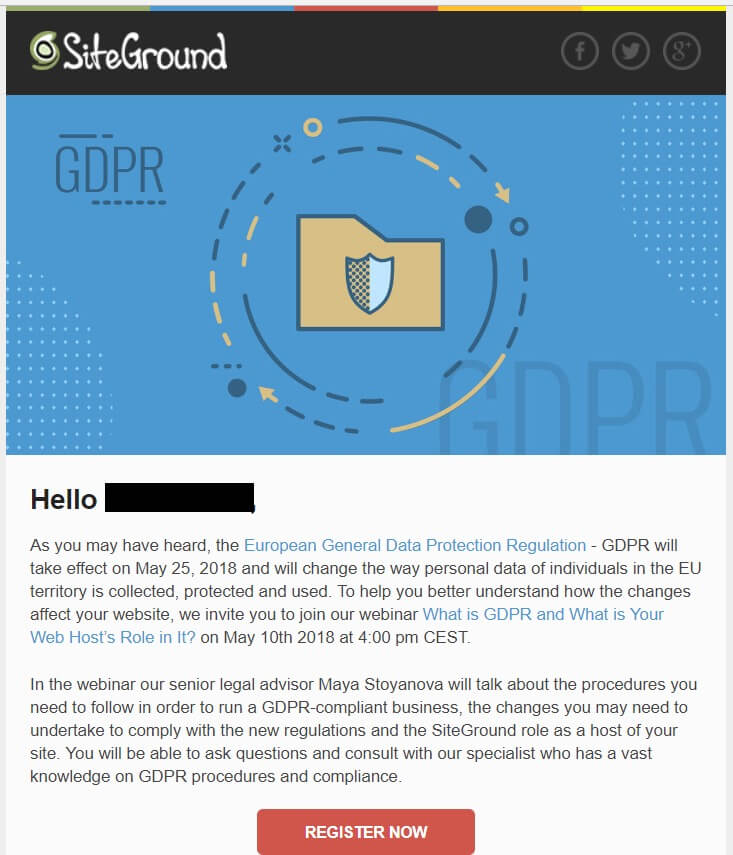
6. Send Reminders
To increase your webinar conversion rates, make sure to send reminder emails. These need to go out to those who already have registered and also to those who haven’t. You may be able to get the prospects you couldn’t convert at first to convert now.
People often fail to join webinars because they forget about it. So send reminders at regular intervals, but not too often.
7. Don’t Talk about Your Product
I know you are eager to talk about your product but hold your horses till the end. Don’t discuss your products in your webinar promotional content – the ads, the emails, or the landing page.
Even in your webinar, don’t try to promote your products. Remember that it’s your chance to establish yourself as a thought leader and not exactly sell.
Showcase your product only at the end of your webinar (if you have to).
Here’s a good example from Salesforce. Notice that the email does not talk about any product.
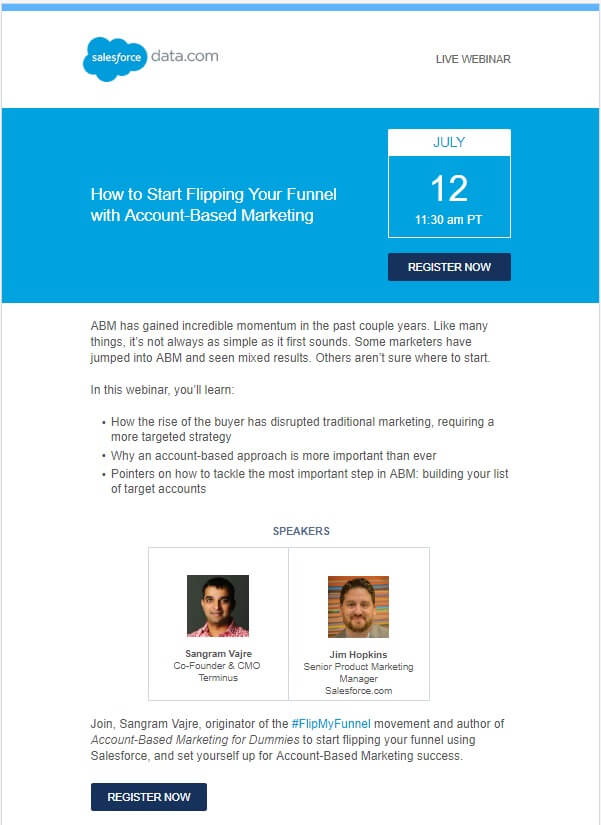
8. Scarcity Works
Human nature is such that we respond better when there’s a sense of scarcity or urgency. So create an urgency in your communication referring to limited seats or limited time to boost your webinar conversion rates.
Here’s a great example of a webinar landing page that shows a countdown clock. It works well with the nature of a live webinar event.
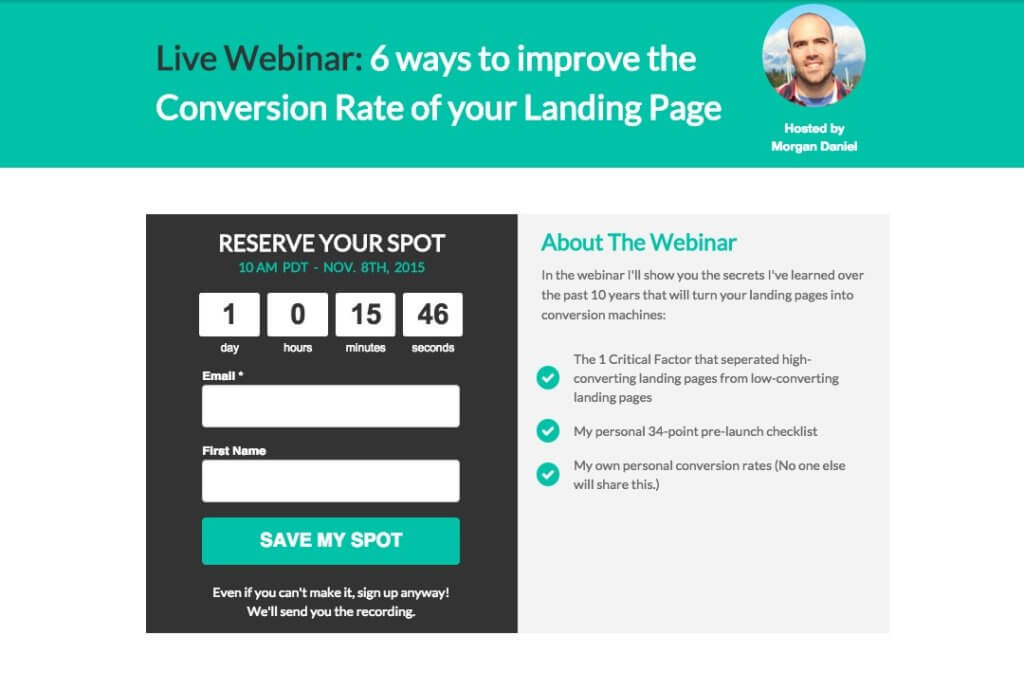
9. Host a Giveaway
Everybody likes gifts and freebies. No doubt that they help increase conversions. So, give something away to promote your webinar and boost registrations. It could be a software upgrade, a whitepaper, or anything else you think is relevant.
When you plan your giveaway, don’t keep any surprises. Simply spread the word. Mention it in your search ads and email campaigns and see it work.
Now You Know the Drill
The above-mentioned tactics will surely help you increase your webinar conversion rate. But before you start your promotional campaigns, prepare for your webinar really well and find the best hosting platform.
Don’t forget to include a Q&A session in your webinar. This is a vital part of a webinar and gives you a chance to talk to your prospects directly. Call out a participant’s name if you get a chance. This will give a personal touch to your webinar and make it memorable.
Do you have any other ideas on how to improve webinar conversion rates?