
How to Structure FAQs for SEO
You’re scrolling through a website and see a pair of shoes that you’d like to purchase. But you’ve read from reviews that they tend to run small. You’d like to buy them in a smaller size, but what if they’re too small? You search for a return policy on the page but see none. So you scroll back to the navigation bar because you’re sure you saw a tab that said “FAQ”.
Frequently Asked Question (or FAQ) pages are on nearly everyone’s website, from retail sites to those who offer professional services to blogs and informative websites. It’s a convenient location to put all the information that a user may need when interacting with your site or purchasing from your company. It’s also a great way to cut down on customer service inquiries by allowing the users to take steps to resolve the issue on their own.
But did you know it could also help your search engine optimization? That is, if you know how to structure it.
Quick Takeaways:
- Make sure your FAQ page is simple to read and offers a user-friendly experience.
- Relentlessly analyze and edit your FAQ page to be clear, useful, and actionable.
- Conduct keyword research to identify and better address your customers’ pain points.
- Answer the users’ questions quickly. Don’t raise more questions.
How Can My FAQ Help My SEO?
Your FAQ page functions like any other page of content: When optimized correctly, it will not only be user-friendly but draw in organic traffic from searches. It can also be (possibly) fodder for new content like a blog or social media post. Depending on your audience and the type of content you generate, it could be a great opportunity to expand upon an answer to a frequently asked question even more in-depth.
If you have a FAQ page that works for your customers but doesn’t quite work for SEO, follow the steps outlined to strengthen it.
Perform an Audit
Before you start making changes, you need to know what you’re working with. That’s where an audit comes into play. Think of it as your discovery session: You’ll learn what you have an identify gaps or other areas of improvement.
Ask yourself questions that will give you a better understanding of the FAQ page–specifically its content, its purpose, and its helpfulness. These questions can include:
- What is the current structure of my FAQ? Is it one page, does it have dropdowns, are there multiple pages?
- How many questions do I have? Are there only a handful? Am I including questions that aren’t “frequently asked”?
- What is the quality of my answers? Are they too long or too short? Does it directly answer the reader’s question, or is it too vague?
- Does the FAQ include photos and videos, as necessary and appropriate, to provide an in-depth answer to the question?
- Are all of my customers’ potential pain points addressed?
- Does my FAQ page include a form to which users can submit queries that were not answered by the FAQ?
- Does the FAQ include all relevant contact information like phone number, fax, email address, physical and/or mailing address, hours of operation, and more?
These questions and more will help you gain a better understanding of your FAQ page so you can begin thinking about how you can best reorganize and enhance the preexisting comment to make it work harder for you.
Identify and Incorporate Best Performing Keywords
As part of a continuation of the audit, you will need to identify what keywords your website is currently ranking for. That way, you can optimize your FAQ page to include these keywords. Moz provides a Keyword Explorer tool that you can use to search by keyword, root domain, subdomain, or page. You will need an account, but you can get 10 free queries per month. Other services that help you identify keywords for which you rank will cost a fee. If you’d prefer, you can also use Google’s Keyword Planner to conduct research and find the best keywords for your website. You can then incorporate these as part of your FAQ page.
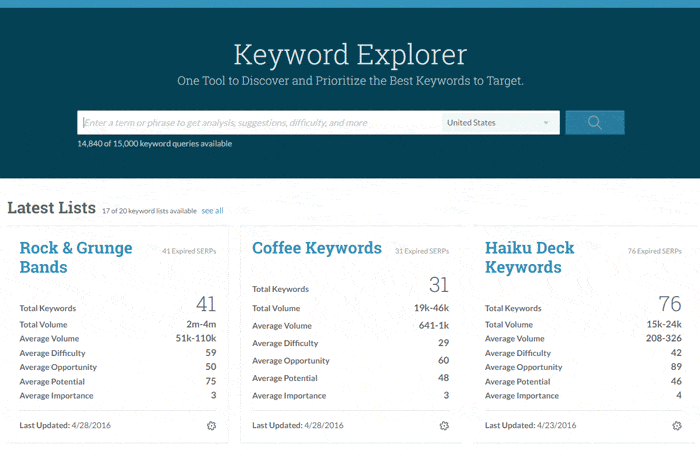
When incorporating these keywords, think of all opportunities in which you can naturally add them to the page. You’ll want to include them in the page’s URL and content headers as well as the main body text. But you can also use them as the anchor text of internal links, in the file names of images, or as alternative text in images.
Reorganize the Page Layout
Now that you have a better idea of what kind of content you have in your FAQ page, you can start the process of reorganizing the page layout. The layout of the page is important for both user experience and search engine optimization.
Here are some ways you can structure your FAQ page:
Take advantage of multiple pages. Multiple pages help break up your information and avoiding having an extremely long FAQ page. It also helps your SEO because you can focus on optimizing a single page for a keyword versus a long page with a lot of content and multiple keywords. Instead of detracting from their ranking power, you can enhance it by creating a more narrow focus per page.
Consider moving past “questions.” Instead of structuring your FAQ as actual questions, consider organizing by topics. It will make it easier for your audience to find the information they need. Additionally, you can also have the topics be keywords: They will then be used in the page URL, heading(s), and answers, which will improve the page’s keyword density and help your SEO.
Provide your users with options. From adding a search bar to your FAQ page to organizing your answer by topic queries (as mentioned above), provide your audience with multiple options to easily find the answers they need.
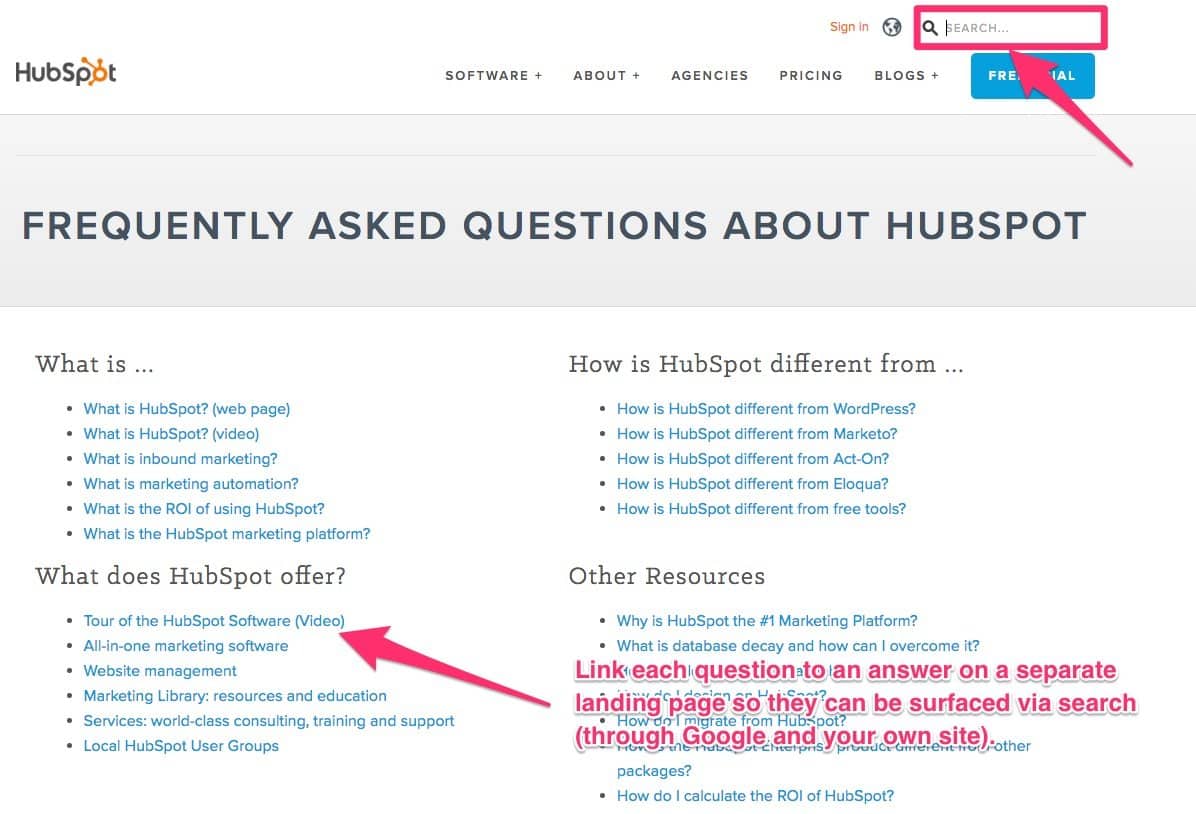
Create Content that Helps, Not Hinders
When creating a FAQ page from scratch, or even when performing an audit on one that exists, remember that the page is not a dumping ground.
Your FAQ page is not a secondhand store where items are strewn about and placed wherever there is room; instead, it needs to be neatly organized, with signs guiding the user so that they can easily find what they need (such as with grocery stores, where everything is labeled by aisles).
Your content needs to help your users so they can continue to use your website (by reading another article or making a purchase); after all, that is the point of creating a FAQ in the first place.
Your FAQ’s answers should provide detailed explanations that fully answer the individual’s questions (and it shouldn’t make them think of more!). Earlier, we suggested organizing your FAQ by topics. That’s still true for the organization, but when it comes to writing the content, you will want to be sure to include the actual question as part of the body text. That’s because if someone types in that question (you may have to tweak the wording to get the best results/the most traffic generated), your website has a better chance of ranking for that phrase of words.
The FAQ page should also include links that guide them to relevant pages on the website. For example, if the reader’s question is about the company, you could provide a brief overview in the FAQ section and then link them to the page that expands on your company’s history.
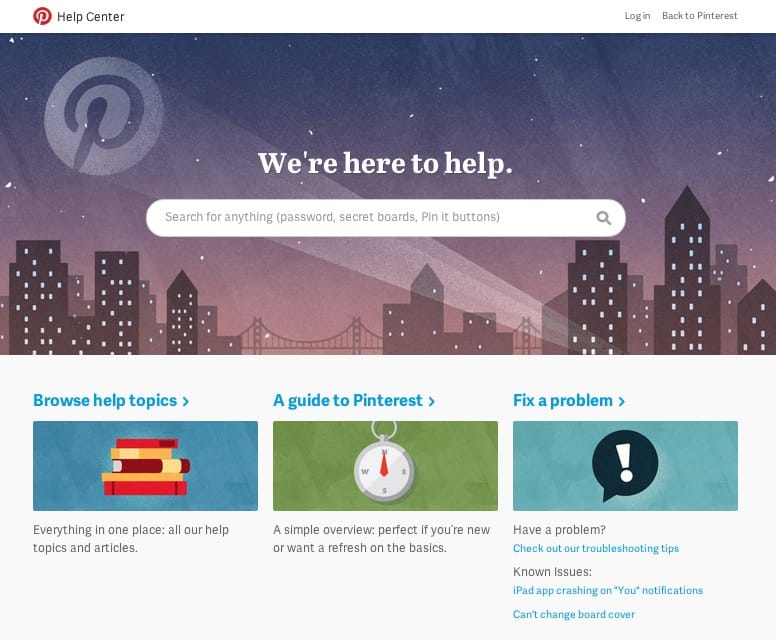
When creating FAQ content, the main takeaways are:
- Include the question as part of the answer
- Directly, concisely, and fully answer the question
- Group content by relevant topics
Start Optimizing Your FAQ Page
Your FAQ page can not only help your audience by answering their questions but help you, too, by driving traffic to your site. But it can only do so successfully if you optimize it like any other page. You’ll want to use current best practices to optimize each FAQ page’s on-page SEO. You’ll also want to have each “answer” work to rank for a high-performing keyword that you identified earlier.
Even if you don’t think your audience visits your FAQ page a lot (but we promise, they do!), it’s still necessary to optimize it so that your entire website is working for you and generating traffic that could turn into converted customers.
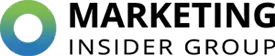



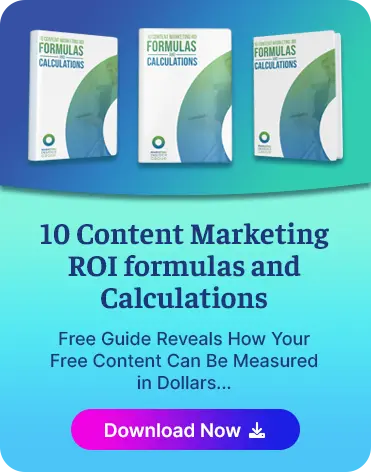


Great article. I just put online my website and I completely forgot the put a faq page. Will do for sure and will use your tips.
Cheers!
Good for you Steve!
Hi Steve,
Interested to know if FAQs is the correct page name to choose from the seo standpoint should these pages instead be named something like keyword-answers in order that the main page ranking has more context in the search results?
Hi Isaac, I would most likely use a keywords in the page name. So for me it might be something like “Your Content Marketing Questions Answered.”