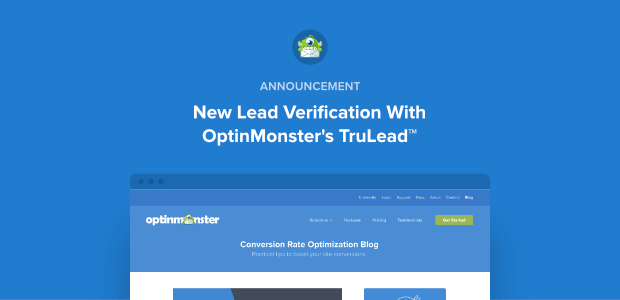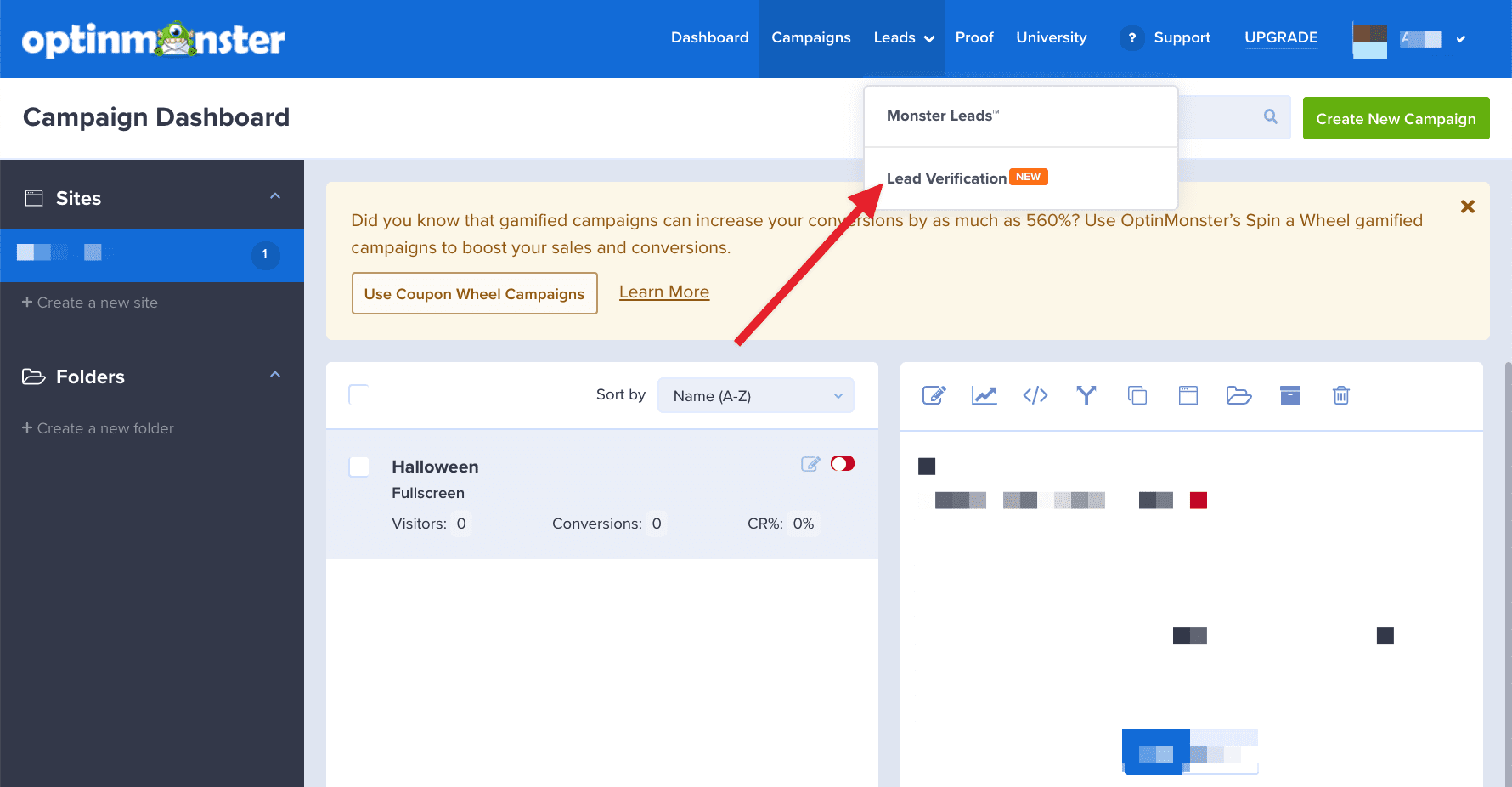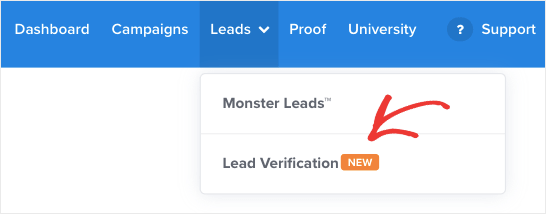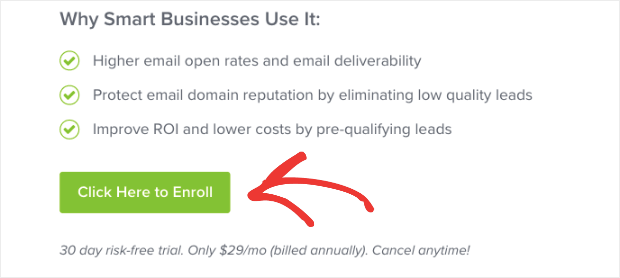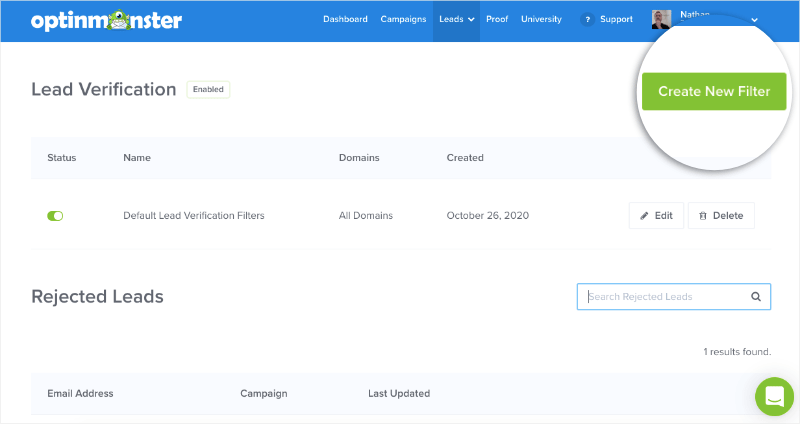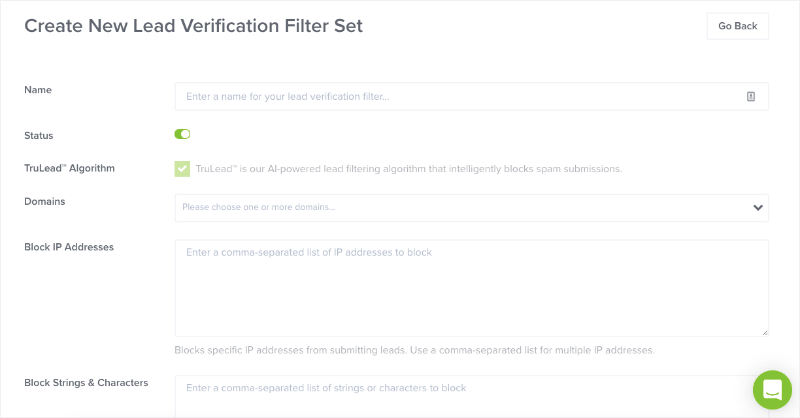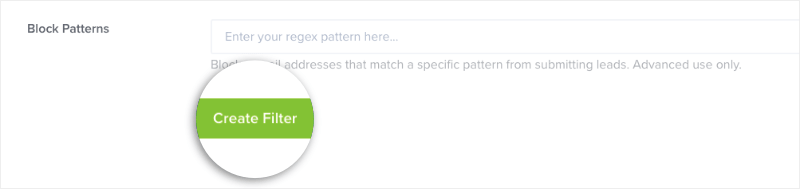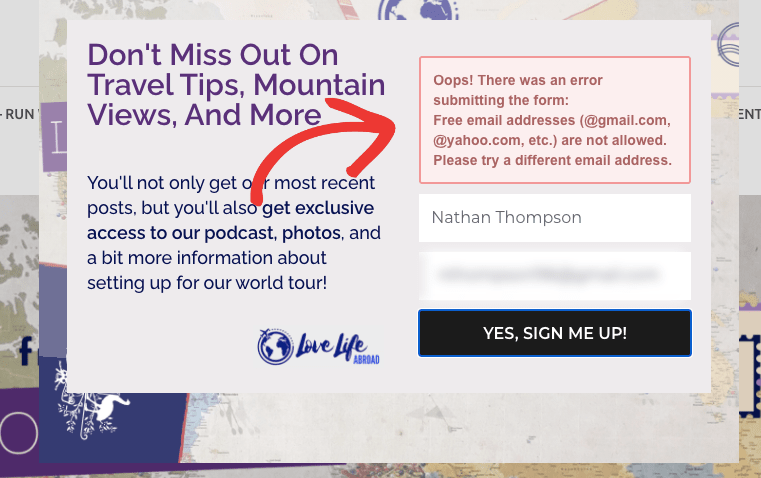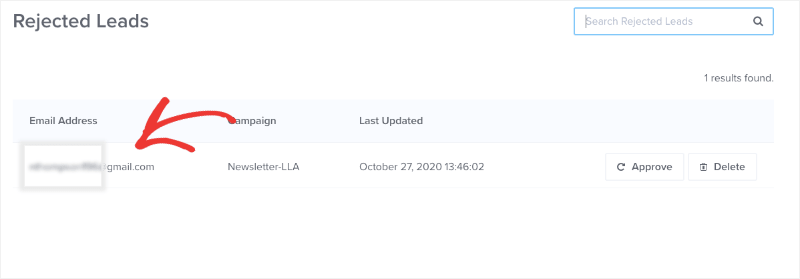The team at OptinMonster has always been dedicated to getting you higher quality leads in the most efficient way possible. And today, we’re taking things a step further with our new Lead Verification feature.
Here’s a quick look at some of the benefits OptinMonster’s Lead Verification offers:
- Autocorrect emails that are misspelled in the optin form
- Prevent certain characters or strings of characters in an email address
- Block specific IP addresses from submitting an email address
- Stop spambots from getting on your contact list
And much more. This is a huge improvement that saves you money and drives more revenue.
Let’s take a more in-depth look at what Lead Verification is and why it matters.
What Is Lead Verification (& Why You Need It)?
Lead Verification is a process of ensuring that your new email sign-ups are coming from real, interested customers rather than spambots, unused email accounts, and more.
In other words, Lead Verification is exactly what it sounds like: a way to verify your new leads.
But at a practical level, what does this new feature mean for you? Lead Verification works to your advantage in 2 ways:
- It saves you money
- It drives more profits
Here’s what we mean.
1) Save Money With Lead Verification
Most email service providers (ESP) charge by how many people you have on your contact list. This means that every new lead coming from a spambot or someone who used a temporary email address is costing you money.
As time goes on, you can start gathering hundreds or thousands of these bad lead on your email list. They’ll increase the price you pay with your ESP and, even worse, they have zero money-making potential because these leads won’t ever create a new customer.
So you spend more money on your email list while drastically limiting your return-on-investment (ROI). Which leads to our next benefit of Lead Verification.
2) Drive MORE Profit With Lead Verification
Beyond cutting costs for your ESP, Lead Verification serves an even greater purpose: it only fills your contact list with real leads.
That means your email campaigns are more likely to have higher deliverability rates, open rates, click-through rates, and, ultimately, drive more profits. But how does that work?
As a marketer, you likely know the value of getting high deliverability rates and engagement with your audience. These factors can be the difference between winding up in your lead’s inbox or getting sent to the never-checked SPAM folder.
But if all of your leads are from genuine, interested people, then you can protect the email reputation of your IP address and get more engagement from your target audience.
The result? When you run promotional campaigns for your products or services, you’ll get more sales. That’s because your emails will only be seen by warm leads directly in their inbox.
Ok, so now we’re clear on what Lead Verification is. We’ve also looked at how Lead Verification can simultaneously save and earn you more money.
Now, let’s get into more depth on how OptinMonster’s Lead Verification works and what you can do with it.
How Does Lead Verification Work? Meet TruLead®
OptinMonster’s Lead Verification works by using a unique algorithm that we created called “TruLead®.” This AI-powered algorithm looks at every new email address that’s entered into your optin forms.
Then it will determine whether or not to allow the leads onto your contact list. You can also configure your settings to meet specific criteria so only certain types of email addresses can be entered.
Plus, you can check the rejected leads to have total control over who gets added to your list. Let’s look at a few specific benefits of how TruLead® works:
- Select your domains: Create specific filters if you run multiple sites. Then choose which of your websites you’d like to use for each filter.
- Block specific IP addresses: Keep your data pure by blocking signups from specific IP addresses, such as your own office. This lets you and your colleagues test your website and optin forms without being pointlessly added to your contact list. Or, if you notice spam consistently comes from one IP address, you can more efficiently block spambots from signing up.
- Block strings and characters: Reject email addresses that use symbols or string of characters commonly used by spambots.
- Autocorrect spelling: Help your users by autocorrecting their spelling mistakes for popular email providers like Gmail, Yahoo, Hotmail, and more.
- Block temporary email addresses: If an email address is inactive or temporary, TruLead® will block it from being submitted. This prevents people from creating a fake email account to sign-up for your form and never receive your promotional emails again.
- Block free email addresses: Refuse submissions that come from free email addresses. This is particularly helpful for growing your B2B list.
- Show users a message when leads are rejected: When a user is rejected, they’ll get a specific message indicating why. This helps people enter the right kind of email address to get on your list.
- Delete rejected leads after 30 days: Your rejected leads are saved for 30 days which means you can review them. If you see new leads that you’d like to add, you can manually do so. Otherwise, you can clear the list.
Again, all of these features provide you with 2 tangible benefits: they save you money by protecting your email list, and they earn you money by making sure your promotional campaigns are only seen by genuinely warm leads.
Intrigued? Before wrapping up, let’s look at how you can get started with OptinMonster’s TruLead®.
How to Get Started
In your OptinMonster account, you can click Leads » Lead Verification in the top menu:
This will take you to a landing page, where you can simply scroll down and click the button Click Here to Enroll:
This will open a new window to confirm your enrollment. You’ll have access to OptinMonster’s Lead Verification for FREE for 30 days. Once the trial period is over, your account will be charged for the annual subscription.
You’ll also be notified when your trial period is about to expire.
That means you can try Optinmonster’s Lead Verification at ZERO risk.
Once you’ve signed up, you’ll be redirected to your OptinMonster dashboard. At this point, our AI-powered algorithm, TruLead®, is running.
But if you want to set up a more specific filter to check your leads, that’s not a problem.
Go back and click Leads » Lead Verification in the upper menu:
And you’ll reach the Lead Verification account page. Click Create New Filter in the upper left-hand corner:
And now you can configure your Lead Verification settings:
This is where you can set all the configurations we talked about in this post, including:
- Select your domain if you run multiple sites
- Block IP Addresses
- Block Strings & Characters
- Autocorrect emails (which is turned ON by default)
- Block temporary emails
And much more. Once you’ve configured your settings, click Create Filter:
Now, when a visitor tries to submit their email address, the optin form will use the filter you’ve created. If they don’t match the criteria you’ve set for OptinMonster’s Lead Verification, they’ll receive a message on the optin form:
Then, in your OptinMonster dashboard, you’ll see this new lead in the list of your Rejected Leads where you can manually approve or deny the email address:
And that’s it!
We know you’re going to love this new Lead Verification feature and encourage you to see it in action for yourself.
Not using OptinMonster yet? Get started with your risk-free OptinMonster account today!